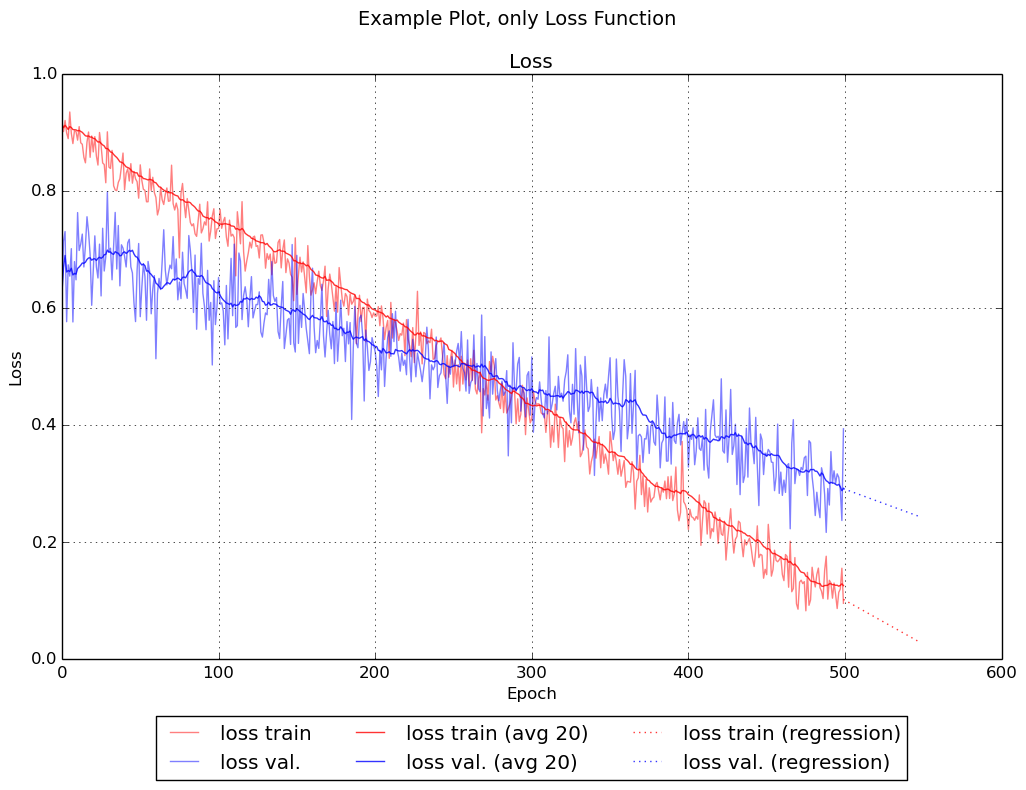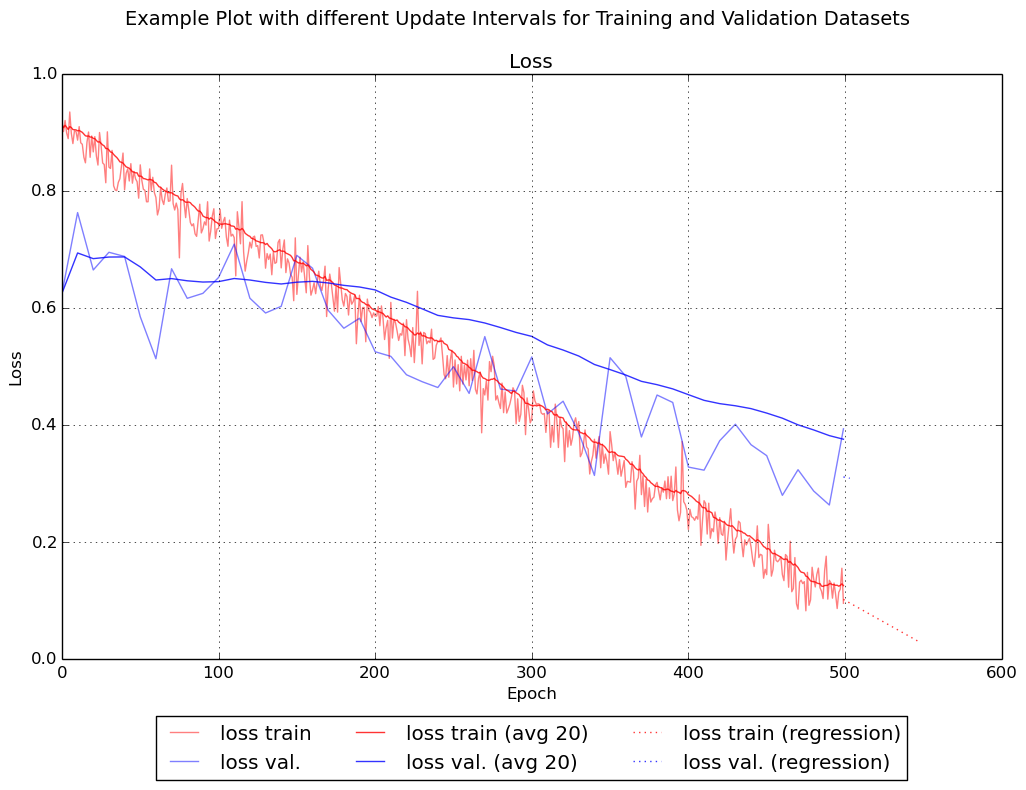The LossAccPlotter is a small class to generate plots during the training of machine learning algorithms (specifically neural networks) showing the following values over time/epochs:
- The result of the loss function, when applied to the training dataset.
- The result of the loss function, when applied to the validation dataset.
- The accuracy of the current model, when applied to the training dataset.
- The accuracy of the current model, when applied to the validation dataset.
Some Features:
- Automatic regression on your values to predict future values over the next N epochs.
- Automatic generation of averages to get a better estimate of your true performance (i.e. to get rid of variance).
- Option to save the plot automatically to a file (at every update).
- The plot is non-blocking, so your program can train in the background while the plot gets continuously updated.
- matplotlib
- numpy
- python 2.7 (only tested in that version - may or may not work in other versions)
In order to use the LossAccPlotter, simply copy laplotter.py into your project's directory, import LossAccPlotter from the file and then add some values to the plotted lines, as shown in the following examples.
Example loop over 100 epochs:
from laplotter import LossAccPlotter
plotter = LossAccPlotter()
for epoch in range(100):
# somehow generate loss and accuracy with your model
loss_train, acc_train = your_model.train()
loss_val, acc_val = your_model.validate()
# plot the last values
plotter.add_values(epoch,
loss_train=loss_train, acc_train=acc_train,
loss_val=loss_val, acc_val=acc_val)
# As the plot is non-blocking, we should call plotter.block() at the end, to
# change it to the blocking-mode. Otherwise the program would instantly end
# and thereby close the plot.
plotter.block()All available settings for the LossAccPlotter:
from laplotter import LossAccPlotter
# What these settings do:
# - title: A title shown at the top of the plot.
# - save_to_filepath: File to save the plot to at every update.
# - show_regressions: Whether to predict future values with regression.
# - show_averages: Whether to show moving averages for all lines.
# - show_loss_plot: Whether to show the plot of the loss function (on the left).
# - show_acc_plot: Whether to show the plot of the accuracy (on the right).
# - show_plot_window: Whether to show the plot as a window (on e.g. clusters you might want to deactivate that and only save to a file).
# - x_label: Label of the x-axes (e.g. "Epoch", "Batch", "Example").
plotter = LossAccPlotter(title="This is an example plot",
save_to_filepath="/tmp/my_plot.png",
show_regressions=True,
show_averages=True,
show_loss_plot=True,
show_acc_plot=True,
show_plot_window=True,
x_label="Epoch")
# ...You don't have to provide values for all lines at every epoch:
from laplotter import LossAccPlotter
plotter = LossAccPlotter()
for epoch in range(100):
loss_train, acc_train = your_model.train()
# Validate only every 25th epoch
# both validation lines will be less smooth than the lines of the training dataset
if epoch % 25 == 0:
loss_val, acc_val = your_model.validate()
else:
loss_val, acc_val = None, None
plotter.add_values(epoch,
loss_train=loss_train, acc_train=acc_train,
loss_val=loss_val, acc_val=acc_val)
plotter.block()When adding many values in a row (e.g. when loading a history from a file), you should add redraw=False to the add_values() call, otherwise the plotter will spend a lot of time rebuilding the chart many times:
from laplotter import LossAccPlotter
import numpy as np
plotter = LossAccPlotter()
# generate some example values for the loss training line
example_values = np.linspace(0.8, 0.1, num=100)
# add them all
for epoch, value in enumerate(example_values):
# deactivate redrawing after each update
plotter.add_values(epoch, loss_train=value, redraw=False)
# redraw once at the end
plotter.redraw()
plotter.block()There are no automated tests, as it's rather hard to measure the quality of a plot automatically. You can however run a couple of checks on the library, which show various example plots. These plots should all look plausible and "beautiful". Run the checks via:
python check_laplotter.pyMIT