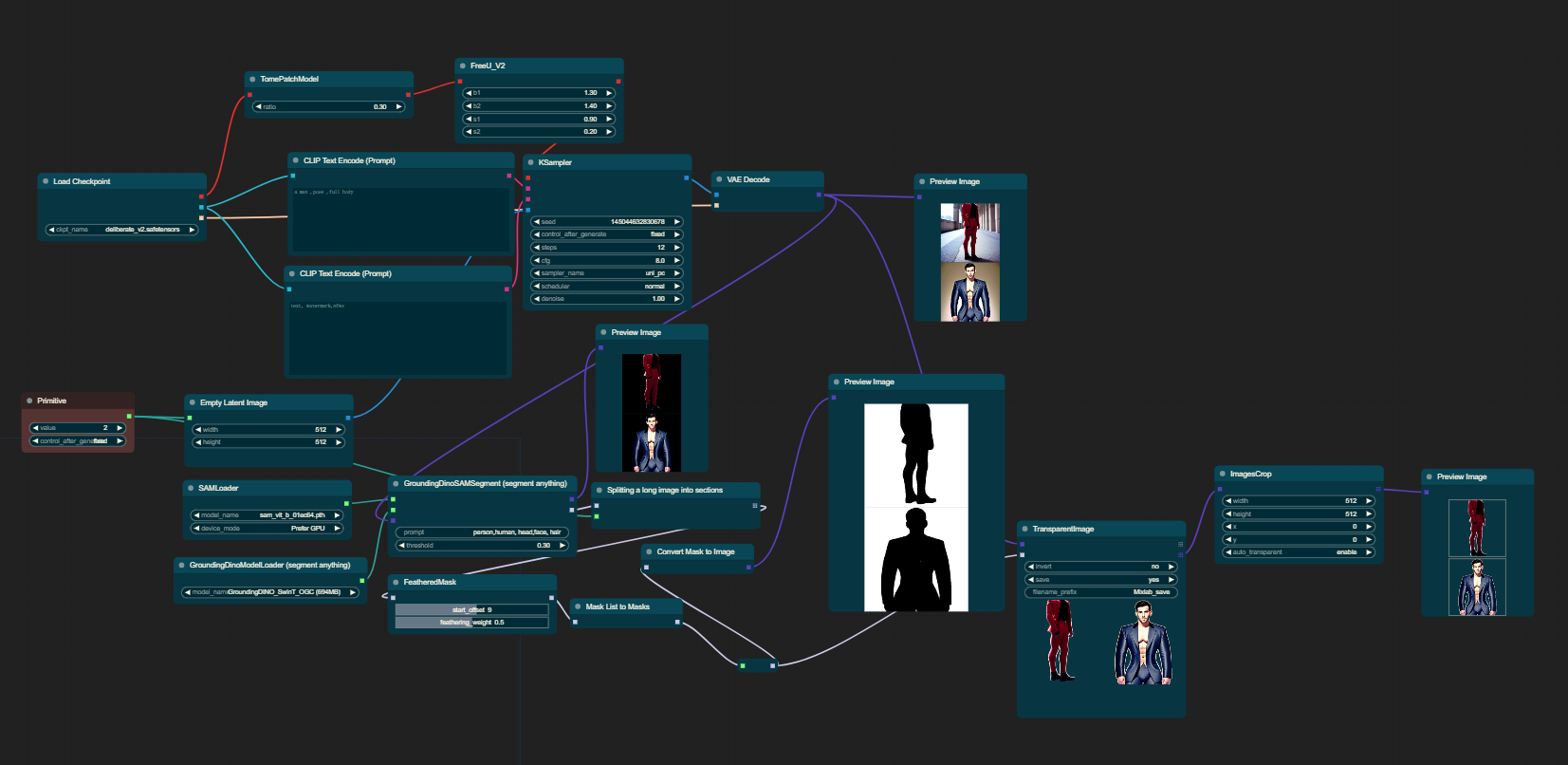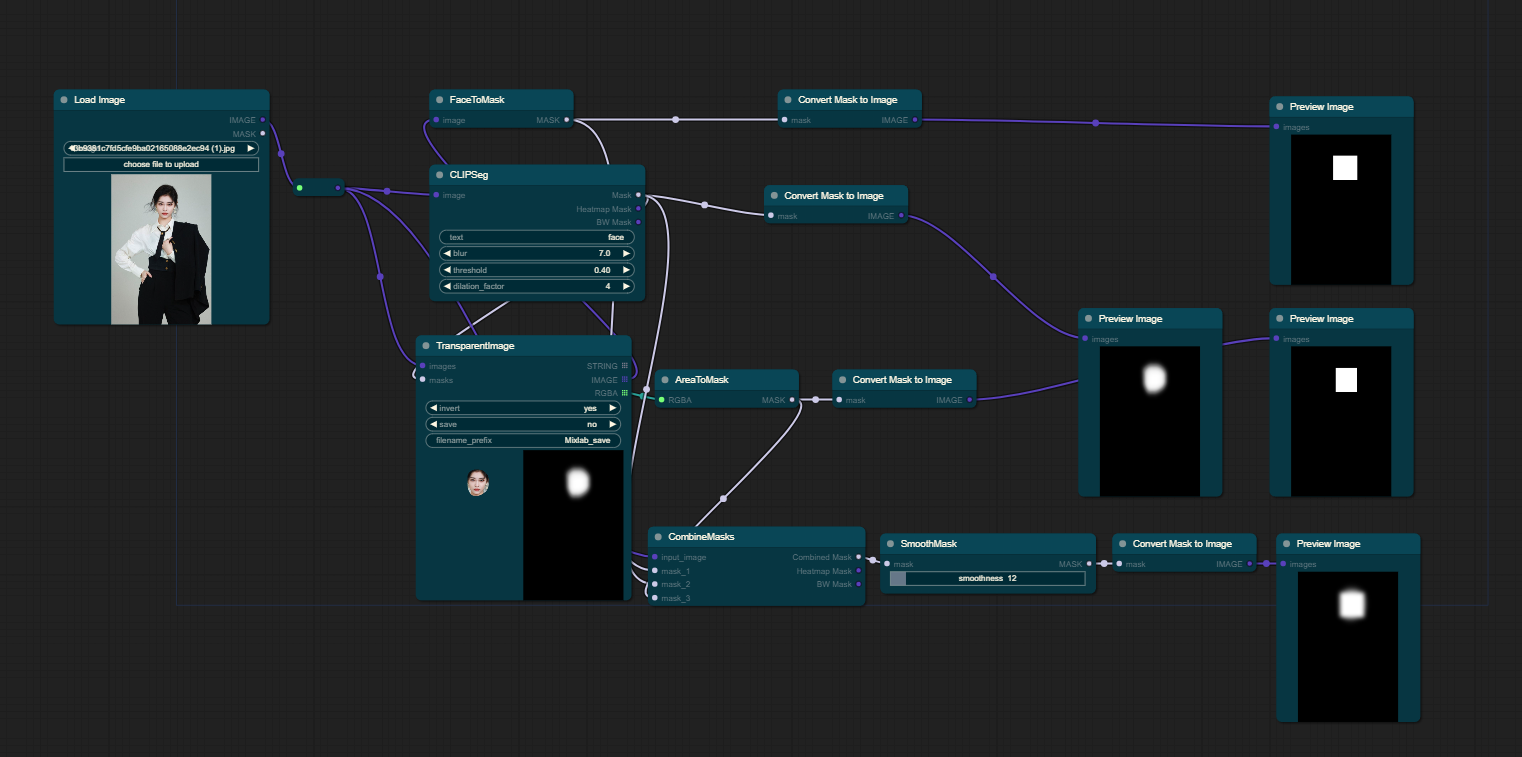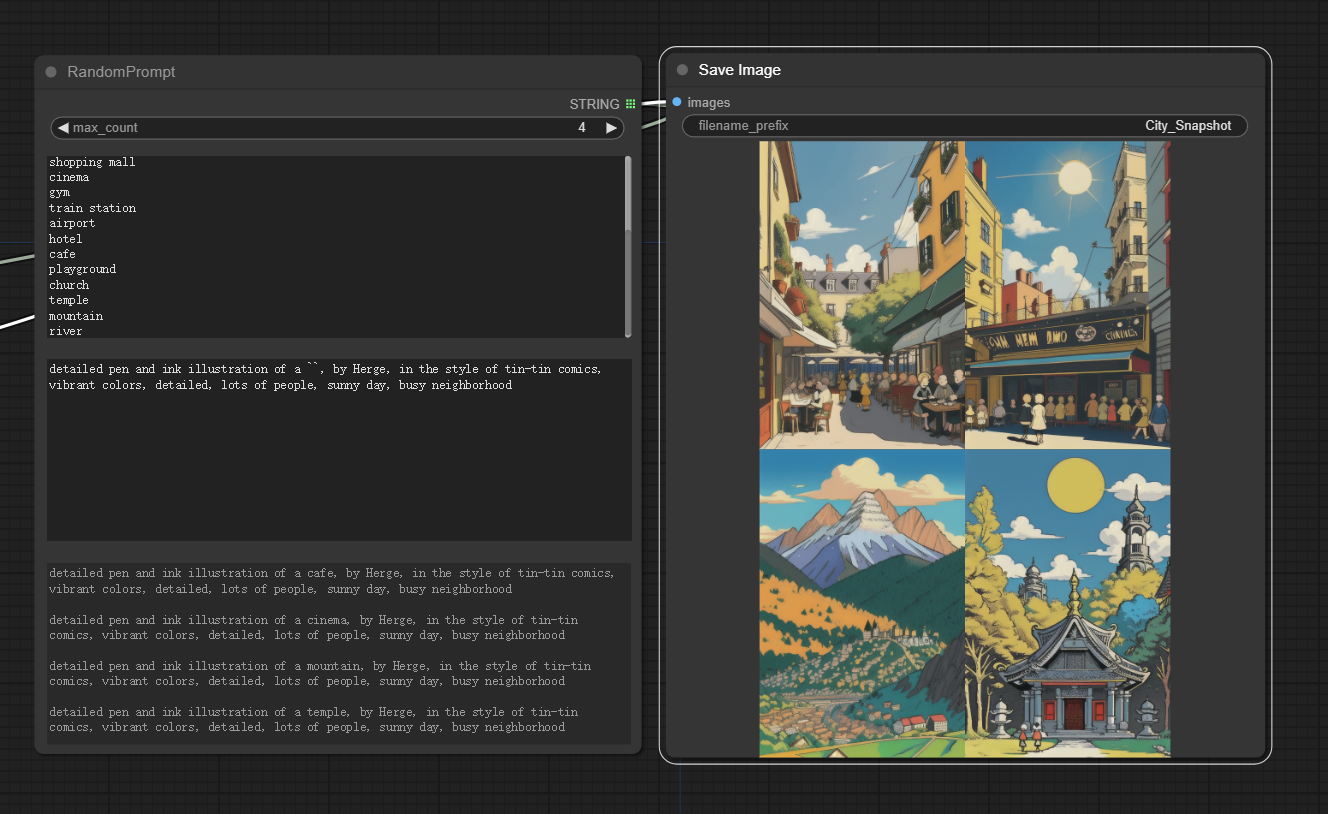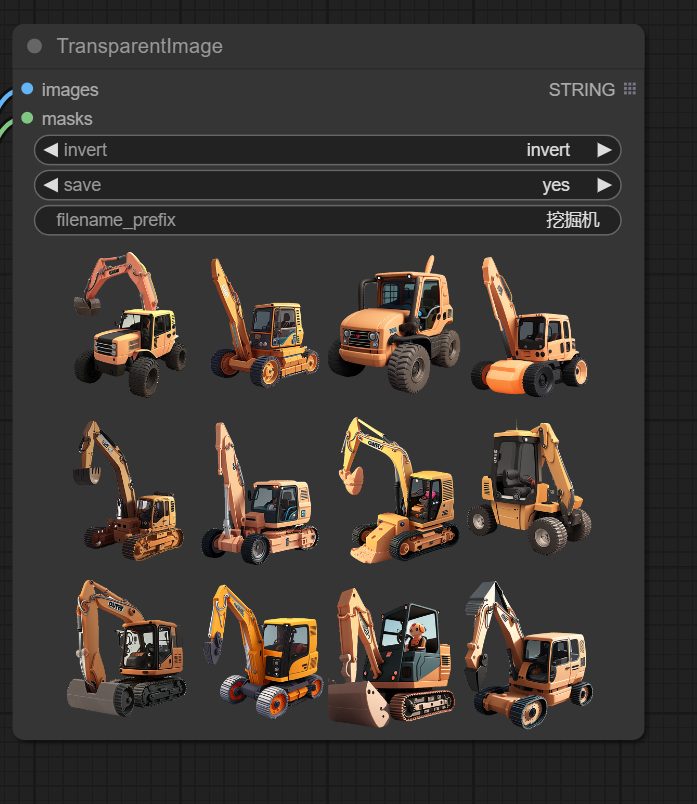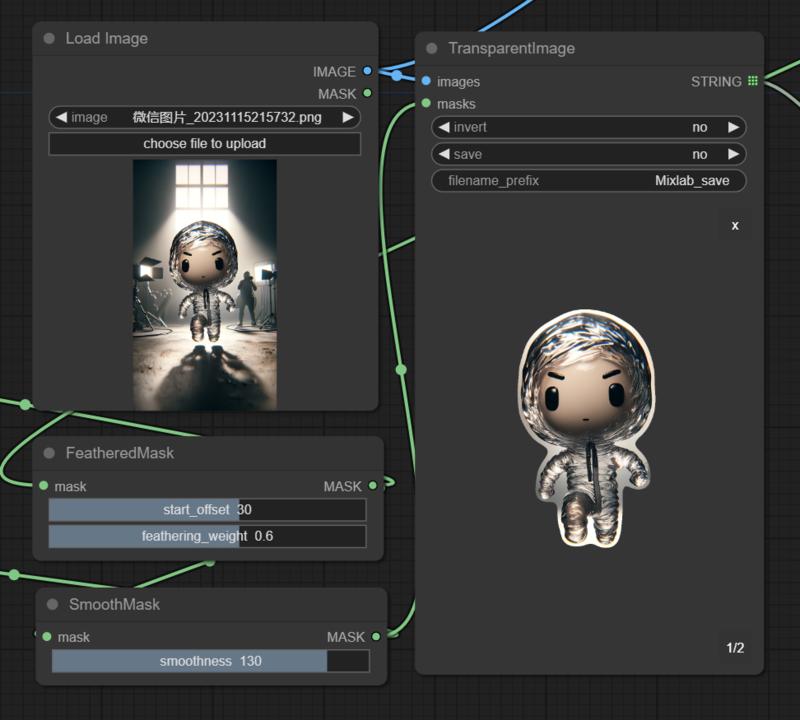In progress. !!
Now comfyui supports capturing screen pixel streams from any software and can be used for LCM-Lora integration. Let's get started with implementation and design! 💻🌐
newNode.mp4
ScreenShareNode & FloatingVideoNode
For the easiest install experience, install the Comfyui Manager and use that to automate the installation process. Otherwise, to manually install, simply clone the repo into the custom_nodes directory with this command:
git clone https://github.com/shadowcz007/comfyui-mixlab-nodes.git
and install the requirements using:
.\python_embeded\python.exe -s -m pip install -r requirements.txt
If you are using a venv, make sure you have it activated before installation and use:
pip install -r requirements.txt
Run directly:
install.bat
randomPrompt
TransparentImage
Consistency Decoder
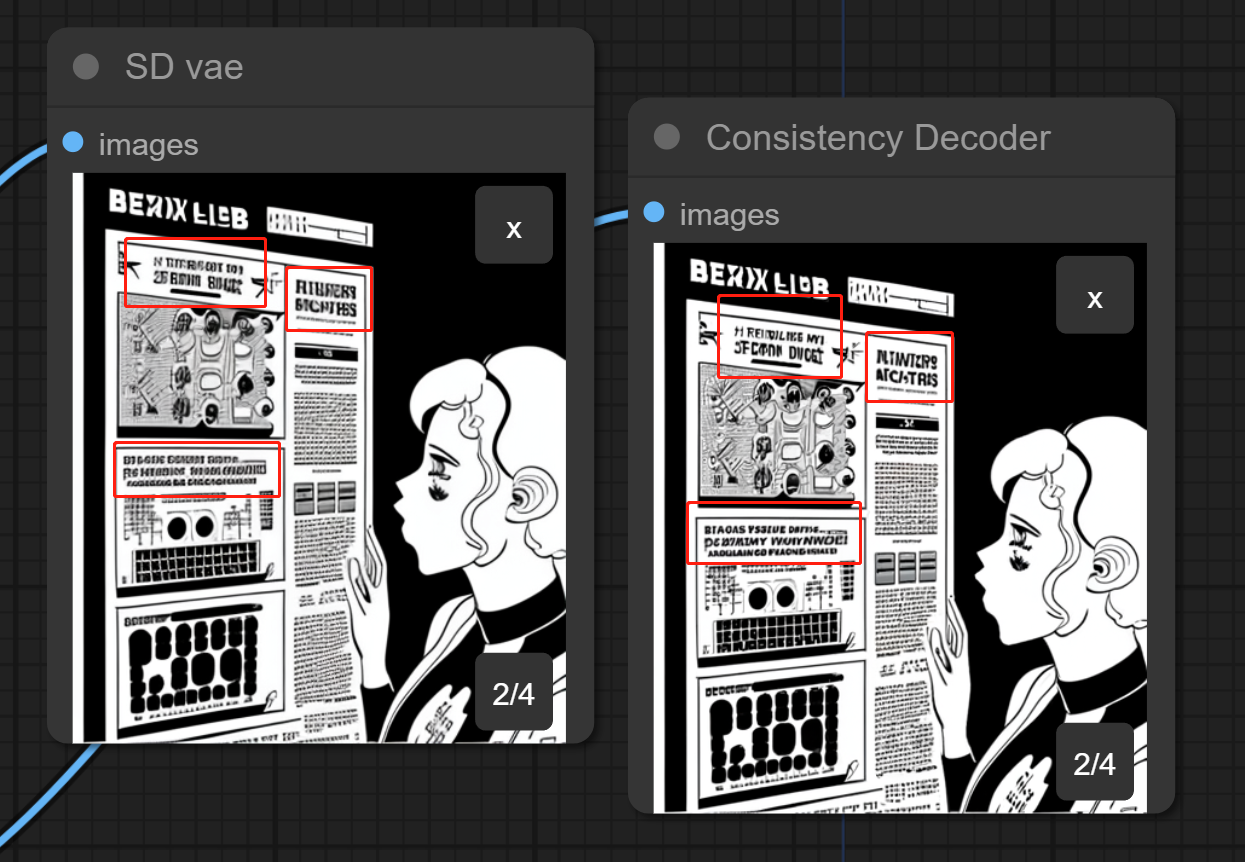 After downloading the OpenAI VAE model, place it in the "model/vae" directory for use.
https://openaipublic.azureedge.net/diff-vae/c9cebd3132dd9c42936d803e33424145a748843c8f716c0814838bdc8a2fe7cb/decoder.pt
After downloading the OpenAI VAE model, place it in the "model/vae" directory for use.
https://openaipublic.azureedge.net/diff-vae/c9cebd3132dd9c42936d803e33424145a748843c8f716c0814838bdc8a2fe7cb/decoder.pt
FeatheredMask、SmoothMask
Add edges to an image.
下载CLIPSeg到 model/clipseg