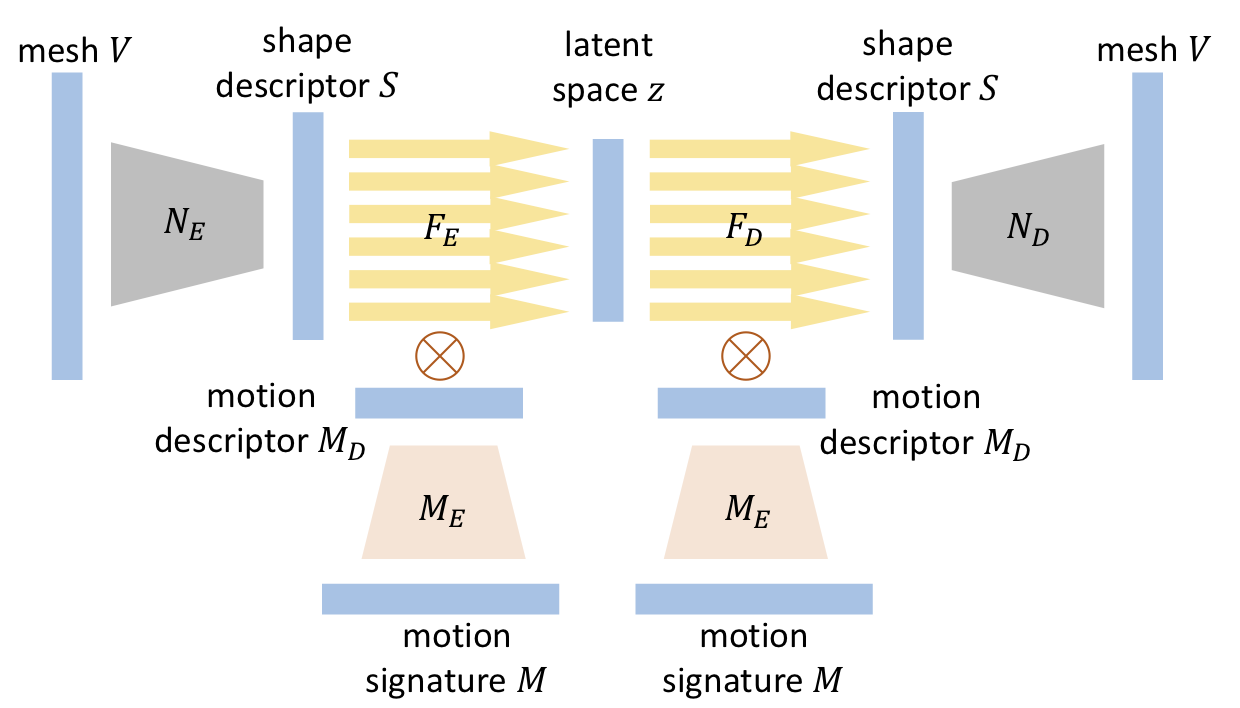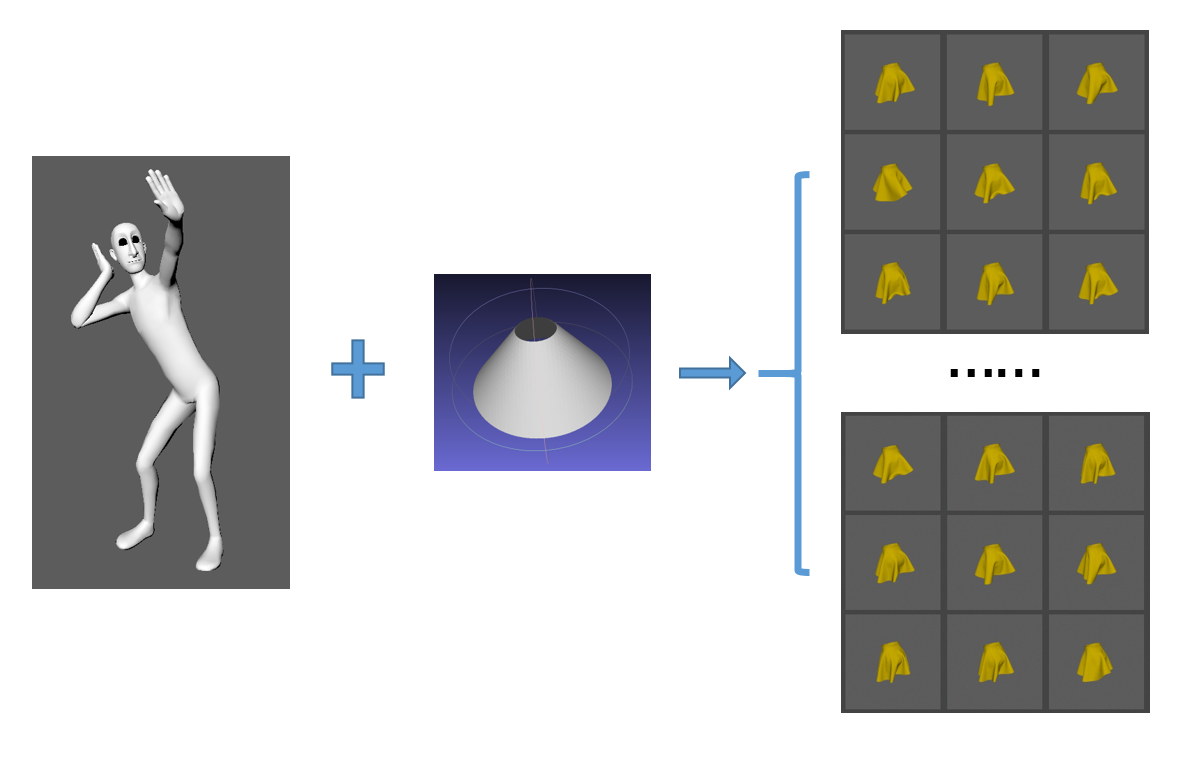This is the demo code for training a motion invariant encoding network. The following diagram provides an overview of the network structure.
For more information, please visit http://geometry.cs.ucl.ac.uk/projects/2019/garment_authoring/
The project's directory is shown as follows. The data set is in the data_set folder, including cloth mesh(generated by Maya Qualoth), garment template, character animation and skeletons. Some supporting files can be found in support. The shape feature descriptor and motion invariant encoding network are saved in nnet.
├─data_set
│ ├─anim
│ ├─case
│ ├─garment
│ ├─skeleton
│ └─Maya
├─nnet
│ ├─basis
│ └─mie
├─support
│ ├─eval_basis
│ ├─eval_mie
│ ├─info_basis
│ └─info_mie
└─scripts
In the scripts folder, there are several python scripts which implement the training process. We also provide a data set for testing, generated from a sequence of dancing animation and a skirt.
The data set includes not only the meshes and garment template, but also some supporting information. You can check the animation in the Maya folder. The animation information is saved in the anim folder. In the case folder, there are many meshes generated by Qualoth in different simulation parameters. The garment template is in the garment folder.
- Clone the repo:
git clone https://github.com/YuanBoot/Intrinsic_Garment_Space.git
- Install PyTorch
- Install tqdm (https://tqdm.github.io/)
After all preparing works done, you can start to train the network. In scripts folder, some scripts named basis_* are used for training shape descriptor.
Run them as follows:
01.basis_prepare.py (data preparing)
02.basis_train.py (training)
03.basis_eval.py (evaluation)
After running 01 and 02 scripts, there will be a *.net file in the nnet/basis folder. It is the shape feature descriptor.
The result of a specific frame after running 03.basis_eval.py script. The yellow skirt is our output and the blue one is the ground truth. If the loss of the descriptor is low enough, these two skirt are almost overlap.
Then, you can run mie_*.py scripts to get the motion invariant encoding network.
04.mie_prepare.py (data preparing)
05.mie_train.py (training)
06.mie_eval.py (evaluation)
If everything goes well, the exported mesh would be like the following figures. For the output from06.mie_eval.py is painted by red and the green one is the ground truth.