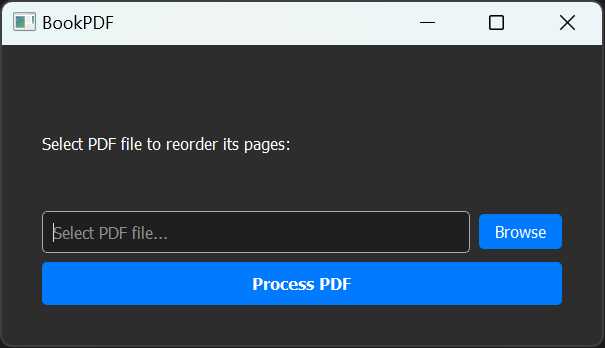BookPDF is a simple application built using PyQt5 and PyPDF4 that allows users to reorder pages in a PDF file. It provides a user-friendly interface for selecting a PDF file, reordering its pages, and saving the modified PDF with a "-reordered" suffix.
- Browse and select a PDF file.
- Reorder the pages of the selected PDF file.
- Save the modified PDF with a new filename ending in "-reordered".
-
Clone the repository:
git clone https://github.com/your_username/BookPDF.git -
Install the required dependencies:
pip install PyQt5 PyPDF4
-
Run the
BookPDF.pyfile:python BookPDF.py -
The application window will appear.
-
Click on the "Browse" button to select a PDF file.
-
Once the PDF file is selected, click on the "Process PDF" button to reorder its pages.
-
The reordered PDF will be saved in the same directory as the original file with a "-reordered" suffix.
Contributions are welcome! If you find any bugs or have suggestions for improvements, please open an issue or submit a pull request.
This project is licensed under the MIT License - see the LICENSE file for details.