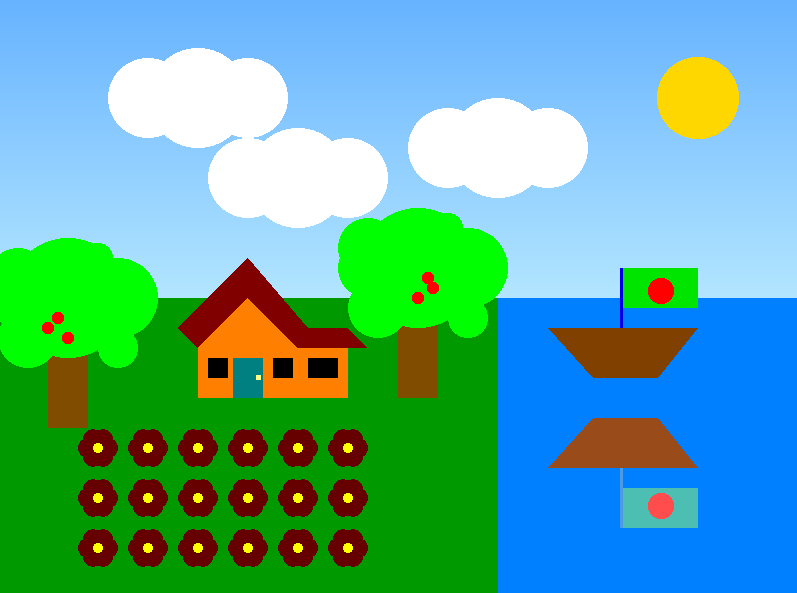This project is part of our CSE423 Graphics Design course. The aim of this project is to create an interactive village scenario using OpenGL, where various elements of the scene respond to user input.
- S.M.ABRAR MUSTAKIM TAKI
- Ananna Acharjee
- Ashiqur Rahman Fahim
- Fahim Ahamed
In this project, we have developed a village scenario using OpenGL. The scene includes various elements such as houses, trees, clouds, birds, sun, and moon. The scene can be interactively modified based on user input:
- Pressing 'D': The scene transitions to day or night Mode.
- Pressing 'B': Birds will Fly.
- Pressing 'R': Rain is simulated, creating a rainy scenario with appropriate visual effects.
- Pressing 'M': Boat will move to left
- Pressing 'N': Boat will move to right
- Pressing 'E': Cloud will move/rotate
- Pressing 'S': Flowers will Bloom
The project aims to showcase our understanding of computer graphics concepts and our ability to create interactive scenes using OpenGL. It demonstrates our teamwork and skills in designing visually appealing scenarios.
- Clone this repository to your local machine.
- Install PyOpenGL from this repo using
pip install PyOpenGL_accelerate-3.1.6-cp311-cp311-win_amd64.whlandpip install PyOpenGL-3.1.6-cp311-cp311-win_amd64.whl - Compile the project using Python.
- Run the executable.
- Interact with the scene using keyboard input ('D', 'R', 'B', 'M', 'N', 'S', 'E') to experience different scenarios.
project.py: Contains the source code for the project.project_preview.png: An image preview of the project.
We would like to express our gratitude to our instructor and fellow classmates for their support and guidance throughout this project.