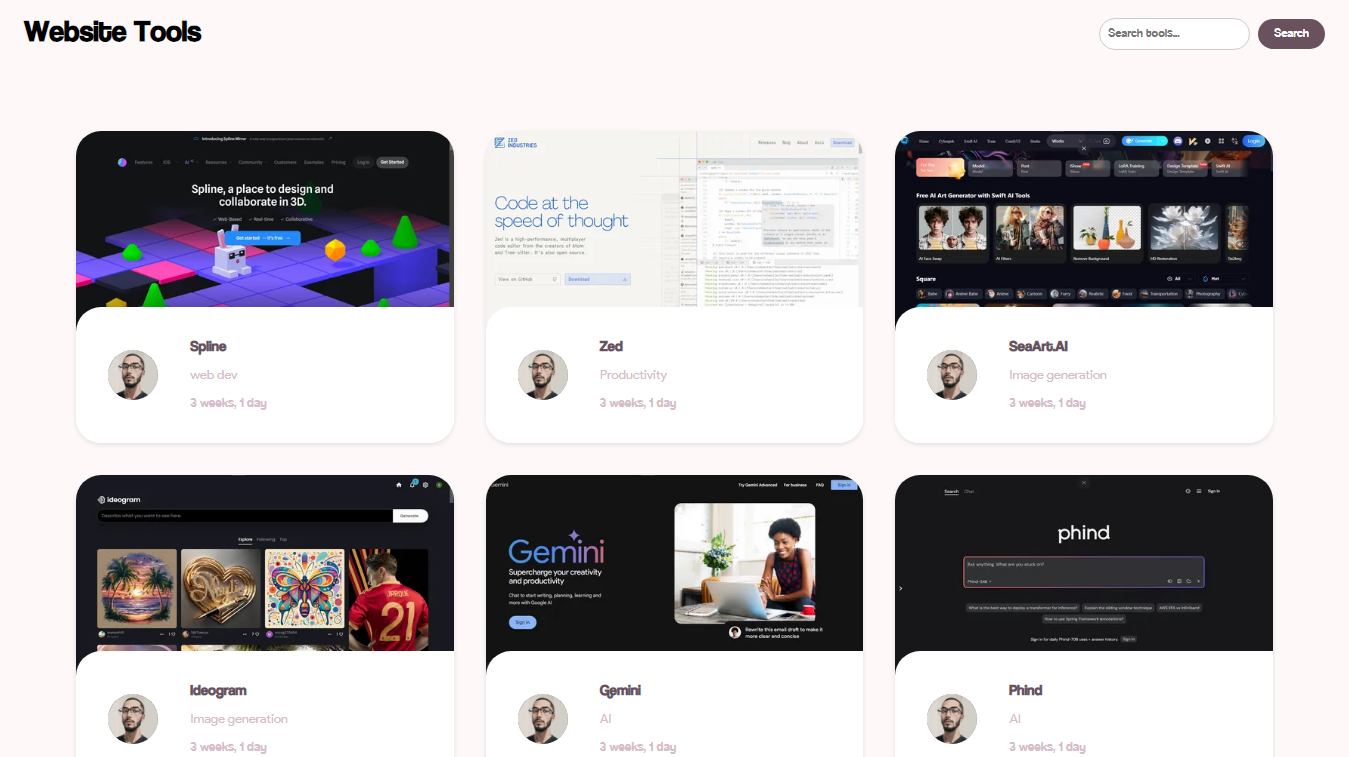Welcome to Toolkit API, a web application designed for sharing various websites that serve as usable tools, ranging from AI tools to uploading tools and more!
- Share and discover a wide range of useful websites and tools.
- Explore AI tools, uploading tools, and more.
- Built-in search functionality to easily find what you're looking for.
- Django
- HTML
- JavaScript
- CSS
Before you begin, ensure you have the following installed:
- Python 3.6 or newer
- Git
- Pipenv
Clone the repository to your local machine and navigate to the directory:
git clone https://github.com/Ahmedkel/ToolKit-apii.git
cd ToolKit-apiiInstall Pipenv, which we'll use for managing project dependencies:
pip install pipenvInstall all necessary dependencies specified in the Pipfile.lock:
pipenv installActivate the Pipenv virtual environment:
pipenv shell-
Ensure Django and Django REST Framework are installed within the virtual environment:
-
Create a superuser account for accessing the admin site:
cd Toolkit
python manage.py createsuperuserRun the development server to launch your API:
python manage.py runserverYou can now access your API at http://127.0.0.1:8000/.
- Ensure that the port
8000is not already allocated by other apps. - To access the admin panel go to
http://127.0.0.1:8000/admin/.
- Register for an admin account or log in if you already have one.
- Explore the various tools and websites shared by the community.
- Submit your own tools or websites to share with others.
Contributions are welcome! If you have suggestions for new features, improvements, or bug fixes, please submit a pull request.
For any inquiries or support, feel free to contact us at [email protected].
This project is licensed under the MIT License. See the LICENSE file for more details.