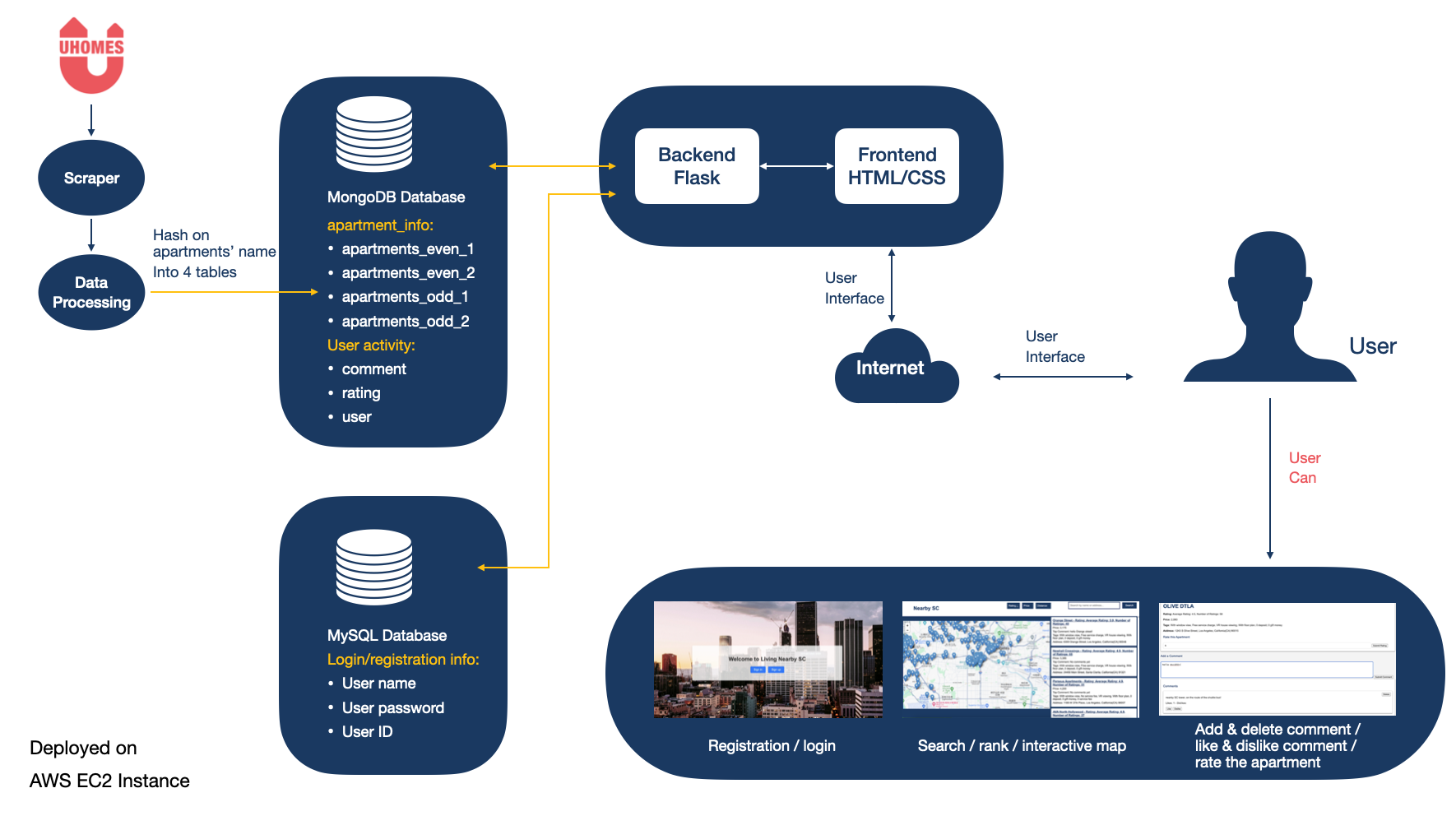This repository contains all the necessary code and database setup required for the DSCI551 final project hosted on an EC2 instance.
All code and databases are designed to run on an Amazon EC2 instance with MongoDB installed. Packages can be transferred to the EC2 instance using the scp command.
For a detailed walkthrough on setting up and running the project, please refer to this video tutorial: Project Setup Video
- Navigate to the
apartment_datafolder - Run the following Python scripts in order to process and hash the raw data into MongoDB on your EC2 instance:
toJSON.py- Converts raw data to JSON format.add_geocode.py- Adds geocode information to the data.toMongoDB.py- Uploads the processed data to MongoDB.
- Change directory to the
queryfolder and activate the projectcd query python3 backEndMG.py
Here is the text translated into a format suitable for a README file:
-
Accessing the Web Page: Users can access the web page via the EC2 instance's Public IPv4 address at port 5000. Simply enter
http://<Public-IPv4-address>:5000in your web browser. -
Accessing the Database: Managers can access the corresponding databases directly on the EC2 instance. Use the MongoDB Shell (mongosh) by executing
mongosh, and then connect to the database with the commanduse finalProject_db.