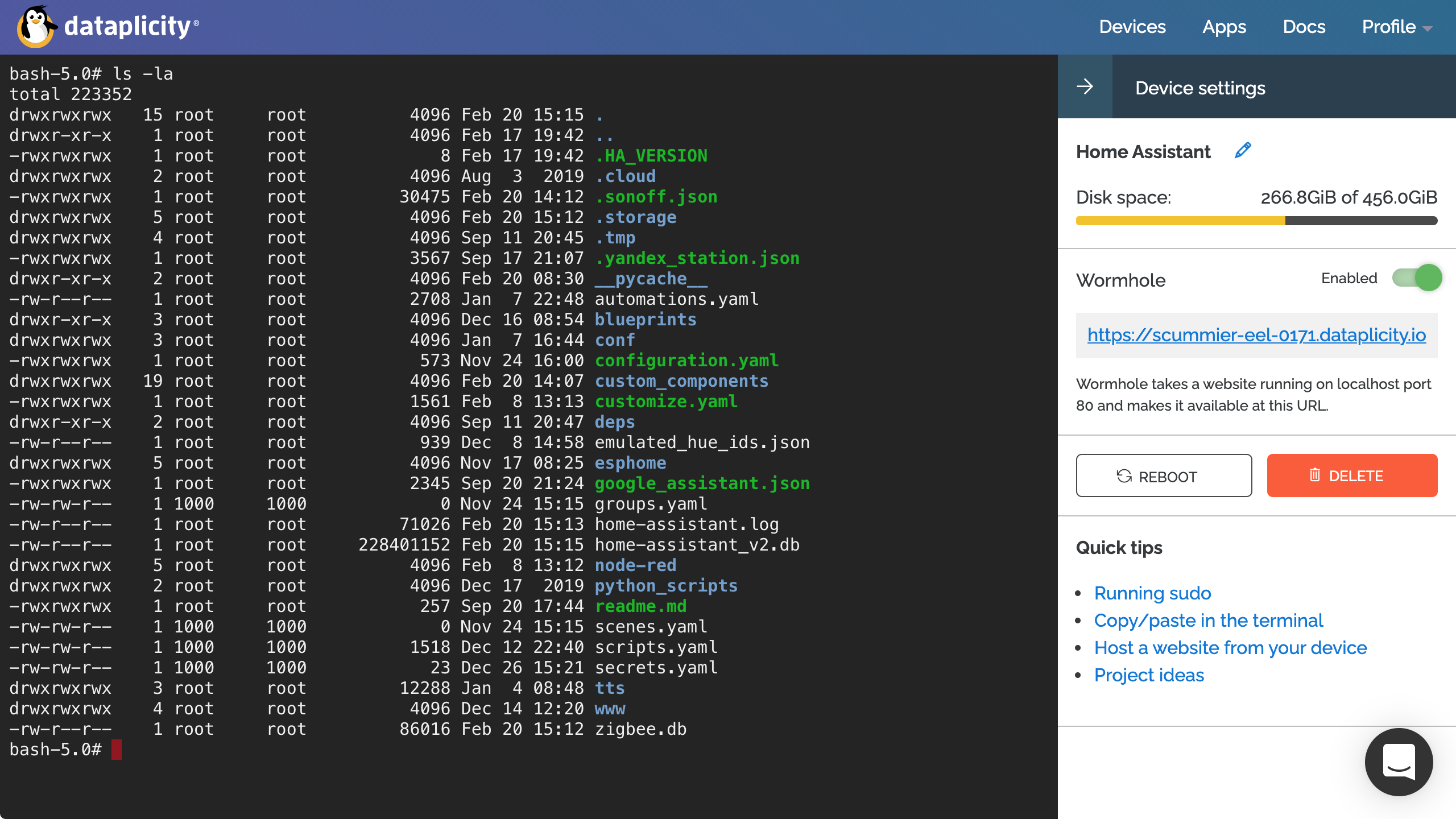Custom component for public HTTPS access to Home Assistant with Dataplicity service.
Should work on any Linux PC or ARM, not only Raspberry as Dataplicity service said. Don't work on Windows.
With free Dataplicity subscription - limited to only one server.
ATTENTION: I am in no way connected with the creators of this service.
ATTENTION: Dataplicity will be able to access all information that flows through their servers if they want to. Use at your own risk. Read more: github, hass community, raspberry forum
If you have an extra $5 per month - it's better to use Nabu Casa service for public HTTPS access to Home Assistant. In this way you can support the core developers of Home Assistant. Also they uses TLS pass-through, so your data will be secure.
Method 1. HACS custom repo:
HACS > Integrations > 3 dots (upper top corner) > Custom repositories > URL:
AlexxIT/Dataplicity, Category: Integration > Add > wait > Dataplicity > Install
Method 2. Manually copy dataplicity folder from latest release to /config/custom_components folder.
Configuration > Integrations > Add Integration > Dataplicity
If the integration is not in the list, you need to clear the browser cache.