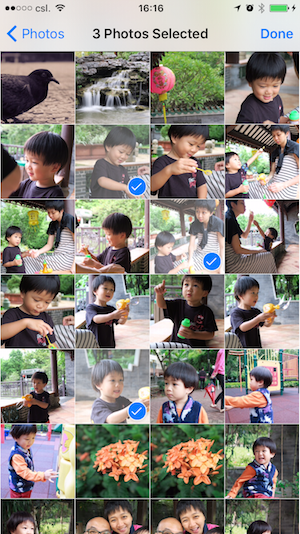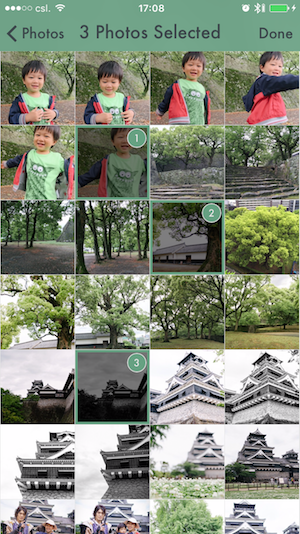As I am busy on both of my work and personal life, it seems that I have no more spare time to maintain this project in coming year. The development of this project is suspended. Anyone who would like to keep this project running, just fork it.
CTAssetsPickerController is a highly customisable iOS controller that allows picking multiple photos and videos from user's photo library. The usage and look-and-feel are just similar to UIImagePickerController. It uses ARC and requires Photos framework.
- Picks multiple photos and videos across albums from user's library.
- Previews assets by long-press gesture.
- Filters assets for picking only photos or videos.
- Filters assets or albums by their properties.
- Supports assets stored in iCloud.
- Supports many languages.
- Optionally shows selection order.
- Achieves average 5x fps.
- Conforms UIAppearance protocol.
- Conforms UIAccessibility protocol.
- Highly customisable.
- Pure Auto Layout. (Thanks for the great work of PureLayout)
iOS 9 SDK, Minimum Deployment Target iOS 8.0
-
CocoaPods Podfile
platform :ios, '8.0' pod 'CTAssetsPickerController', '~> 3.3.0'
-
Import header
#import <CTAssetsPickerController/CTAssetsPickerController.h>
-
Create and present CTAssetsPickerController
// request authorization status [PHPhotoLibrary requestAuthorization:^(PHAuthorizationStatus status){ dispatch_async(dispatch_get_main_queue(), ^{ // init picker CTAssetsPickerController *picker = [[CTAssetsPickerController alloc] init]; // set delegate picker.delegate = self; // Optionally present picker as a form sheet on iPad if (UI_USER_INTERFACE_IDIOM() == UIUserInterfaceIdiomPad) picker.modalPresentationStyle = UIModalPresentationFormSheet; // present picker [self presentViewController:picker animated:YES completion:nil]; }); }];
-
Implement didFinishPickingAssets delegate
If the picker is presented by
presentViewController:animated:completion:method, the delegate is responsible for dismissing the picker when the operation completes.- (void)assetsPickerController:(CTAssetsPickerController *)picker didFinishPickingAssets:(NSArray *)assets { // assets contains PHAsset objects. }
Please check with wiki and issues for common issues and questions. Please open a [new Issue] (https://github.com/chiunam/CTAssetsPickerController/issues/new) if you run into a problem specific to the picker. Bug reports and pull requests are always welcome.
You may reuse the preview feature of the picker to view any assets. Just init a CTAssetsPageViewController with an array of assets and assign pageIndex property. Please refer to the demo app for the details.
NSArray *assets = @[asset1, asset2, asset3, ...];
CTAssetsPageViewController *vc = [[CTAssetsPageViewController alloc] initWithAssets:assets];
vc.pageIndex = assets.count - 1; // display the last asset
[self.navigationController pushViewController:vc animated:YES];The MIT License (MIT)
Copyright (c) 2015 Clement CN Tsang
Permission is hereby granted, free of charge, to any person obtaining a copy of this software and associated documentation files (the "Software"), to deal in the Software without restriction, including without limitation the rights to use, copy, modify, merge, publish, distribute, sublicense, and/or sell copies of the Software, and to permit persons to whom the Software is furnished to do so, subject to the following conditions:
The above copyright notice and this permission notice shall be included in all copies or substantial portions of the Software.
THE SOFTWARE IS PROVIDED "AS IS", WITHOUT WARRANTY OF ANY KIND, EXPRESS OR IMPLIED, INCLUDING BUT NOT LIMITED TO THE WARRANTIES OF MERCHANTABILITY, FITNESS FOR A PARTICULAR PURPOSE AND NONINFRINGEMENT. IN NO EVENT SHALL THE AUTHORS OR COPYRIGHT HOLDERS BE LIABLE FOR ANY CLAIM, DAMAGES OR OTHER LIABILITY, WHETHER IN AN ACTION OF CONTRACT, TORT OR OTHERWISE, ARISING FROM, OUT OF OR IN CONNECTION WITH THE SOFTWARE OR THE USE OR OTHER DEALINGS IN THE SOFTWARE.