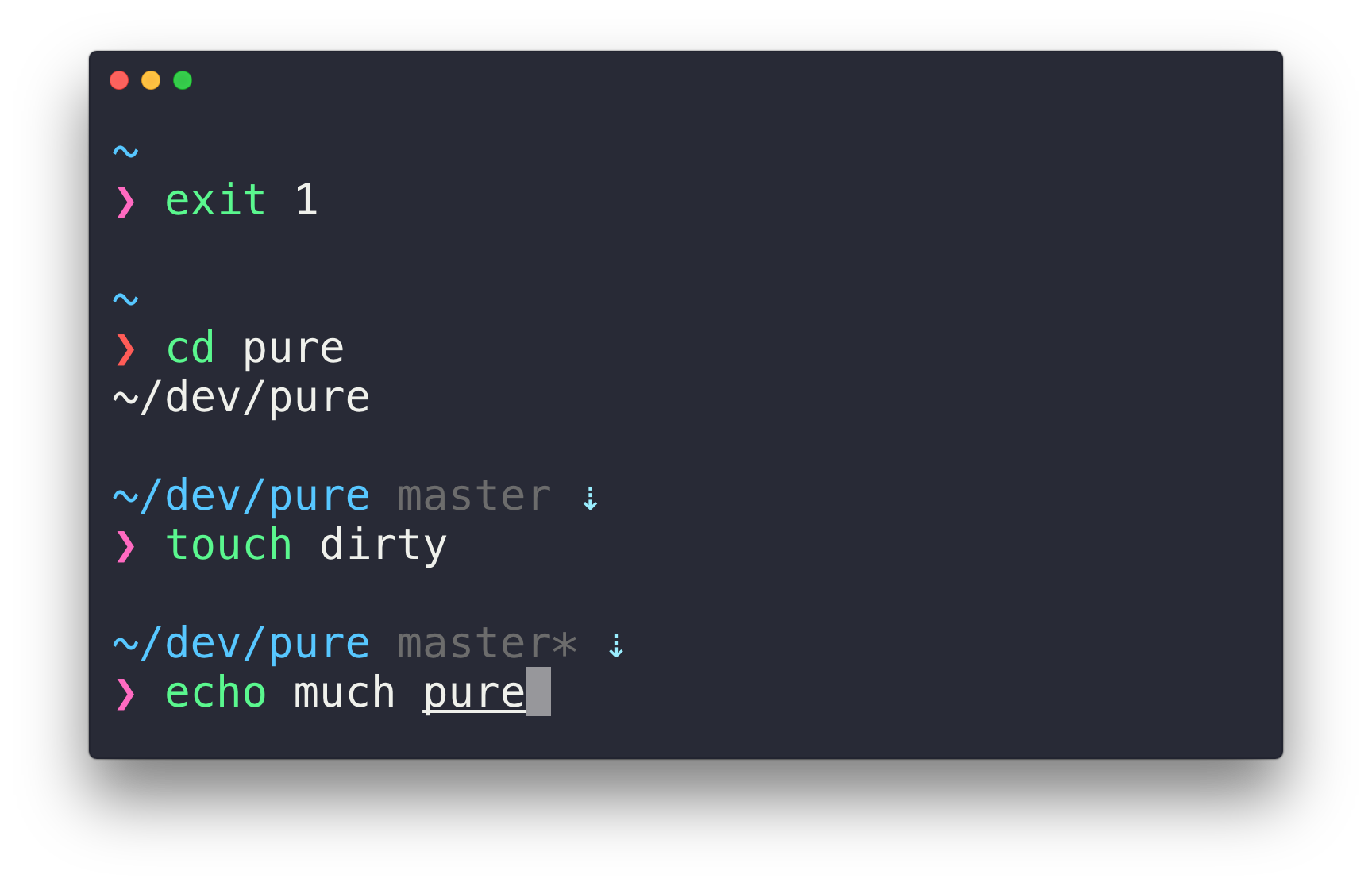The Z shell (Zsh) is a Unix shell that can be used as an interactive login shell and as a command interpreter for shell scripting. Zsh is an extended Bourne shell with many improvements, including some features of Bash, ksh, and tcsh. (from christitustech with some new features, improvements and fixes).
- zsh-syntax-highlighting --> syntax highlighting for ZSH available in standard repos
- autojump --> jump to directories with j or jc for child or jo to open in file manager (available in AUR)

- zsh-autosuggestions --> Suggestions based on your history
- zsh-you-should-use (OPTIONAL) --> reminds you of your existing aliases for a command you just typed.
Execute the following command based on the Linux distribution you're on to install the dependencies:
sudo apt install zsh zsh-syntax-highlighting autojump zsh-autosuggestionsparu -S zsh zsh-syntax-highlighting autojump zsh-autosuggestionsAfter installing the Zsh package from your distributions repository just copy and paste each line to your preferred terminal emulator:
wget https://github.com/Amirmohammadomidi/zsh/raw/master/.zshrc -O ~/.zshrc
mkdir -p "$HOME/.zsh" && mkdir -p "$HOME/.cache/zsh" && touch "$HOME/.cache/zsh/history"
wget https://github.com/Amirmohammadomidi/zsh/raw/master/.zsh/aliasrc -O ~/.zsh/aliasrc
Execute this after you finished the setup process for theming to apply:
git clone https://github.com/sindresorhus/pure.git "$HOME/.zsh/pure"
- Auto complete with case insenstivity.
- use vim keys or arrow keys to move between files and directories provided by tab suggestions.
Execute this command(recommended):
chsh -s /usr/bin/zsh
Or alternatively you can use this:
sudo sed 's/bash/zsh/g' /etc/passwd -i