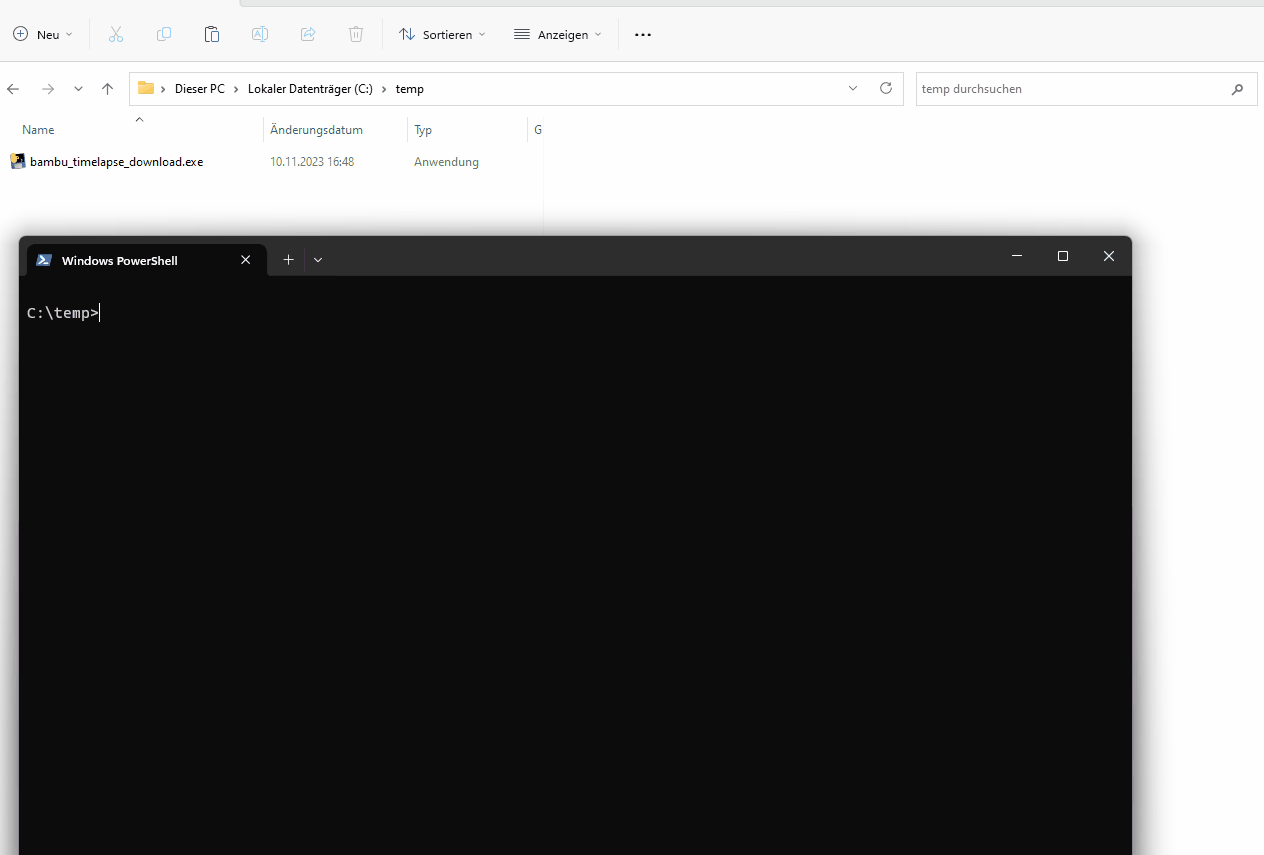⚠️ FTP download from the bambu printer is very slow, please be patient. 🙂A 10mb file took ~1-2 minutes, but maybe my printer just have not the best wifi signal..
bambu_timelapse_download.exe --ip 192.168.0.20 --pass 12345678
bambu_timelapse_download.exe --ip 192.168.0.20 --pass 12345678 --download_dir "C:\Video\3D Druck\Timelapse"
bambu_timelapse_download.exe --ip 192.168.0.20 --pass 12345678 --download_dir "C:\Video\3D Druck\Timelapse" -d
| Name | Description | Required | Default |
|---|---|---|---|
| ip | IP address of printer. | Yes | - |
| port | FTP Port. | No | 990 |
| user | FTP User. | No | bblp |
| password | Access code shown on printer display. | Yes | - |
| download_dir | Download foldername. | No | timelapse |
| ftp_timelapse_folder | FTP timelapse folder on ftp. | No | timelapse |
| -d | Delete timelapse file after download. | No | - |
| -v | Show Version | No | - |