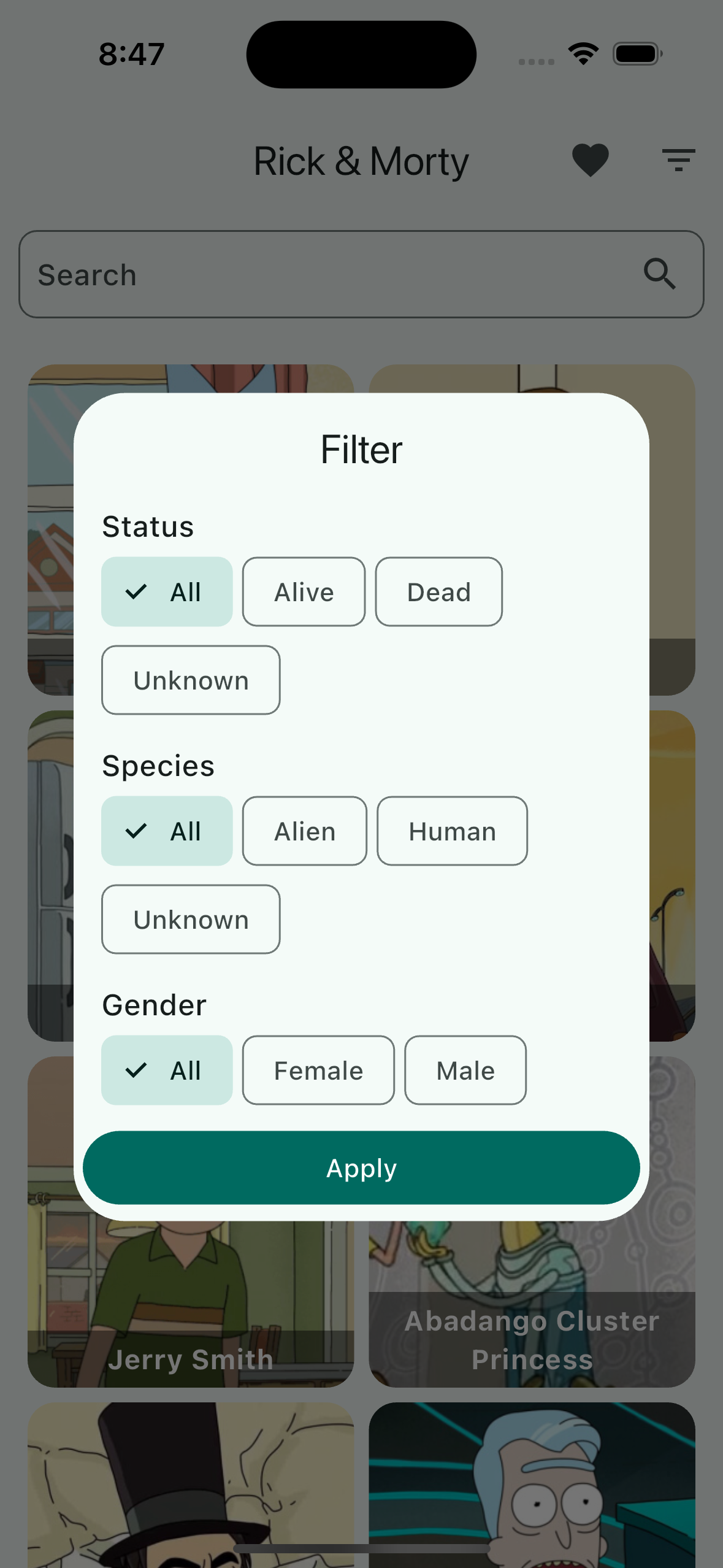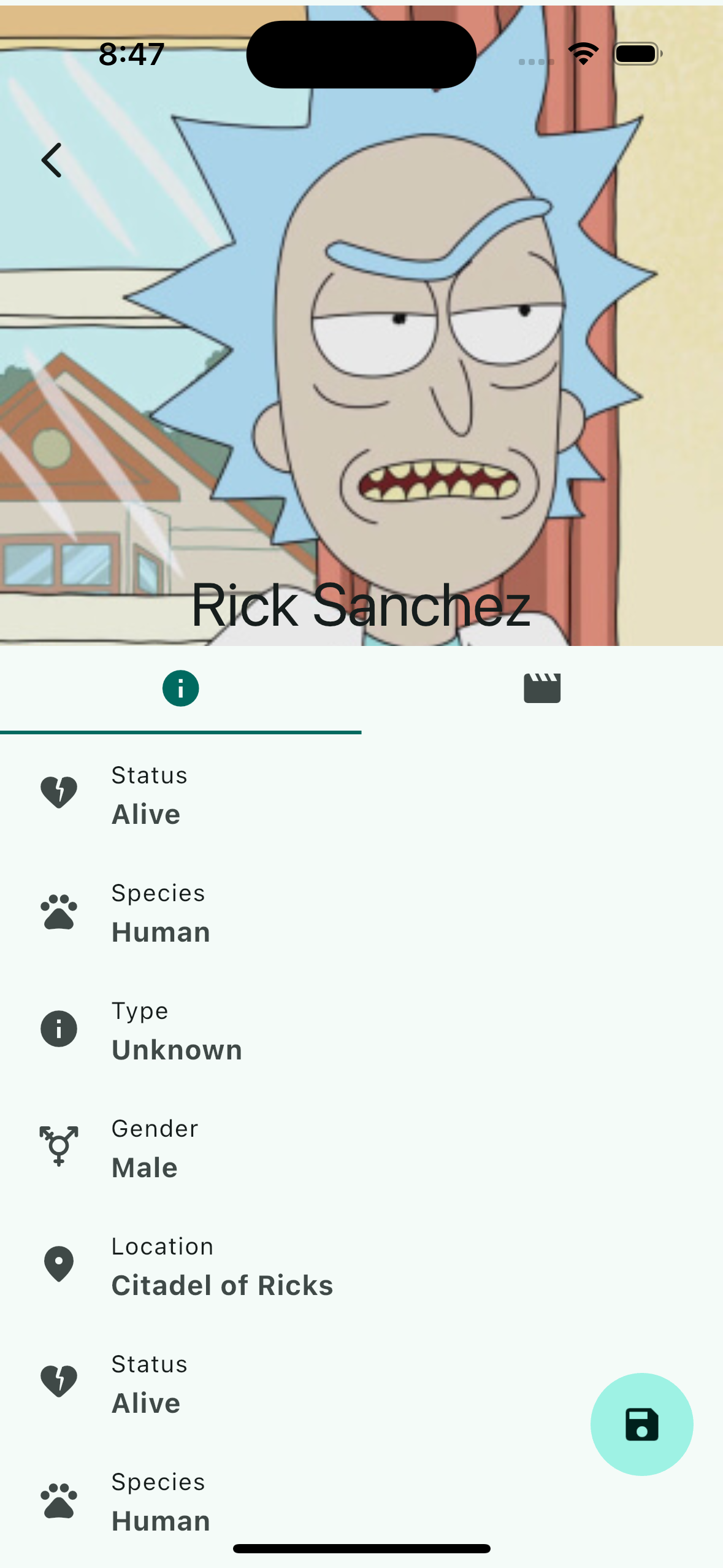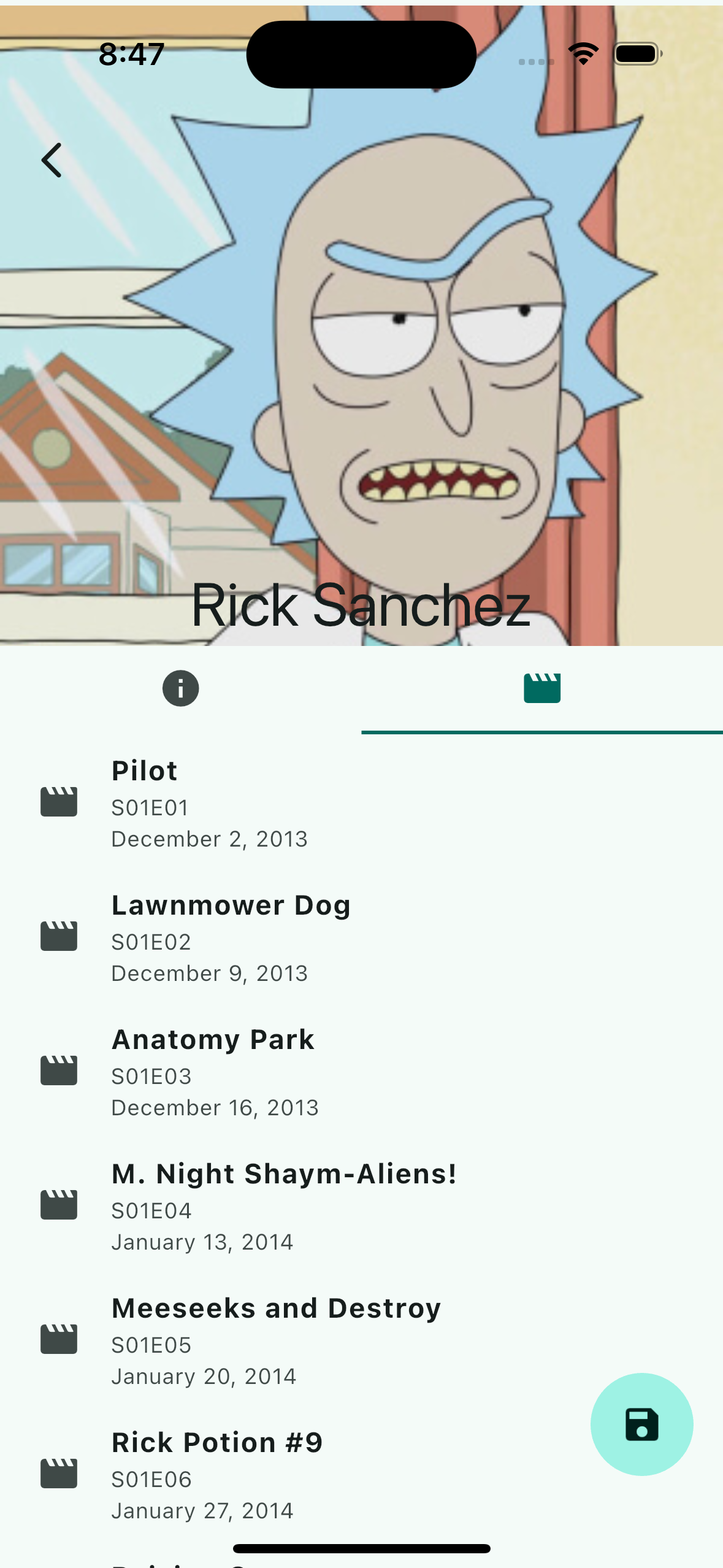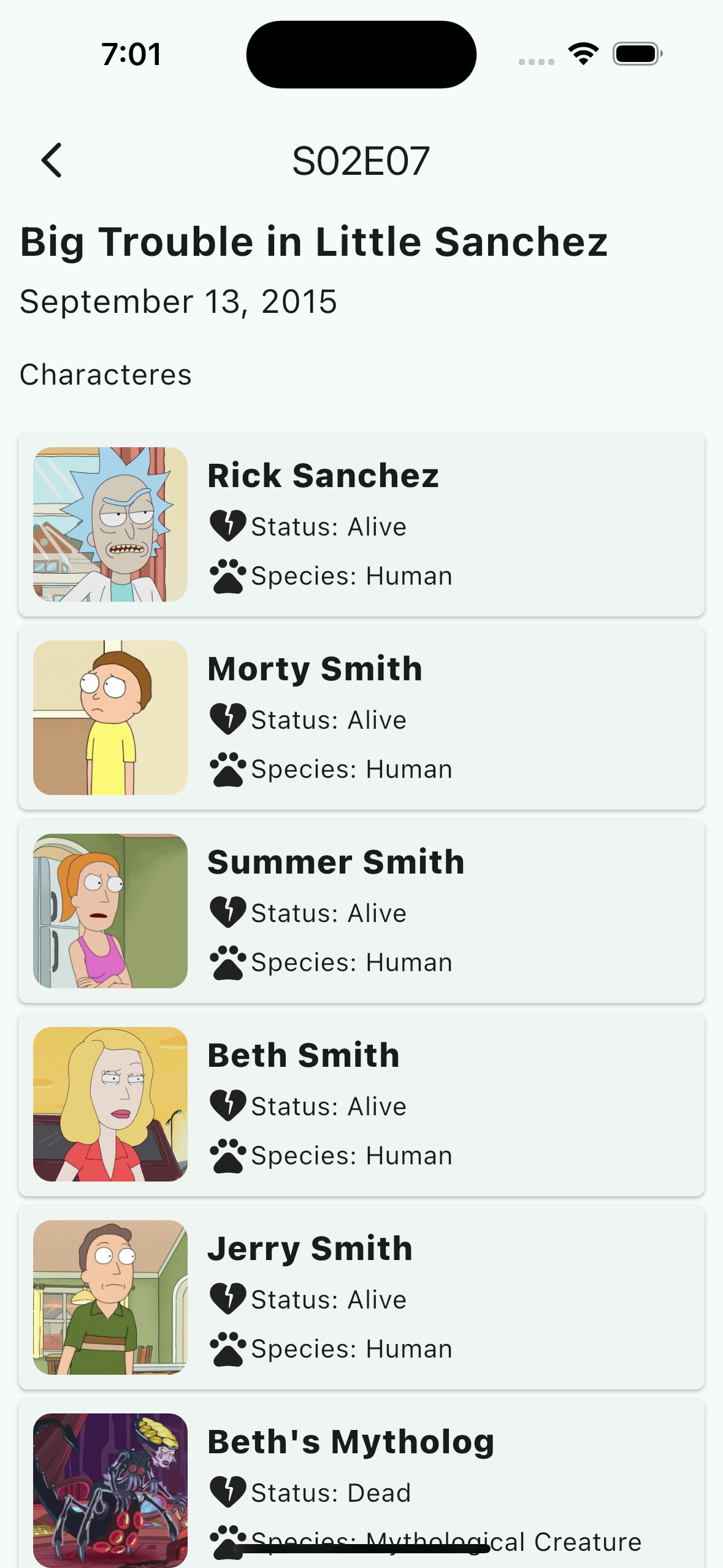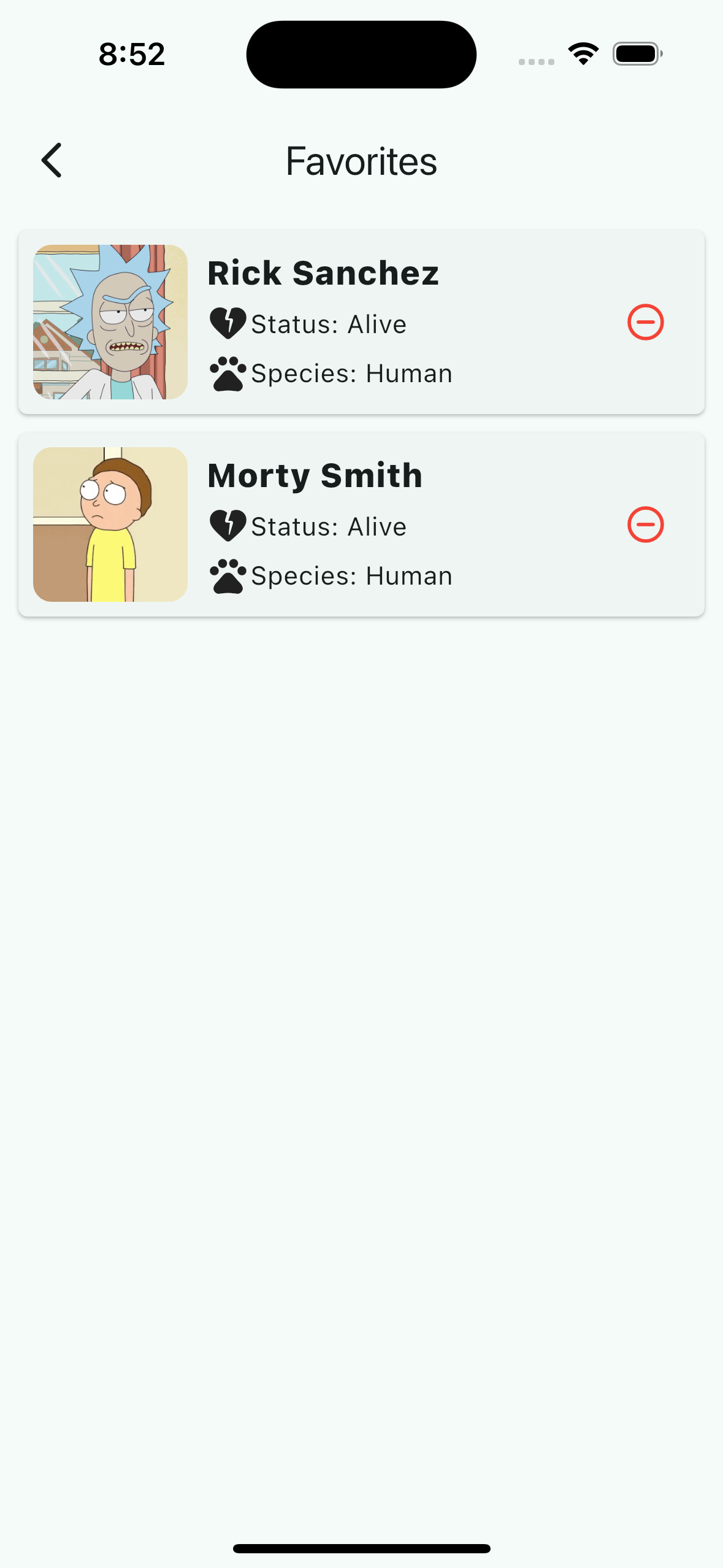This is a Flutter application about Rick and Morty characters built in order to practice the basics of Flutter and Dart. It used the public Rick and Morty API.
- View all characters from the Rick and Morty series, with the possibility of filtering by name and displaying their characteristics (name, status, species, gender, location, episode)
- View details of a character in the series, with the list of episodes in which they appear.
- When viewing the details of a character and viewing the list of episodes, viewing the details of the episode and being shown the list of characters in that episode
- Save your favorite characters in a separate list so that you can consult them whenever you want. Thus having a CRUD of these characters.
- Test the application functions
- Adjust solid principle breaks
- Adjustment on character details screen, page view between details and episode list
- Added filtering to the main screen character list
If you don't already have Flutter installed, follow the instructions on the official Flutter website to set up your environment.
To check if everything is correctly configured, run the following command in the terminal:
flutter doctorOpen the terminal and navigate to the directory where you want to store the project. Then clone the repository using the command:
git clone [email protected]:AntonioAndradeGomes/rmapp.gitAfter cloning the repository, enter the project directory
Flutter uses the pubspec.yaml file to manage dependencies. To install all required dependencies, run:
flutter pub get-
Android/iOS Emulator: To open the emulator, you can use Android Studio or Visual Studio Code (if you are using a configured emulator).
-
Physical Device: Make sure the device is connected via USB and that developer mode is enabled.
Run the following command to start the application:
flutter run