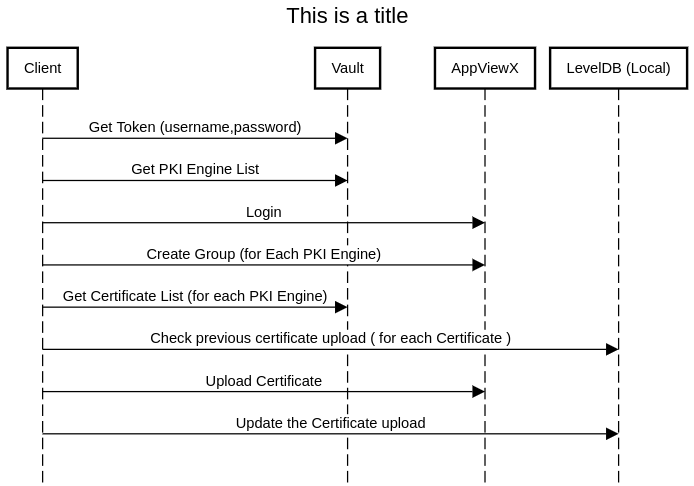vault_util is a tool for carrying out various vault related functionalities with AppViewX.
> go build -o appviewx_vault_util
- Check help
./appviewx_vault_util -h - Sample config file
{ "appviewx_is_https": true, "appviewx_host": "192.168.142.132", "appviewx_port": 5300, "appviewx_username": "USER_NAME", "appviewx_password": "PASSWORD", "vault_is_https": false, "vault_host": "127.0.0.1", "vault_api_port": 5920, "pki_engines":[ { "name":"pki-1", "list_path":"certs", "get_path":"cert" }, { "name":"appviewx-pki", "list_path":"certs", "get_path":"certs", "request_query":{ "config":"appviewx_138" } } ], "auto_discover_pki_engines":true, "vault_token": "s.tw7K2mSU3fgYMki8MOPDQDH0" } - Enabling 'auto_discover_pki_engines' with true will consider all the pki engines - Update the vault_token for listing and reading certificates from the PKI-Engines - Install
./appviewx_vault_util install -c ./config.json -l trace -r "56 * * * *" -l=debug >> Flags set during installation will be considered for subsequent invocations from the cron >> During installation "appviewx_vault_util" folder will be created and the executable file "appviewx_vault_util" and the config.json will be copied here >> Cron entry will be added with given flags for future discovery operations by invoking the above executable file - Reset Local Cache
./appviewx_vault_util reset_local_cache - Discover
./appviewx_vault_util discover -c="./config.json" -l=debug - List from the Vault ( List of certificate names considered for upload )
./appviewx_vault_util list_from_vault
- List the certificates considered for Discovery
- Discover the certificates and upload to given AppViewX environment