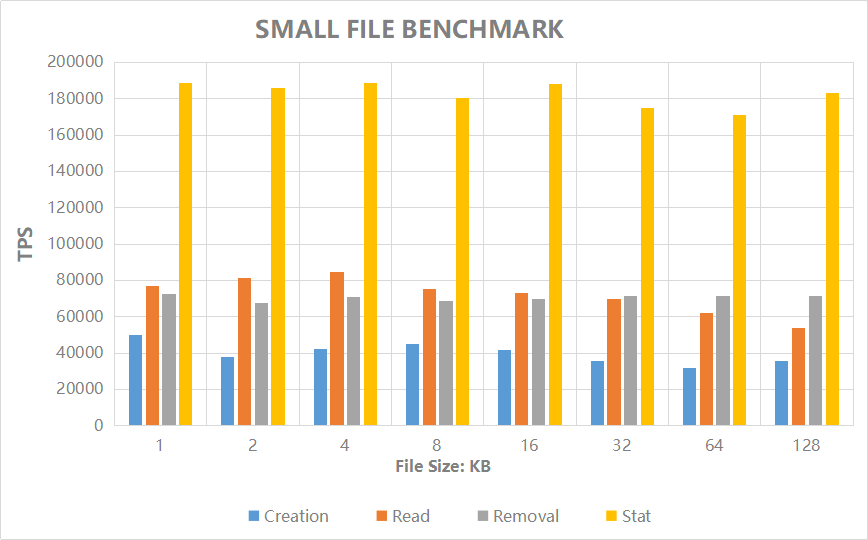| The CubeFS Project holds bi-weekly community online meeting. To join or watch previous meeting notes and recordings, please see meeting schedule and meeting minutes. |
Note: The master branch may be in an unstable or even broken state during development.
Please use releases instead of the master branch in order to get a stable set of binaries.
- Overview
- Documents
- Benchmark
- Build CubeFS
- Yum Tools to Run a CubeFS Cluster for CentOS 7+
- Run a CubeFS Cluster within Docker
- Helm chart to Run a CubeFS Cluster in Kubernetes
- Reference
- Contributing
- Reporting a security vulnerability
- Community
- Partners and Users
- License
CubeFS (储宝文件系统 in Chinese) is a cloud-native storage platform that provides both POSIX-compliant and S3-compatible interfaces. It is hosted by the Cloud Native Computing Foundation (CNCF) as a sandbox project.
CubeFS has been commonly used as the underlying storage infrastructure for online applications, database or data processing services and machine learning jobs orchestrated by Kubernetes. An advantage of doing so is to separate storage from compute - one can scale up or down based on the workload and independent of the other, providing total flexibility in matching resources to the actual storage and compute capacity required at any given time.
Some key features of CubeFS include:
-
Scale-out metadata management
-
Strong replication consistency
-
Specific performance optimizations for large/small files and sequential/random writes
-
Multi-tenancy
-
POSIX-compatible and mountable
-
S3-compatible object storage interface
We are committed to making CubeFS better and more mature. Please stay tuned.
English version: https://cubefs.readthedocs.io/en/latest/
Chinese version: https://cubefs.readthedocs.io/zh_CN/latest/
Small file operation performance and scalability benchmark test by mdtest.
| File Size (KB) | 1 | 2 | 4 | 8 | 16 | 32 | 64 | 128 |
|---|---|---|---|---|---|---|---|---|
| Creation (TPS) | 70383 | 70383 | 73738 | 74617 | 69479 | 67435 | 47540 | 27147 |
| Read (TPS) | 108600 | 118193 | 118346 | 122975 | 116374 | 110795 | 90462 | 62082 |
| Removal (TPS) | 87648 | 84651 | 83532 | 79279 | 85498 | 86523 | 80946 | 84441 |
| Stat (TPS) | 231961 | 263270 | 264207 | 252309 | 240244 | 244906 | 273576 | 242930 |
Refer to cubefs.readthedocs.io for performance and scalability of IO and Metadata.
Prerequisite:
- Go version
>=1.16 export GO111MODULE=off
$ git clone http://github.com/cubefs/cubefs.git
$ cd cubefs
$ make
For example,the current cubefs directory is /root/arm64/cubefs,build.sh will auto download follow source codes to vendor/dep directory :
bzip2-1.0.6 lz4-1.9.2 zlib-1.2.11 zstd-1.4.5
gcc version as v4 or v5:
cd /root/arm64/cubefs export CPUTYPE=arm64_gcc4 && bash ./build.sh
gcc version as v9 :
export CPUTYPE=arm64_gcc9 && bash ./build.sh
gcc version as v4, support Ububtu 14.04 and up version,CentOS7.6 and up version. Check libstdc++.so.6 version must more than `GLIBCXX_3.4.19',if fail please update libstdc++.
cd /root/arm64/cubefs
docker build --rm --tag arm64_gcc4_golang1_13_ubuntu_14_04_cubefs ./build/compile/arm64/gcc4
make dist-clean
docker run -v /root/arm64/cubefs:/root/cubefs arm64_gcc4_golang1_13_ubuntu_14_04_cubefs /root/buildcfs.sh
Remove image:
docker image remove -f arm64_gcc4_golang1_13_ubuntu_14_04_cubefs
The list of RPM packages dependencies can be installed with:
$ yum install http://storage.jd.com/chubaofsrpm/latest/cfs-install-latest-el7.x86_64.rpm
$ cd /cfs/install
$ tree -L 2
.
├── install_cfs.yml
├── install.sh
├── iplist
├── src
└── template
├── client.json.j2
├── create_vol.sh.j2
├── datanode.json.j2
├── grafana
├── master.json.j2
└── metanode.json.j2
Set parameters of the CubeFS cluster in iplist.
-
[master],[datanode],[metanode],[monitor],[client]modules define IP addresses of each role. -
#datanode configmodule defines parameters of DataNodes.datanode_disksdefinespathandreserved spaceseparated by ":". Thepathis where the data store in, so make sure it exists and has at least 30GB of space;reserved spaceis the minimum free space(Bytes) reserved for the path. -
[cfs:vars]module defines parameters for SSH connection. So make sure the port, username and password for SSH connection is unified before start. -
#metanode configmodule defines parameters of MetaNodes.metanode_totalMemdefines the maximum memory(Bytes) can be use by MetaNode process.
[master]
10.196.0.1
10.196.0.2
10.196.0.3
[datanode]
...
[cfs:vars]
ansible_ssh_port=22
ansible_ssh_user=root
ansible_ssh_pass="password"
...
#datanode config
...
datanode_disks = '"/data0:10737418240","/data1:10737418240"'
...
#metanode config
...
metanode_totalMem = "28589934592"
...For more configurations please refer to documentation.
Start the resources of CubeFS cluster with script install.sh. (make sure the Master is started first)
$ bash install.sh -h
Usage: install.sh -r | --role [datanode | metanode | master | objectnode | console | monitor | client | all | createvol ] [2.1.0 or latest]
$ bash install.sh -r master
$ bash install.sh -r metanode
$ bash install.sh -r datanode
$ bash install.sh -r monitor
$ bash install.sh -r client
$ bash install.sh -r console
Check mount point at /cfs/mountpoint on client node defined in iplist.
Open http://[the IP of console system] through a browser for web console system(the IP of console system is defined in iplist). In console default user is root, password is CubeFSRoot. In monitor default user is admin,password is 123456.
A helper tool called run_docker.sh (under the docker directory) has been provided to run CubeFS with docker-compose.
$ docker/run_docker.sh -r -d /data/disk
Note that /data/disk can be any directory but please make sure it has at least 10G available space.
To check the mount status, use the mount command in the client docker shell:
$ mount | grep cubefs
To view grafana monitor metrics, open http://127.0.0.1:3000 in browser and login with admin/123456.
To run server and client separately, use the following commands:
$ docker/run_docker.sh -b
$ docker/run_docker.sh -s -d /data/disk
$ docker/run_docker.sh -c
$ docker/run_docker.sh -m
For more usage:
$ docker/run_docker.sh -h
The cubefs-helm repository can help you deploy CubeFS cluster quickly in containers orchestrated by kubernetes. Kubernetes 1.12+ and Helm 3 are required. cubefs-helm has already integrated CubeFS CSI plugin
$ git clone https://github.com/cubefs/cubefs-helm
$ cd cubefs-helm
CubeFS CSI driver will use client-go to connect the Kubernetes API Server. First you need to copy the kubeconfig file to cubefs-helm/cubefs/config/ directory, and rename to kubeconfig
$ cp ~/.kube/config cubefs/config/kubeconfig
Create a cubefs.yaml file, and put it in a user-defined path. Suppose this is where we put it.
$ cat ~/cubefs.yaml
path:
data: /cubefs/data
log: /cubefs/log
datanode:
disks:
- /data0:21474836480
- /data1:21474836480
metanode:
total_mem: "26843545600"
provisioner:
kubelet_path: /var/lib/kubeletNote that
cubefs-helm/cubefs/values.yamlshows all the config parameters of CubeFS. The parameterspath.dataandpath.logare used to store server data and logs, respectively.
You should tag each Kubernetes node with the appropriate labels accorindly for server node and CSI node of CubeFS.
kubectl label node <nodename> cubefs-master=enabled
kubectl label node <nodename> cubefs-metanode=enabled
kubectl label node <nodename> cubefs-datanode=enabled
kubectl label node <nodename> cubefs-csi-node=enabled
$ helm install cubefs ./cubefs -f ~/cubefs.yaml
Haifeng Liu, et al., CFS: A Distributed File System for Large Scale Container Platforms. SIGMOD‘19, June 30-July 5, 2019, Amsterdam, Netherlands.
For more information, please refer to https://dl.acm.org/citation.cfm?doid=3299869.3314046 and https://arxiv.org/abs/1911.03001
Recommend the standard GitHub flow based on forking and pull requests.
See CONTRIBUTING.md for detail.
See security disclosure process for detail.
- Twitter: @ChubaoFS
- Mailing list: [email protected]
- Slack: chubaofs.slack.com
- WeChat: detail see here.
For a list of users and success stories see ADOPTERS.md.
CubeFS is licensed under the Apache License, Version 2.0. For detail see LICENSE and NOTICE.