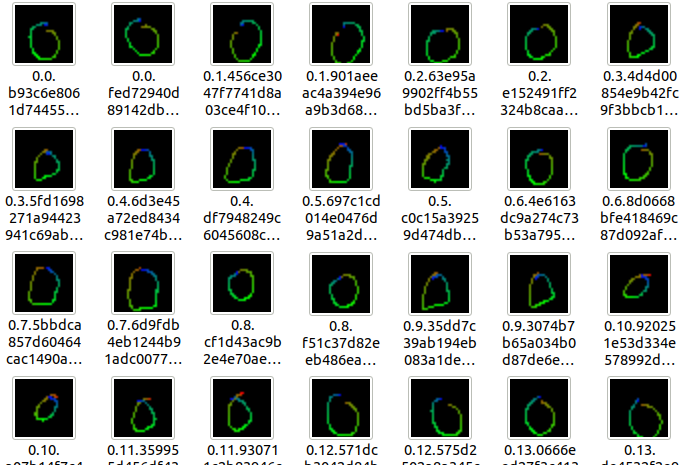This builds an exported impulse to a .uf2 file that can be dragged and dropped to Arducam Pico4ML.
Connect the Arducam Pico4ML to the PC using the micro-USB cable and make sure to force it to USB Mass Storage Mode by pressing and holding the BOOTSEL button. A window named RPI-RP2 will appear on the PC, just drag the bin/magic_wand.uf2 file to the RPI-RP2 window!
Unzip the C++ library generated by the Edge Impulse project and copy and overwrite it to the current directory
CMakeLists.txt file without copying
.
├─ bin
├─ CMakeLists.txt
├─ edge-impulse-sdk
├─ ICM20948
├─ LICENSE
├─ model-parameters
├─ pico_sdk_import.cmake
├─ README.md
├─ source
├─ tflite-model
└─ tool
-
Create the
buildfoldermkdir build && cd build
-
Compile
camke .. && cmake --build . --parallel
Connect the Arducam Pico4ML to the PC using the micro-USB cable and make sure to force it to USB Mass Storage Mode by pressing and holding the BOOTSEL button. A window named RPI-RP2 will appear on the PC, just drag the build/magic_wand.uf2 file to the RPI-RP2 window!