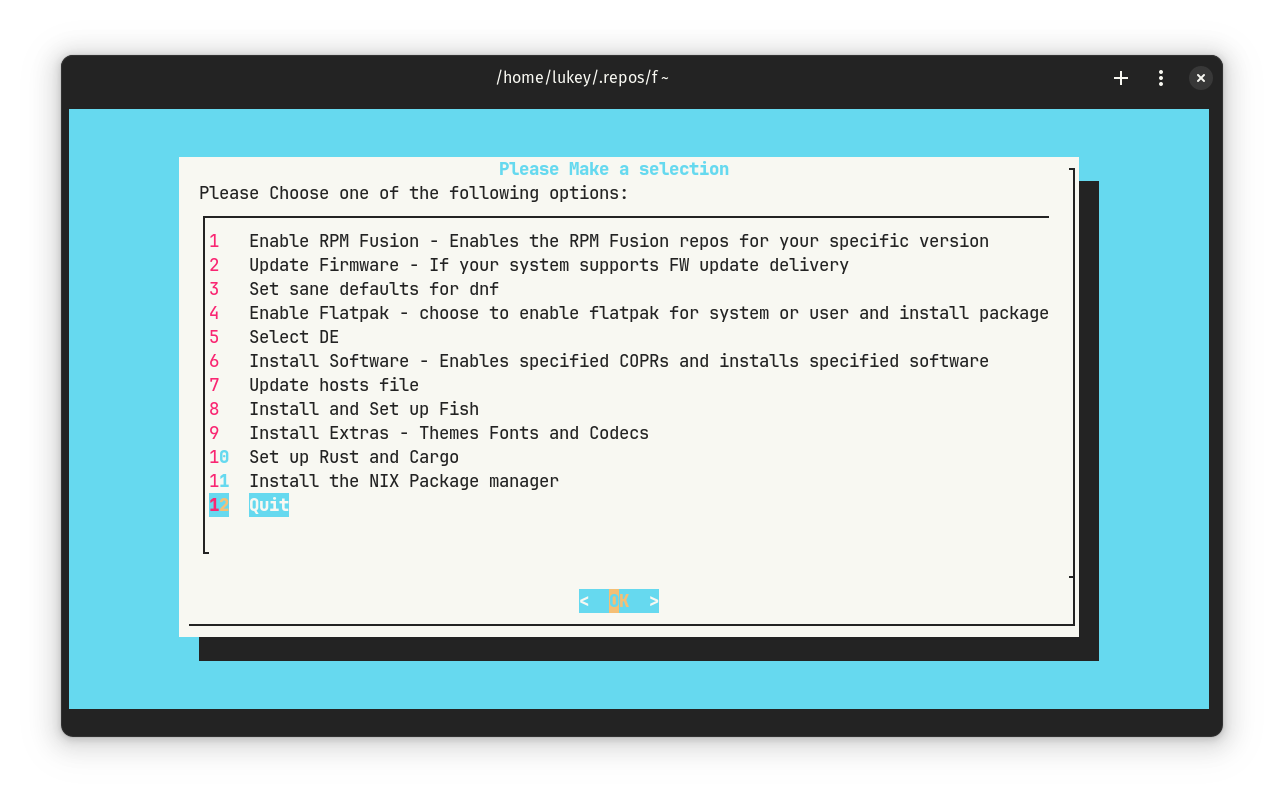Fedora-Setup is a personal script I created to help with post install tasks such as tweaks and software installs. It's written in Bash and utilises Dialog for a friendlier menu system.
Dialog must be installed for the menu system to work and as such the script will check to see if Dialog is installed. If not, it will ask you to install it.
- I recommend forking this repo and making the changes in the package lists, etc to work as per your setup now and in the future
git clone https://github.com/AvalancheBreakdown/fedora-setup.git
cd fedora-setupEdit the files as required, then run the script as:
./fedora-setup.sh- flatpak-packages.txt - This file contains a list of all flat packages to install on the system. you can customise this with your choice of applications by application-id.
- dnf-packages.txt - This file contains a list of all applications that will be installed via the Fedora, RPMFusion and COPR repositories.
- cargo-packages.txt - This file contains a list of all crates that can be installed via Cargo.
- gsettings.sh - Contains settings to change some of the defaults of GNOME
- hosts.sh - Contains the link to the hosts file that can replace the default one.
- dnf-changes.txt - Contains additions that will be added to the end of the /etc/dnf/dnf.conf file.
-
- Enables RPM Fusion repositories using the official method from the RPM Fusion website. - RPM Fusion
RPM Fusion provides software that the Fedora Project or Red Hat doesn't want to ship. That software is provided as precompiled RPMs for all current Fedora versions and current Red Hat Enterprise Linux or clones versions; you can use the RPM Fusion repositories with tools like yum and PackageKit.
-
- Updates firmware providing you have hardware that supports it.
-
- Appends the /etc/dnf/dnf.conf with better defaults as specified in dnf-changes.txt.
-
- Adds the flatpak repo, updates and installs the packages specified in flatpak-packages.txt and/or flatpak-packages-user.txt
-
- Lets you select from a list of DEs provided by Fedora.
- Includes KDE Plasma, GNOME, XFCE, Budgie, Sway, i3, LXDE, LXQT, Cinnamon, Mate (along with Compiz) and Deepin
-
- Installs the pieces of software you specify in dnf-packages.txt
- Note: Do not leave empty lines on the top or bottom of the file
- Installs the pieces of software you specify in dnf-packages.txt
-
- Downloads hostfile specified in hosts.sh
- By default uses StevenBlack
-
- installs fish and sets it as the default shell
- installs the Fisher Plugin Manager
-
- Iosevka Term Fonts
- Terminus Fonts
- Terminus Fonts Console
- Google Noto Fonts Common
- mscore-fonts-all
- Fira Sans
- JetBrainsMono Nerd Font
- Ubuntu
- better fonts by dawid - Dawid's COPR
- Sound and video group
- libdvdcss
- gstreamer plugins
-
- Installs Rust along with Cargo and the cargo crates specified in cargo-packages.txt
-
- Just as the title says
-
- using nano
-
- Settings accourding to that in gsettings.sh
- sets clock to 24 hours
- shows date on bar
- sets some better fonts as default
- Fira Sans for Docnument and Interface
- JetBrainsMono Nerd Font for Monospace
- Sets Icon Theme to 'Papirus-Dark'
- Centers new windows by default
- Adds some keybindings
- Settings accourding to that in gsettings.sh
- Add method to restore a borg backup