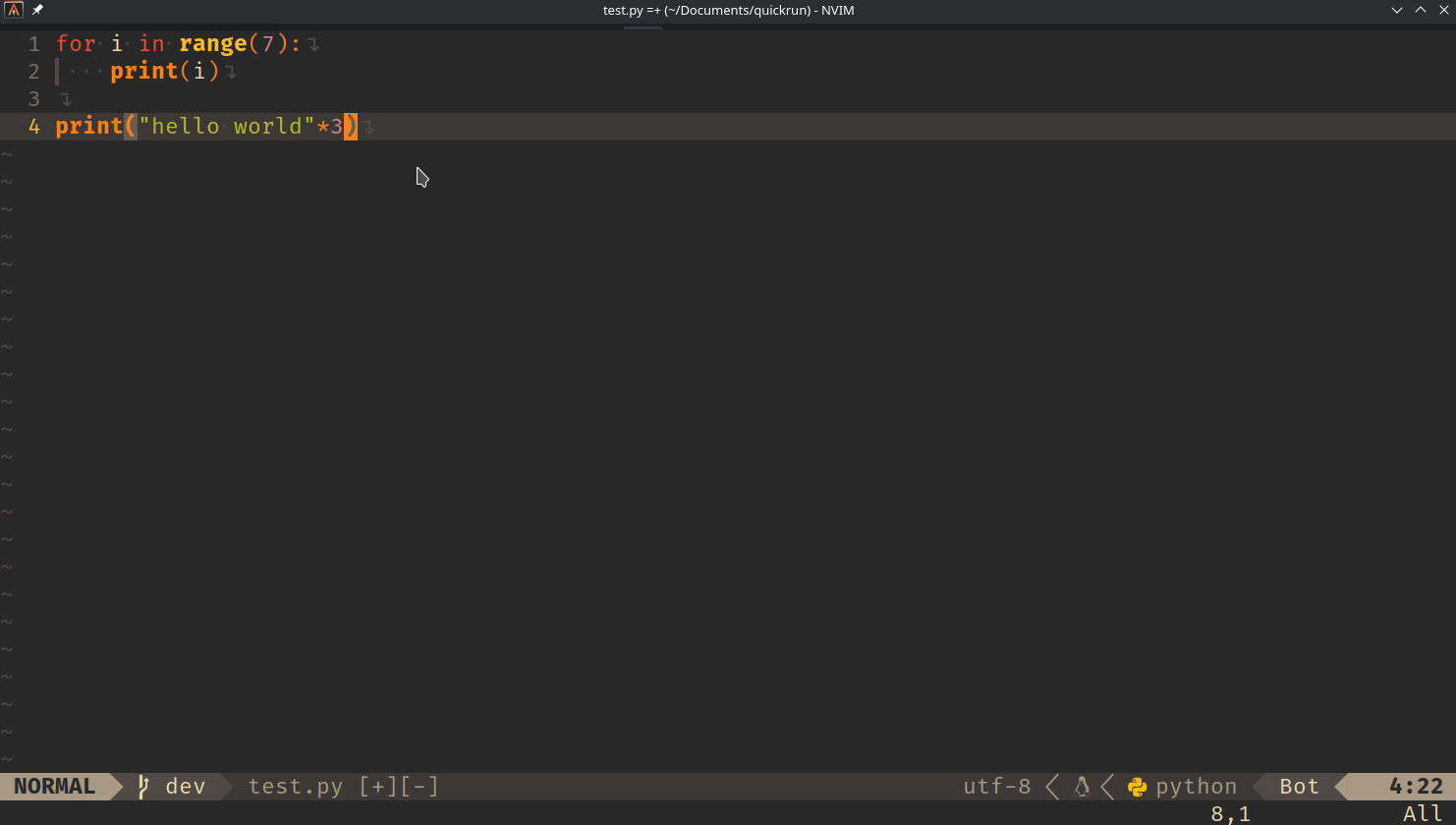Supercharge your Neovim experience with QuickRun, a versatile plugin designed for efficient code execution in visual mode. Save time on debugging and testing with a seamless integration that currently supports Python, Lua, JavaScript, and TypeScript. Expect more languages to join the party in future updates!
- Visual Mode Awesomeness: Select your code, hit a keystroke, and watch the magic happen.
- Language Support: Current support for Python, Lua, JavaScript, and TypeScript.
- Packer Integration: Effortless installation using Packer. Keep your setup clean and organized.
Add the following to your Neovim configuration file:
use {'axtinm/quickrun', config = function() require('quickrun').setup() end}Add this to your nvim config
local qrun = require("quickrun")
-- Map a key in visual mode
vim.keymap.set('x', '<leader>r', qrun.run, {})
-- Map a key in visual line mode
vim.keymap.set('x', '<leader>R', qrun.run, {})if you want to customize your own quickrun display, then you can delete config (key=value) in you're packer file
use {'axtinm/quickrun'} local qrun = require("quickrun")
qrun.setup({
style = "popup", -- 'popup' or 'attached'
position = "bottom", -- 'bottom', 'top', 'left', 'right'
width = 80,
height = 24,
})
-- Map a key in visual mode
vim.keymap.set('x', '<leader>r', qrun.run, {})
-- Map a key in visual line mode
vim.keymap.set('x', '<leader>R', qrun.run, {})- In visual mode, select the code you want to execute.
- Press the designated key.
- Watch QuickRun do its thing!
- Expanded Language Support: More languages will be added based on user demand.
- User-Driven Improvements: Open to suggestions and contributions! Share your ideas and let's make QuickRun even better.
Feel free to fork this repository, contribute improvements, or report issues. Your feedback is invaluable in making QuickRun the go-to tool for Neovim enthusiasts.