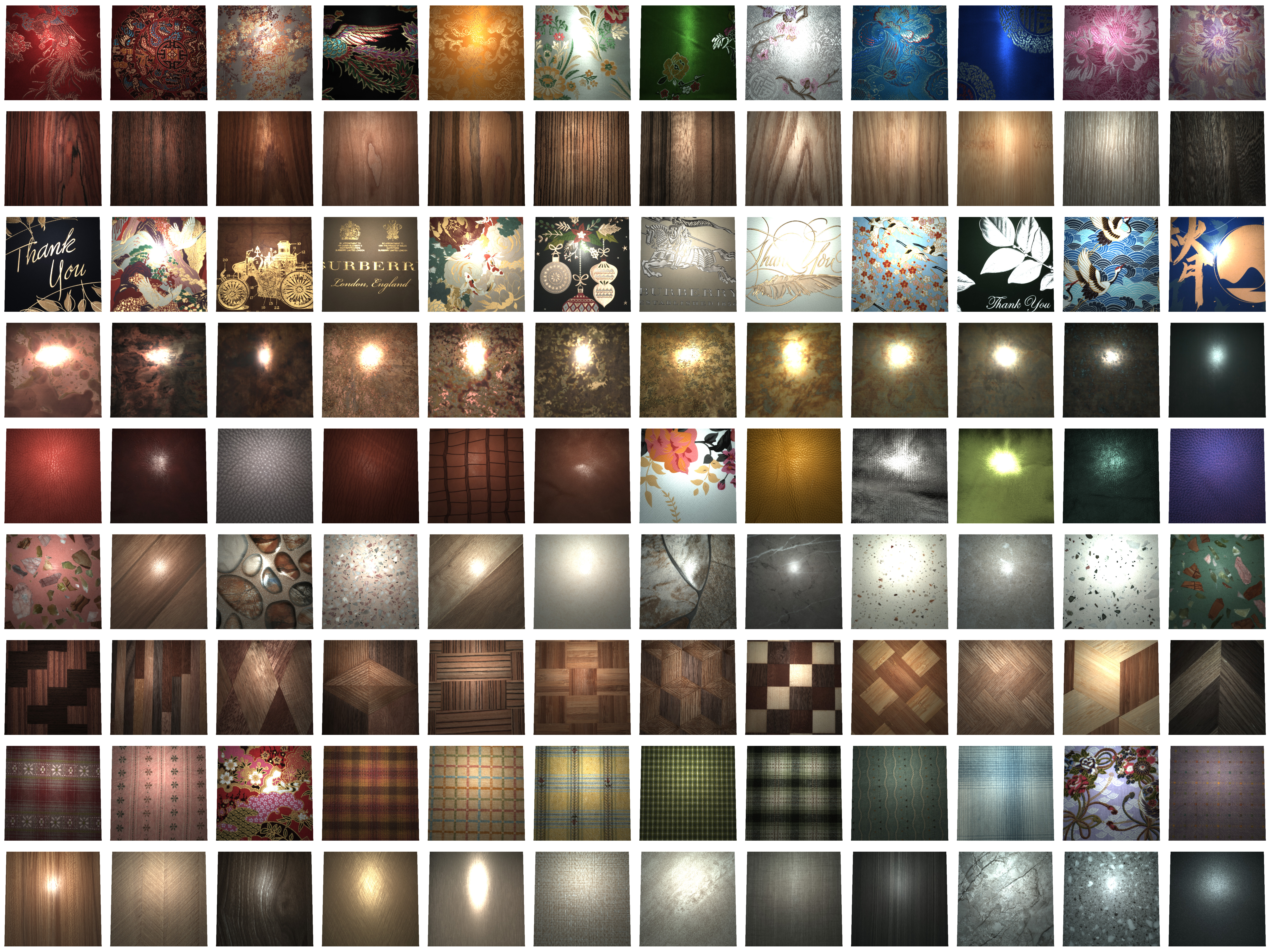This is the source code for our paper accepted at Siggraph Asia 2023.
The database is available at OpenSVBRDF. Currently, all texture maps are available for download. Due to the large data volume, we are still looking for storage solutions for the neural representations and raw capture images. Currently, we provide the raw images of two samples for users to run this code and reproduce the results of the paper.
We offer several samples to test the results comprehensively. Each sample is about 16 GB. You can comment out some of the lines for downloading samples in the download.sh file based on your available storage space.
We provide two approaches to run the code, you can choose any one you prefer.
We tested our code on Ubuntu 22.04.3 LTS with NVIDIA Driver Version 535.129.03, and CUDA 12.2.
- Create a new environment and install the packages.
conda env create -f environment.yml
conda activate opensvbrdf
- Before running each command, confirm the sample name you want to process. The output of each step will be saved in the
output/folder.
First, cd data_processing/ to set your work directory as data_processing/.
cd generate_uv/and runrun.shto automatically determine the final texture map area from masks and captured photos.cd parallel-patchmatch-master/and runrun.shto align photos from two cameras using dense patchmatch, finding corresponding pixel positions in the secondary camera for each pixel in the primary camera.cd extract_measurements/and runrun.shto extract all measurement values for each pixel in the texture map from each photo.cd finetune/and runrun.shto infer the neural representations and perform the three finetune steps described in the paper. (change theserver_numin line 21 as the number of gpus you have)cd fitting/and runrun.shto fit the neural representation into 6D PBR texture maps ready for rendering.cd visualize_resultsand runrun.shto render the neural representations and PBR texture maps, compute SSIM, and visualize MSE error against real photos for result validation.
After completing these steps, you can view the reconstructed results in the output/render/ folder within the sample directory.
-
Similar to the previous appoach, confirm the sample name you want to process before running each command.
-
Create docker image at the root of the project
docker build -t opensvbrdf . -
Create docker container and enter it
docker run -it --rm --gpus all -v ./database_data/:/app/database_data opensvbrdf -
Run the code, and the output will be saved in the
database_data/sample_name/output/folderbash /app/run.sh
This code is licensed under GPL-3.0. If you use our data or code in your work, please cite our paper:
@article{ma2023opensvbrdf,
title={OpenSVBRDF: A Database of Measured Spatially-Varying Reflectance},
author={Ma, Xiaohe and Xu, Xianmin and Zhang, Leyao and Zhou, Kun and Wu, Hongzhi},
journal={ACM Transactions on Graphics (TOG)},
volume={42},
number={6},
pages={1--14},
year={2023},
publisher={ACM New York, NY, USA}
}
We also acknowledge the use of code from SIFT-Flow-GPU for camera alignment.