A solution to add VMs in bulk to Microsoft Remote Desktop Windows Store App.
Microsoft Remote Desktop (From Windows Store App) currently do not support bulk addition of VMs. However there is a way to restore VMs from Backup.
This PowerShell script will read the current backup and extend the backup with additional required VM entries from CSV input file.
- Create a new Connection manually for one of the VM
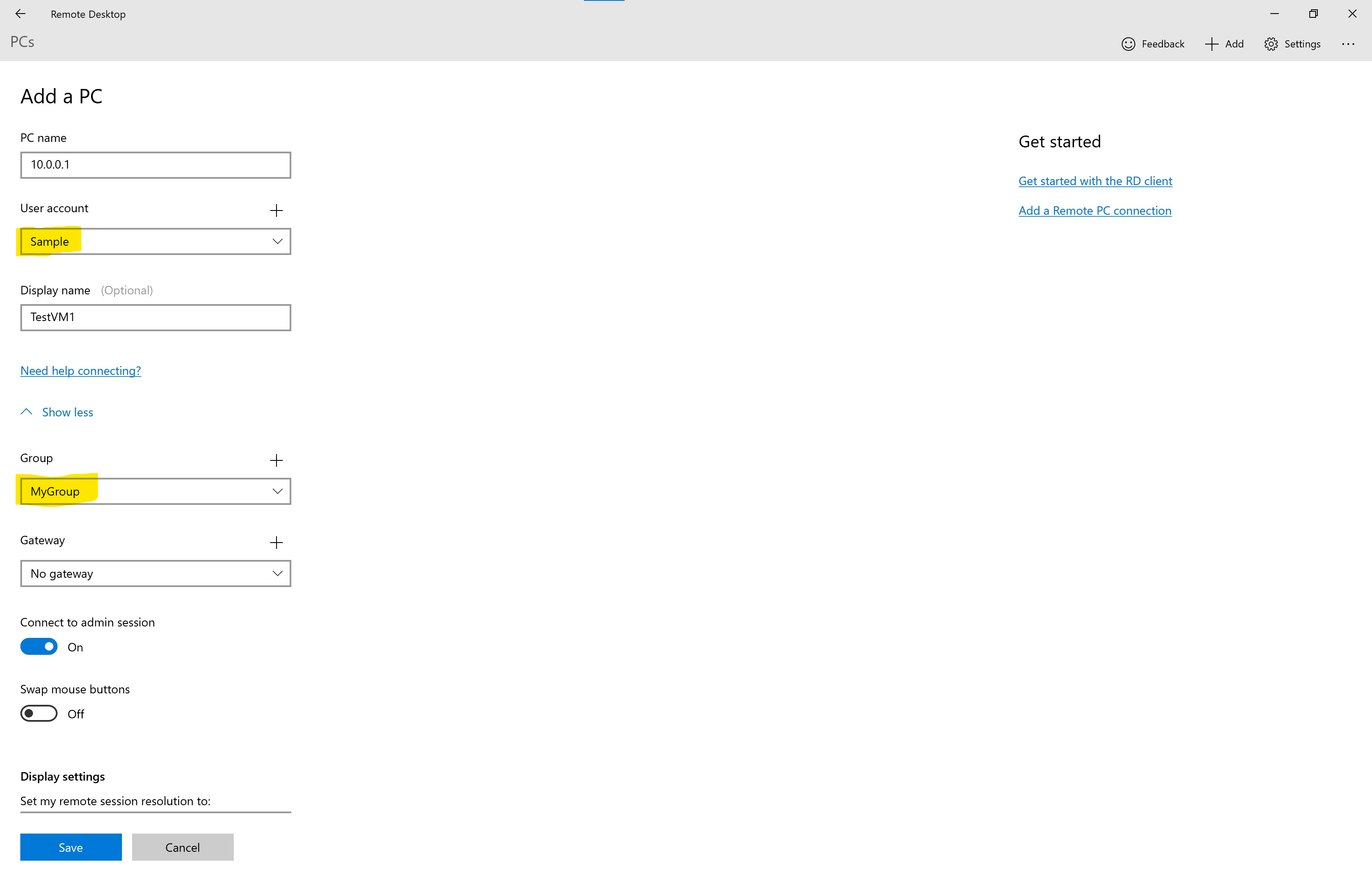
- Make a note of
User account,Group, we will use it in the parameter of the PowerShell Script. - Take a backup of the existing Remote Desktop Connections
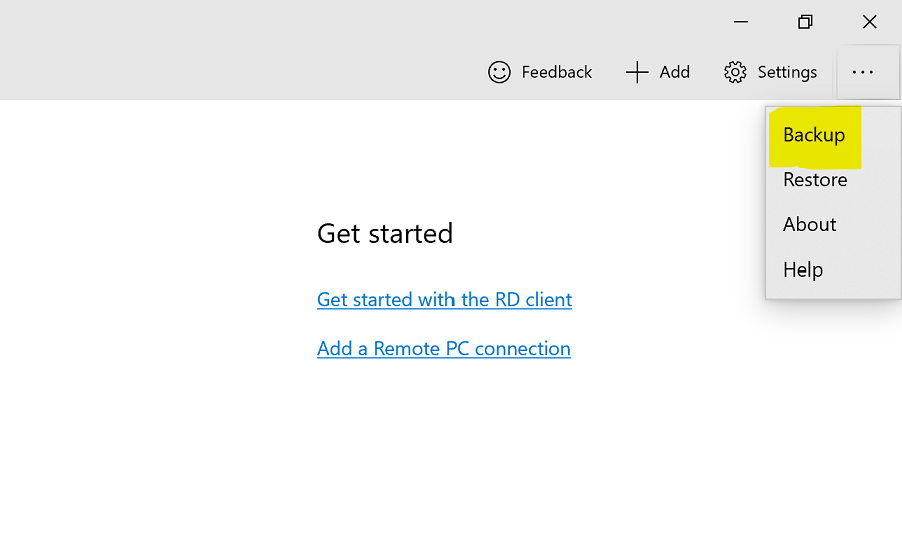
- Place the backup
*.rdbbackup file at the same place whereExtend_RDC_Backup.ps1exists. - List out all your VMs in the
Extend_RDC_Backup.Input.csvfile. Don't worry, script will skip duplicates if any VM already exists in backup 🙂. - Update the Parameters of PowerShell Script
Parameter Description $VMDetailsInputFile CSV Input file where all your VMs are listed $InputRDCBackupFile *rdbbackup file which you have obtained fromStep #3$RDCGroupName Groupname fromStep #2$RDCUserAccountName User accountfromStep #2$OutputRDCBackupFile Your output backup file which should be in *.rdbformat - User your output backup file and Restore the new backup on Remote Desktop Connections App
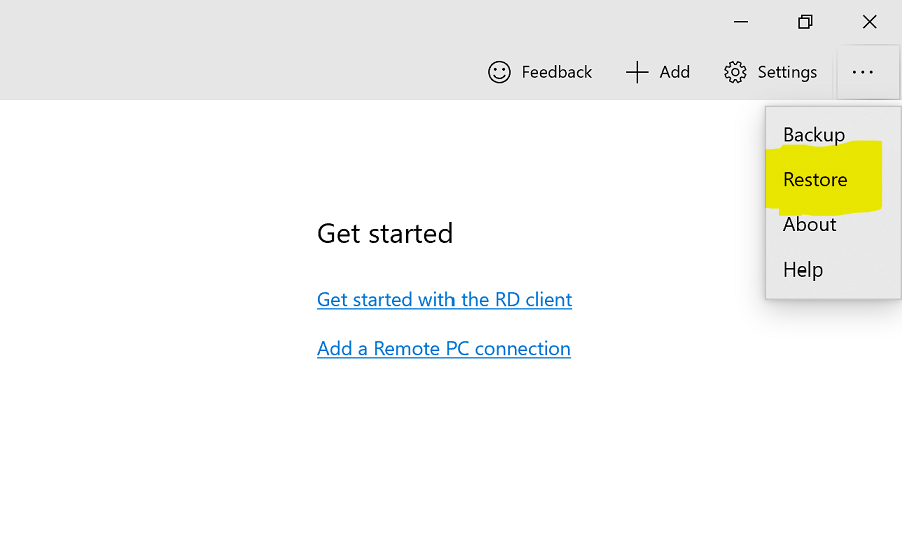
Que :There are several XML based Remote Desktop Connection Manager. Why we should not use that?Ans :To exploit the vulnerability, an attacker could create an RDG file containing specially crafted XML content and convince an authenticated user to open the file.
- Reference :
All files within this repo are released under the MIT (OSI) License as per the LICENSE file stored in the root of this repo.