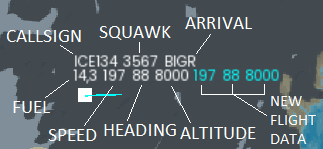Click on the latest version available in the Releases tab and download either Windows or Ubuntu version.
=> Playing on Ubuntu-22.04 requires GCC 12. Please read the Common errors on Linux section of the installation guide.
=> Playing on Windows requires Microsoft Visual C++.
If you're playing on an unsupported OS (e.g. macOS) you have to build the project on your PC. To do this follow this tutorial.
Windows Defender or other antivirus might detect the Windows version of Radar Contact as a virus. Please read this.
Radar Contact release binaries are SAFE to run. If you're unsure about this, check the authenticity of binaries by reading the attestation guide.
Check changelog for the latest updates.
Run the game and select a region. Available regions: Poland, Iceland, Cyprus, Austria, Turkey, UK & Ireland, Denmark, France, Spain & Portugal, Greece.
In case of a missing network connection or if you prefer not to download live data, you can play in Offline mode using local data. To achieve this, press the Offline button.
After that, control your airspace! Avoid storms and give instructions to airplanes and helicopters to arrive to their airport.
An airplane will disconnect from your frequency when it is inside the arrival airport coverage area (the yellow circle) and if its altitude is below 10.000ft, airspeed below 250 knots and fuel quantity below 10.0 tons.
Be careful! If 2 flying entities are at the same altitude they'll collide!
The blue text indicates the flight data (airspeed, heading, altitude) that you have modified. When you adjust the airspeed, heading, or altitude of an airplane, the corresponding blue text will update to reflect the changes you made. As a result, the airplane's current data will adjust according to these modifications.
=> Press Escape to exit from menu or game.
=> Press Left click on Live Data or Offline text on bottom left corner of the screen to switch between live or offline mode. (or press T)
=> Press Left click on a flag to select a region and start the game. (or press R to select a random region)
=> To select an airplane press Left Click.
=> Change heading by pressing LSHIFT and move your cursor around.
=> Change altitude by pressing LALT and UP / DOWN arrow or scroll up.
=> Change airspeed by pressing LCTRL and UP / DOWN arrow or scroll down.
=> Add a waypoint to an aircraft route by putting your cursor on a specific point and press the SPACE key.
=> Hide / show flights table by pressing R.
=> Hide / show waypoints by pressing T.
=> To go back to menu press Enter.
- SFML
- AIRPLANES.LIVE (Live air traffic)
- RainViewer (Weather API)
- Pixabay (ATC voice sound)
- Pixabay (Loading screen landing sound)