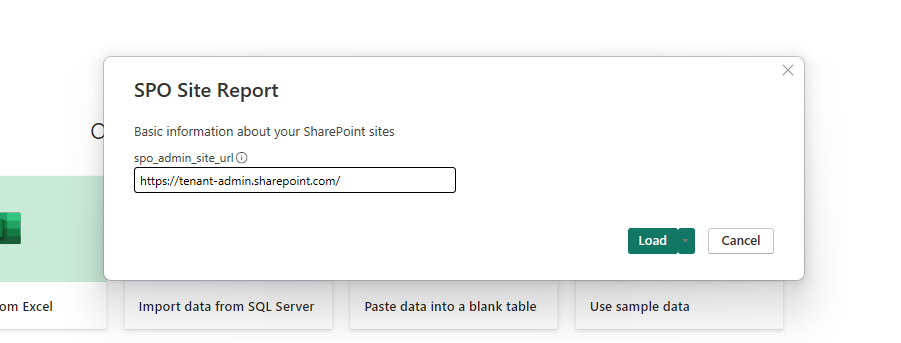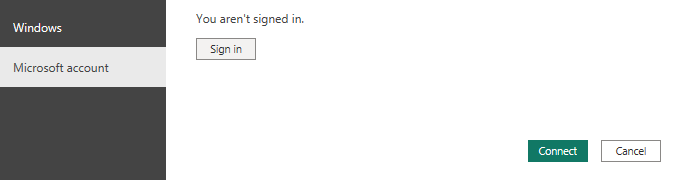Comprehensive overview of all SharePoint Online sites within your organization.
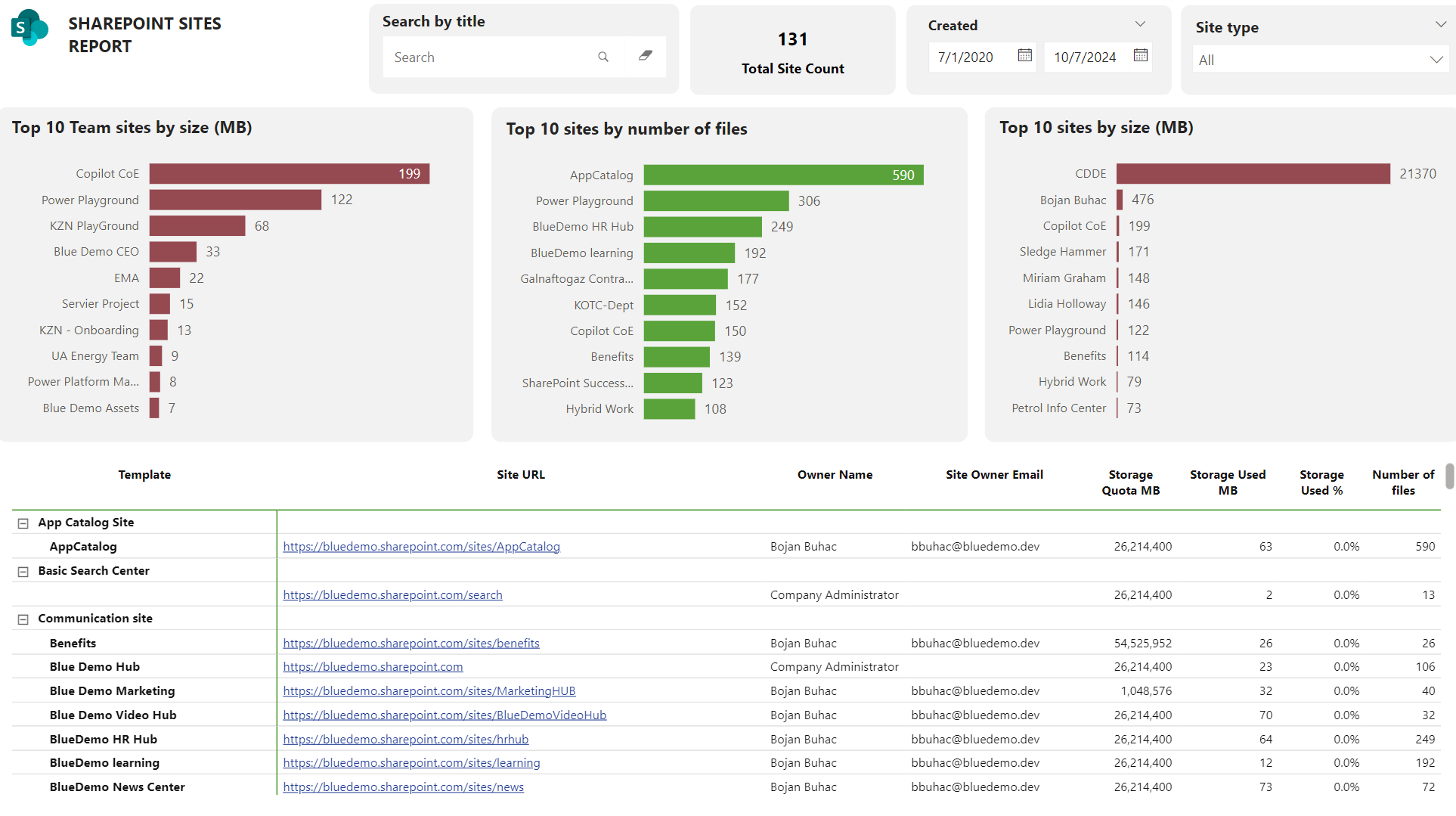 This report provides a comprehensive overview of all SharePoint Online sites within your organization. It includes the following key details for each site:
This report provides a comprehensive overview of all SharePoint Online sites within your organization. It includes the following key details for each site:
- Site Type: Identifies whether the site is a Team site, Communication site, or another type.
- Storage Used: Displays the amount of storage currently utilized by the site.
- Quota: Shows the maximum storage limit allocated to the site.
- Owner: Lists the primary owner or administrator of the site.
- Number of Files: Indicates the total number of files stored within the site.
This report helps administrators monitor site usage, manage storage effectively, and ensure proper site governance.
- Top 10 team sites by size
- Top 10 sites by size
- Top 10 sites by number of files
- Total sites count
- Search site by name
- Comprahensive table of:
- Site names
- Site URLs
- Owner Names
- Owner Emails
- Latest activity
- Storage Quota
- Storage used in MB
- Storage used in %
- Number of files
- Slicers
- Site type
- Created date
- Power BI Desktop (latest version)
- SP Admin Permissions
- Access to SPO Admin site (https://tenant-admin.sharepoint.com)
- Download SPO Site Report Power BI template - LINK
- Open SPO Site Report.pbit file
- Once you are prompted, provide your SPO admin url (https://tenant-admin.sharepoint.com)
- Once you are prompted for authentication, choose Microsoft account and authenticate with your M365 account