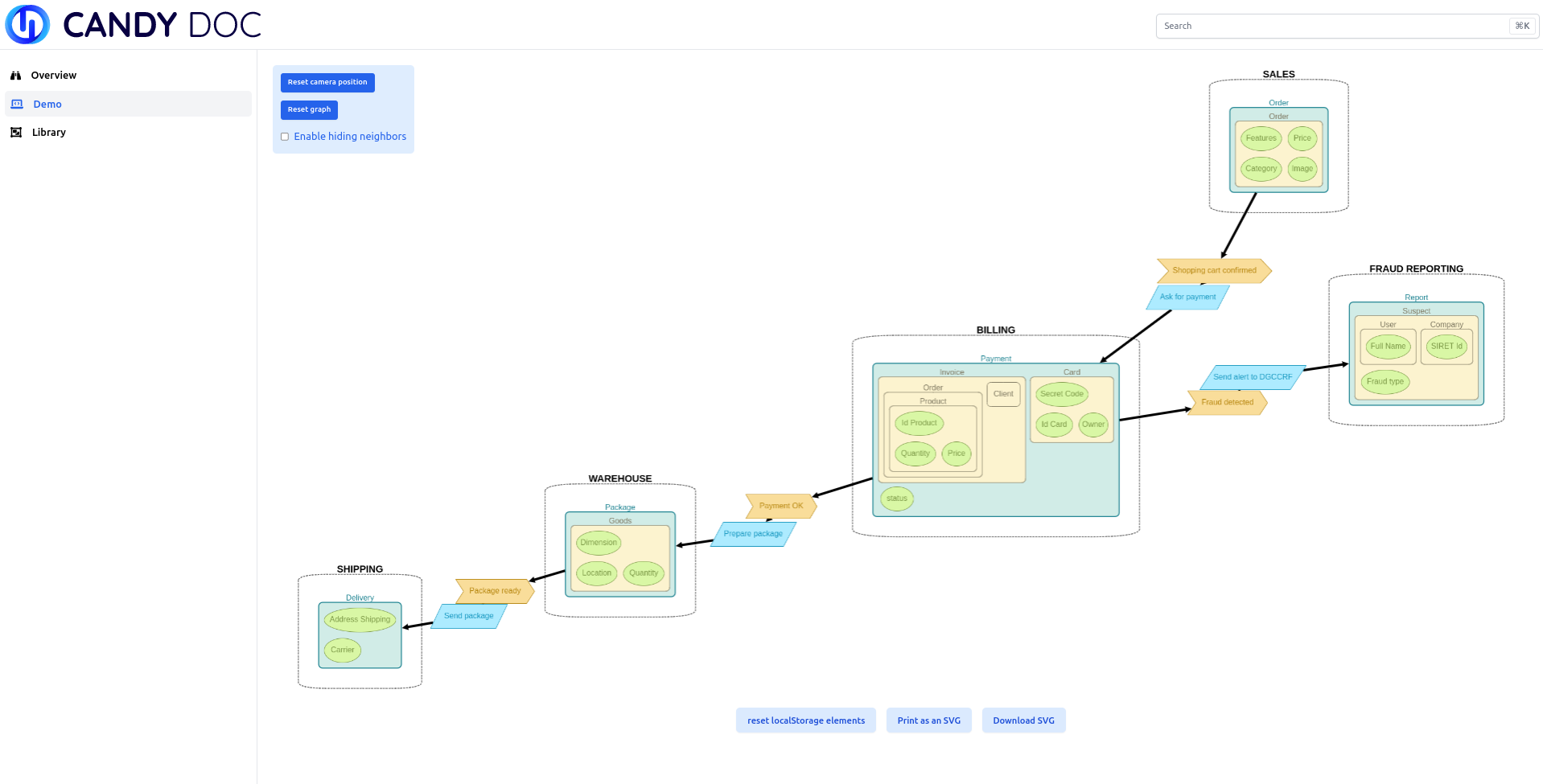Candy Doc is a documentation generator plugin for projects built with the Domain-Driven-Design approach.
"Domain-Driven Design is an approach to software development that centers the development on programming a domain model that has a rich understanding of the processes and rules of a domain." - Martin Fowler See more
To run this plugin, import the following in your project pom.xml :
<dependency>
<groupId>io.candy-doc</groupId>
<artifactId>candy-doc</artifactId>
<version>${candy-doc.version}</version>
</dependency>
<plugin>
<groupId>io.candy-doc</groupId>
<artifactId>candy-doc</artifactId>
<version>${candy-doc.version}</version>
<executions>
<execution>
<goals>
<goal>ubiquitous-language</goal>
</goals>
</execution>
</executions>
<configuration>
<packagesToScan>
<packageToScan>com.foo.bar</packageToScan>
</packagesToScan>
<outputFormat>json</outputFormat>
</configuration>
</plugin>Then, specify the configuration parameters:
- outputFormat: The output format in which the documentation is generated.
- Output format can be either
jsonoryml.
- Output format can be either
- packagesToScan: The chosen packages to scan to generate a documentation for, as shown below :
<packagesToScan>
<packageToScan>com.foo.bar.baz</packageToScan>
<packageToScan>com.foo.qux</packageToScan>
</packagesToScan>To use the plugin, you need to annotate your project with the DDD annotations described below :
Domain-Driven-Design concepts are identified with annotations.
Only package-info.java files can be annotated with @BoundedContext or @SharedKernel. Every
other concepts must belong to a strategic pattern.
@BoundedContext(name = "", description = "")
@SharedKernel(name = "", description = "")Nested bounded contexts or nested shared kernels are forbidden and prevented by the plugin when processing classes.
@Aggregate(name = "", description = "")
@DomainCommand(description = "")
@DomainEvent(description = "")
@ValueObject(description = "")Once your project is correctly annotated with the DDD Annotations, use Maven to run the plugin :
mvn clean install
A JSON file will be generated in the target/candy-doc directory. The next step is the candy-board downloading. Use the following commands :
npm i @candy-doc/cli
candy-doc build /target/candy-doc/ubiquitous-language/
Those two lines will download the Candy-doc CLI and download the Candy-doc UI called Candy-board.
Now, a candy-build repository appeared in your root directory.
You can display your documentation by opening the index.html file in your favorite browser.
Here's some features of Candy-board. Feel free to use them at your convenience.
- Node move
- SVG export
- Focus on direct neighbors (by checking
Enable hiding neigbors) - Node position storage
- New graph generation (by clicking
Reset graph)
If you face any issue feel free to create an issue on the GitHub repository or to contact us on our Discord server, join us !
To know on what the team are actually working on, you can see the different milestones here
- DDD (Martin Fowler): https://martinfowler.com/tags/domain%20driven%20design.html
- DDD, en vrai pour le développeur (Cyrille Martraire): https://www.youtube.com/watch?v=h3DLKrvp5V8
- Summary of a 4 days DDD Training (Thomas Ferro): https://thomasferro.medium.com/summary-of-a-four-days-ddd-training-74103a6d99a1
If you want to get in touch with our community there is a Discord server, join us !
Thanks goes to these wonderful people (emoji key):
Maxime Deroullers 👀 |
Charles Tacquet 📖 🐛 💻 🔣 🎨 💡 🤔 💬 👀 |
Edouard CATTEZ 👀 |
Tiflo 🚇 📖 👀 ✅ 🐛 🤔 🚧 💬 📦 |
Maji 📖 🤔 👀 |
Pierre 📖 🚇 👀 📦 |
François Delbrayelle 📖 |
AVernholles 📖 💻 🐛 |
aginesy 📖 💻 🐛 |
Antony Derache 📖 💻 🐛 |
Dylan Masquelier 📖 💻 🐛 |
Yugo Cartron 📖 💻 🐛 |
Kevin Prevost 👀 |
This project follows the all-contributors specification. Contributions of any kind welcome!