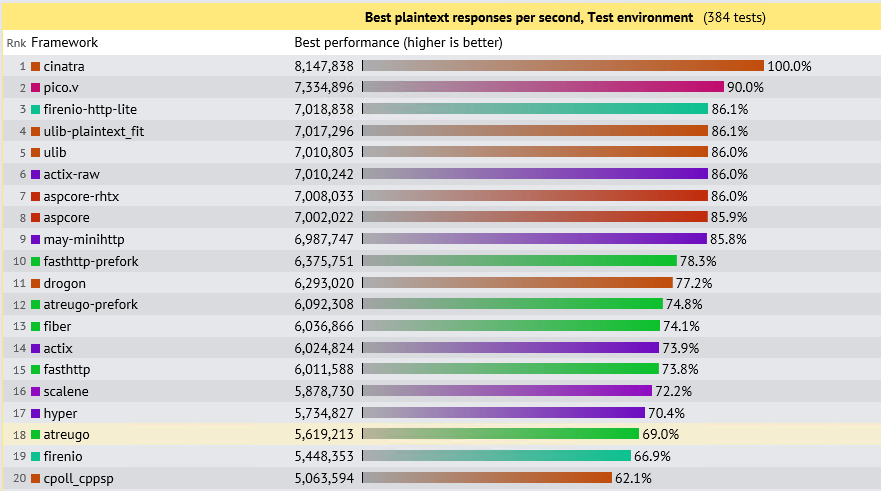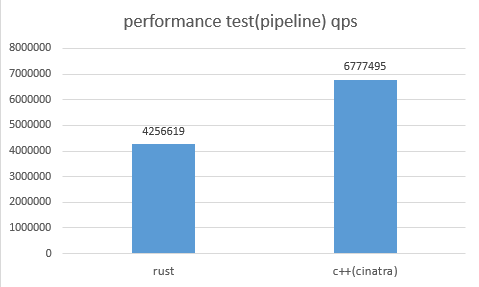English | 中文
| OS (Compiler Version) | Status |
|---|---|
| Ubuntu 22.04 (clang 14.0.0) | |
| Ubuntu 22.04 (gcc 11.2.0) | |
| macOS Monterey 12 (AppleClang 14.0.0.14000029) | |
| Windows Server 2022 (MSVC 19.33.31630.0) |
cinatra是一个高性能易用的http框架,它是用modern c++(c++20)开发的,它的目标是提供一个快速开发的c++ http框架。它的主要特点如下:
- 统一而简单的接口
- header-only
- 跨平台
- 高效
- 支持面向切面编程
cinatra目前支持了http1.1/1.0, ssl和websocket, 你可以用它轻易地开发一个http服务器,比如常见的数据库访问服务器、文件上传下载服务器、实时消息推送服务器,你也可以基于cinatra开发一个mqtt服务器。 cinatra是世界上性能最好的http服务器之一,性能测试详见性能测试
除此之外,cinatra 还提供了一个基于C++20 协程的http(https) client,包括普通get/post请求、文件上传下载和web socket、redirect、proxy等功能。
cinatra目前被很多公司在使用,在这里可以看到谁在用cinatra.
- C++20 编译器 (gcc 10.2, clang 13, Visual Studio 2022,或者更高的版本)
cinatra是header-only的,直接引用头文件既可。
#include "cinatra.hpp"
using namespace cinatra;
int main() {
int max_thread_num = std::thread::hardware_concurrency();
http_server server(max_thread_num);
server.listen("0.0.0.0", "8080");
server.set_http_handler<GET, POST>("/", [](request& req, response& res) {
res.set_status_and_content(status_type::ok, "hello world");
});
server.run();
return 0;
}
5行代码就可以实现一个简单http服务器了,用户不需要关注多少细节,直接写业务逻辑就行了。
#include "cinatra.hpp"
using namespace cinatra;
int main() {
http_server server(std::thread::hardware_concurrency());
server.listen("0.0.0.0", "8080");
server.set_http_handler<GET, POST>("/test", [](request& req, response& res) {
auto name = req.get_header_value("name");
if (name.empty()) {
res.set_status_and_content(status_type::bad_request, "no name");
return;
}
auto id = req.get_query_value("id");
if (id.empty()) {
res.set_status_and_content(status_type::bad_request);
return;
}
res.set_status_and_content(status_type::ok, "hello world");
});
server.run();
return 0;
}
#include "cinatra.hpp"
using namespace cinatra;
//日志切面
struct log_t
{
bool before(request& req, response& res) {
std::cout << "before log" << std::endl;
return true;
}
bool after(request& req, response& res) {
std::cout << "after log" << std::endl;
return true;
}
};
//校验的切面
struct check {
bool before(request& req, response& res) {
std::cout << "before check" << std::endl;
if (req.get_header_value("name").empty()) {
res.set_status_and_content(status_type::bad_request);
return false;
}
return true;
}
bool after(request& req, response& res) {
std::cout << "after check" << std::endl;
return true;
}
};
//将信息从中间件传输到处理程序
struct get_data {
bool before(request& req, response& res) {
req.set_aspect_data("hello", std::string("hello world"));
return true;
}
}
int main() {
http_server server(std::thread::hardware_concurrency());
server.listen("0.0.0.0", "8080");
server.set_http_handler<GET, POST>("/aspect", [](request& req, response& res) {
res.set_status_and_content(status_type::ok, "hello world");
}, check{}, log_t{});
server.set_http_handler<GET,POST>("/aspect/data", [](request& req, response& res) {
std::string hello = req.get_aspect_data<std::string>("hello");
res.set_status_and_content(status_type::ok, std::move(hello));
}, get_data{});
server.run();
return 0;
}
本例中有两个切面,一个校验http请求的切面,一个是日志切面,这个切面用户可以根据需求任意增加。本例会先检查http请求的合法性,如果不合法就会返回bad request,合法就会进入下一个切面,即日志切面,日志切面会打印出一个before表示进入业务逻辑之前的处理,业务逻辑完成之后会打印after表示业务逻辑结束之后的处理。
cinatra目前支持了multipart和octet-stream格式的上传。
#include <atomic>
#include "cinatra.hpp"
using namespace cinatra;
int main() {
http_server server(std::thread::hardware_concurrency());
server.listen("0.0.0.0", "8080");
//http upload(multipart)
server.set_http_handler<GET, POST>("/upload_multipart", [](request& req, response& res) {
assert(req.get_content_type() == content_type::multipart);
auto& files = req.get_upload_files();
for (auto& file : files) {
std::cout << file.get_file_path() << " " << file.get_file_size() << std::endl;
}
res.set_status_and_content(status_type::ok, "multipart finished");
});
server.run();
return 0;
}
短短几行代码就可以实现一个http文件上传的服务器了,包含了异常处理和错误处理。
#include <atomic>
#include "cinatra.hpp"
using namespace cinatra;
int main() {
http_server server(std::thread::hardware_concurrency());
server.listen("0.0.0.0", "8080");
//http upload(octet-stream)
server.set_http_handler<GET, POST>("/upload_octet_stream", [](request& req, response& res) {
assert(req.get_content_type() == content_type::octet_stream);
auto& files = req.get_upload_files();
for (auto& file : files) {
std::cout << file.get_file_path() << " " << file.get_file_size() << std::endl;
}
res.set_status_and_content(status_type::ok, "octet-stream finished");
});
server.run();
return 0;
}
cinatra提供下载功能非常简单,不需要编写代码,具体方法:
1. 启动cinatra server
2. 将要下载的文件放到http server同一级的www目录下即可。
3. 如何下载:如果你把test.txt放到www之后,那么直接通过http://127.0.0.1:8090/test.txt下载即可。
//chunked download
//cinatra will send you the file, if the file is big file(more than 5M) the file will be downloaded by chunked. support continues download
#include "cinatra.hpp"
using namespace cinatra;
int main() {
http_server server(std::thread::hardware_concurrency());
server.listen("0.0.0.0", "8080");
//web socket
server.set_http_handler<GET, POST>("/ws", [](request& req, response& res) {
assert(req.get_content_type() == content_type::websocket);
req.on(ws_open, [](request& req){
std::cout << "websocket start" << std::endl;
});
req.on(ws_message, [](request& req) {
auto part_data = req.get_part_data();
//echo
std::string str = std::string(part_data.data(), part_data.length());
req.get_conn<cinatra::NonSSL>()->send_ws_string(std::move(str));
std::cout << part_data.data() << std::endl;
});
req.on(ws_error, [](request& req) {
std::cout << "websocket pack error or network error" << std::endl;
});
});
server.run();
return 0;
}
本代码演示如何使用io_service_inplace,然后自己控制http server的运行线程以及循环。 使用 [http://[::1]:8080/close] (IPv6) 或者 [http://127.0.0.1:8080/close] (IPv4) 来关闭http server。
#include "cinatra.hpp"
using namespace cinatra;
int main() {
bool is_running = true;
http_server_<io_service_inplace> server;
server.listen("8080");
server.set_http_handler<GET, POST>("/", [](request& req, response& res) {
res.set_status_and_content(status_type::ok, "hello world");
});
server.set_http_handler<GET, POST>("/close", [&](request& req, response& res) {
res.set_status_and_content(status_type::ok, "will close");
is_running = false;
server.stop();
});
while(is_running)
server.poll_one();
return 0;
}
void test_sync_client() {
{
std::string uri = "http://www.baidu.com";
coro_http_client client{};
auto result = client.get(uri);
assert(!result.net_err);
print(result.resp_body);
result = client.post(uri, "hello", req_content_type::json);
print(result.resp_body);
}
{
coro_http_client client{};
std::string uri = "http://cn.bing.com";
auto result = client.get(uri);
assert(!result.net_err);
print(result.resp_body);
result = client.post(uri, "hello", req_content_type::json);
print(result.resp_body);
}
}
#ifdef CINATRA_ENABLE_SSL
void test_coro_http_client() {
using namespace cinatra;
coro_http_client client{};
client.init_ssl("../../include/cinatra", "server.crt");
auto data = client.get("https://www.bing.com");
std::cout << data.resp_body << "\n";
data = client.get("https://www.bing.com");
std::cout << data.resp_body << "\n";
}
#endif
async_simple::coro::Lazy<void> test_async_client() {
std::string uri = "http://www.baidu.com";
{
coro_http_client client{};
auto data = co_await client.async_get(uri);
print(data.status);
data = co_await client.async_get(uri);
print(data.status);
data = co_await client.async_post(uri, "hello", req_content_type::string);
print(data.status);
}
#ifdef CINATRA_ENABLE_SSL
std::string uri2 = "https://www.baidu.com";
std::string uri3 = "https://cn.bing.com";
coro_http_client client{};
client.init_ssl("../../include/cinatra", "server.crt");
data = co_await client.async_get(uri2);
print(data.status);
data = co_await client.async_get(uri3);
print(data.status);
#endif
}
async_simple::coro::Lazy<void> test_upload() {
std::string uri = "http://example.com/";
coro_http_client client{};
auto result = co_await client.async_upload(uri, "test", "yourfile.jpg");
print(result.status);
std::cout << "upload finished\n";
client.add_str_part("hello", "coro_http_client");
client.add_file_part("test", "yourfile.jpg");
result = co_await client.async_upload(uri);
print(result.status);
std::cout << "upload finished\n";
}
async_simple::coro::Lazy<void> test_download() {
coro_http_client client{};
std::string uri =
"http://www.httpwatch.com/httpgallery/chunked/chunkedimage.aspx";
std::string filename = "test.jpg";
std::error_code ec{};
std::filesystem::remove(filename, ec);
auto r = co_await client.async_download(uri, filename);
assert(!r.net_err);
assert(r.status == 200);
std::cout << "download finished\n";
}
async_simple::coro::Lazy<void> test_websocket() {
coro_http_client client{};
client.on_ws_close([](std::string_view reason) {
std::cout << "web socket close " << reason << std::endl;
});
client.on_ws_msg([](resp_data data) {
if (data.net_err) {
std::cout << data.net_err.message() << "\n";
return;
}
std::cout << data.resp_body << std::endl;
});
bool r = co_await client.async_connect("ws://localhost:8090/ws");
if (!r) {
co_return;
}
auto result =
co_await client.async_send_ws("hello websocket"); // mask as default.
std::cout << result.status << "\n";
result = co_await client.async_send_ws("test again", /*need_mask = */ false);
std::cout << result.status << "\n";
result = co_await client.async_send_ws_close("ws close");
std::cout << result.status << "\n";
}websocket的业务函数是会多次进入的,因此写业务逻辑的时候需要注意,推荐按照示例中的方式去做。
qq群:545605838