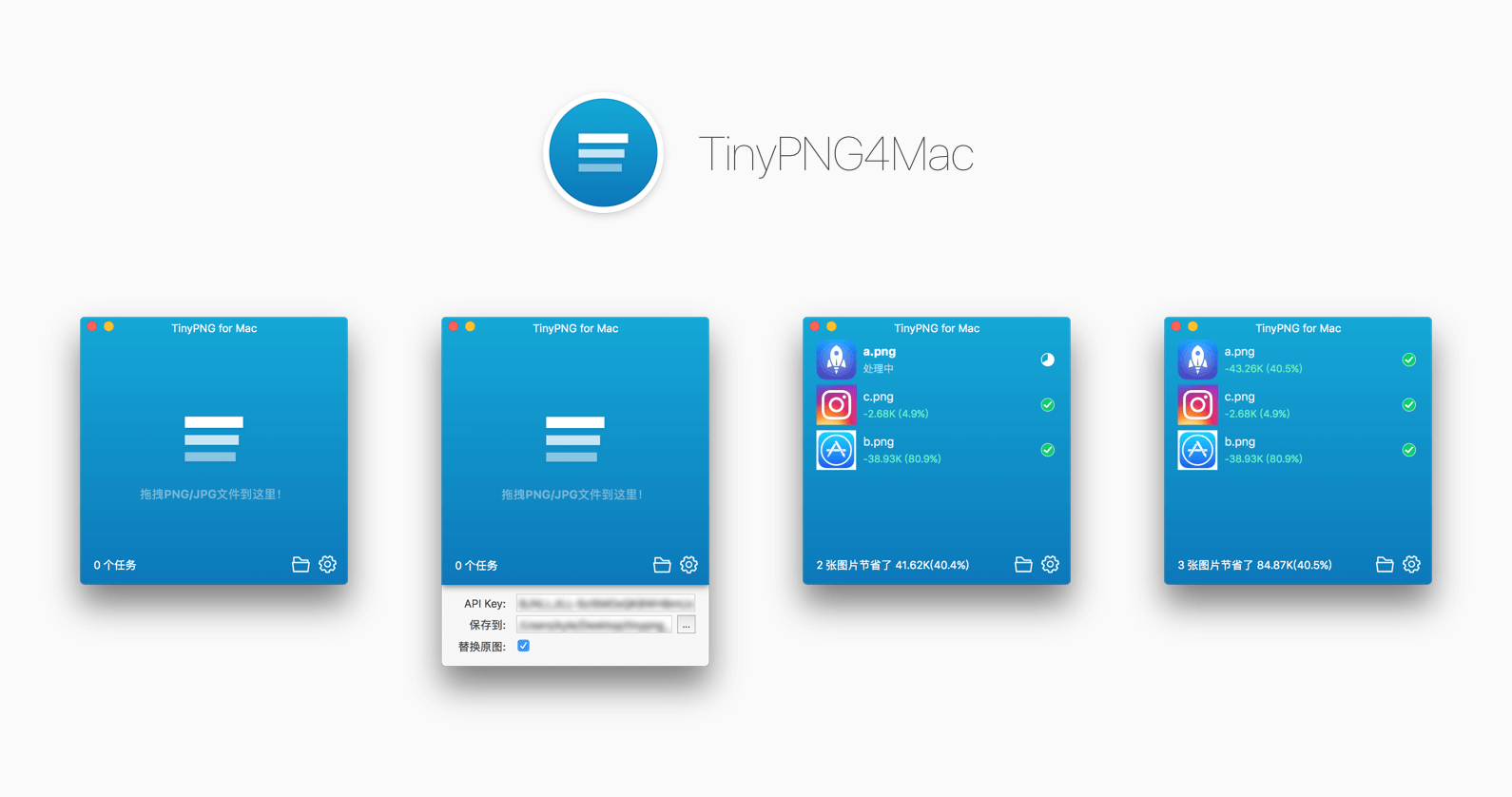This is a client of TinyPNG for Mac, with which you can compress pngs without open browser and manually download images, all you need to do is just drag and drop.
- Register a KEY using your email at link. You can also do this from Client since there is a button on the window.
- Paste your key to window. (You can edit it when you need to)
- Drag images to the window.
Check "Anywhere" in Preferences -> Security & privacy if you can not open this app. Just for the first time, and I suggest you uncheck it after you open this app for security.
droptogif -- A very useful client for convert video to gif. I learnt how to create window from that project.
Version 1.0.3
Version 1.0.2
- Fixed #29
- Fixed a typo.
Version 1.0.1
Version 1.0.0
- New icon and interface
- Support "in place"
- Improve stability and fix bugs
Version 0.9.3
- Update to Swift 3
- Add
Pods/to.gitignore - Display progress when uploading/downloaing.
Version 0.9.2
- Support JPG and JPEG.
Version 0.9 brings a lot of change.
- Whole new design UI.
- New workflow and easy to use.
- Custom ouput path support.
- Sorted task list.
- Chinese support.