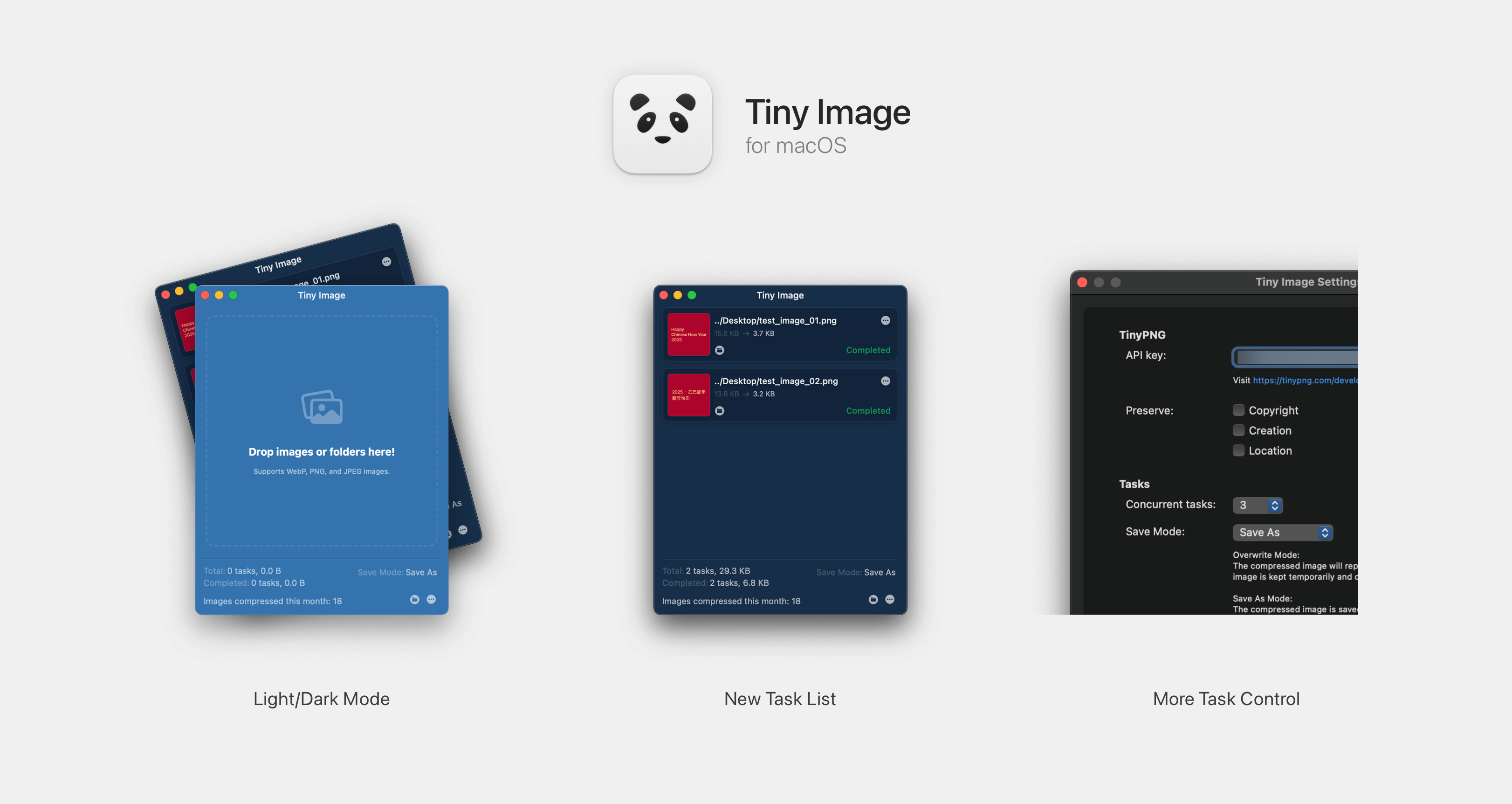TinyPNG for macOS is a 3rd-party client of TinyPNG. With which you can compress images without opening browser.
Version 2.0.0 supports macOS 13 Ventura and later. For lower version systems, please use the previous version.
- New designed task list with more task info, such as file sizes, api usage.
- New overwrite mode and image restoration.
- Context menu and batch control.
- Metadata preservation. (Supported by TinyPNG)
- Resizible window.
- Both image files and directories supports.
- Dropping images and directories to dock icon supports.
- Register an API key at link.
- Paste your API key to
Settingswindow. (You can edit it when you need to) - Drag images or directories containing images to the window.
Through Release Page
Check System Settings -> Security & privacy page if you can not open this app.
droptogif -- A very useful client for convert video to gif. I learnt how to create window from that project.