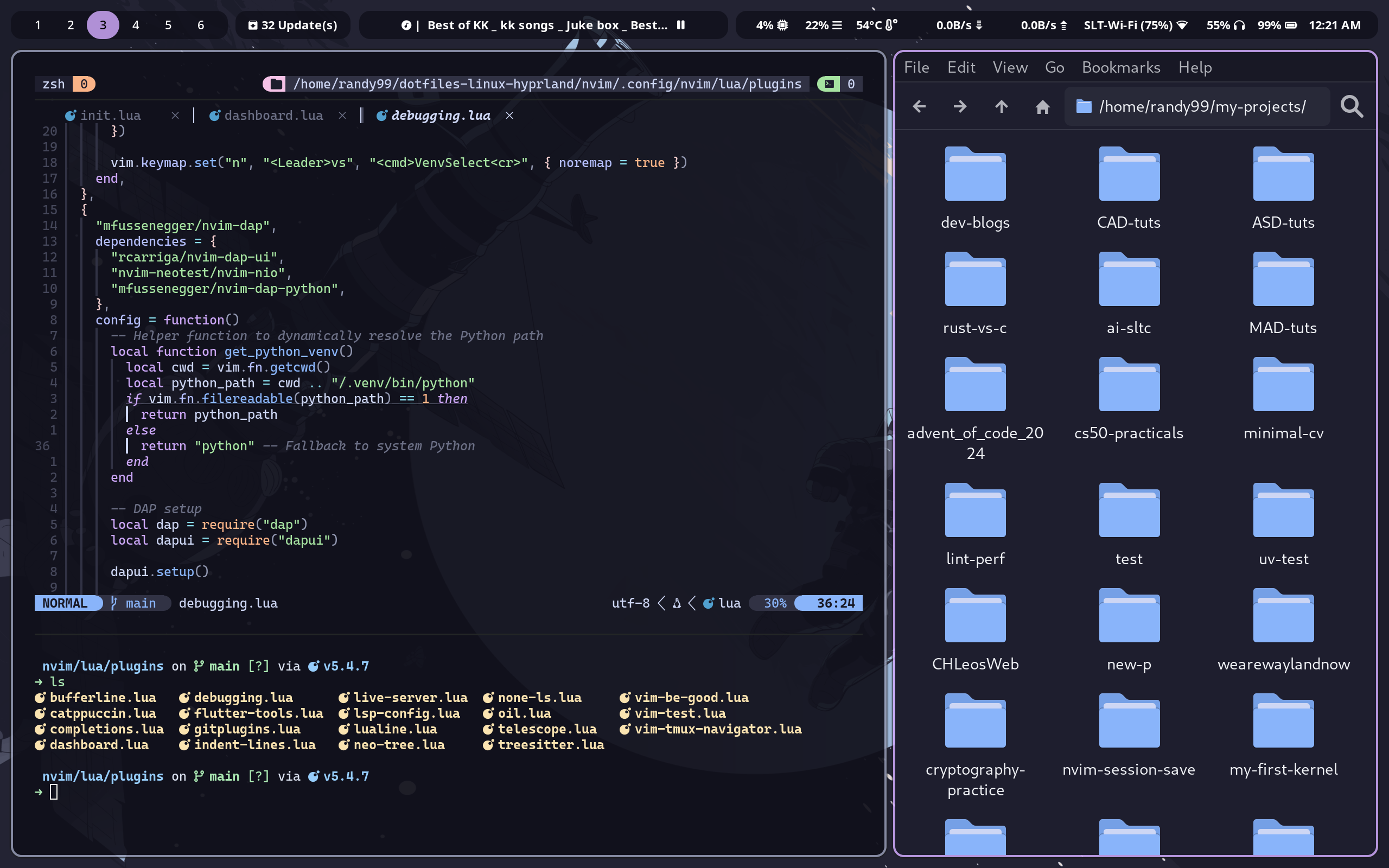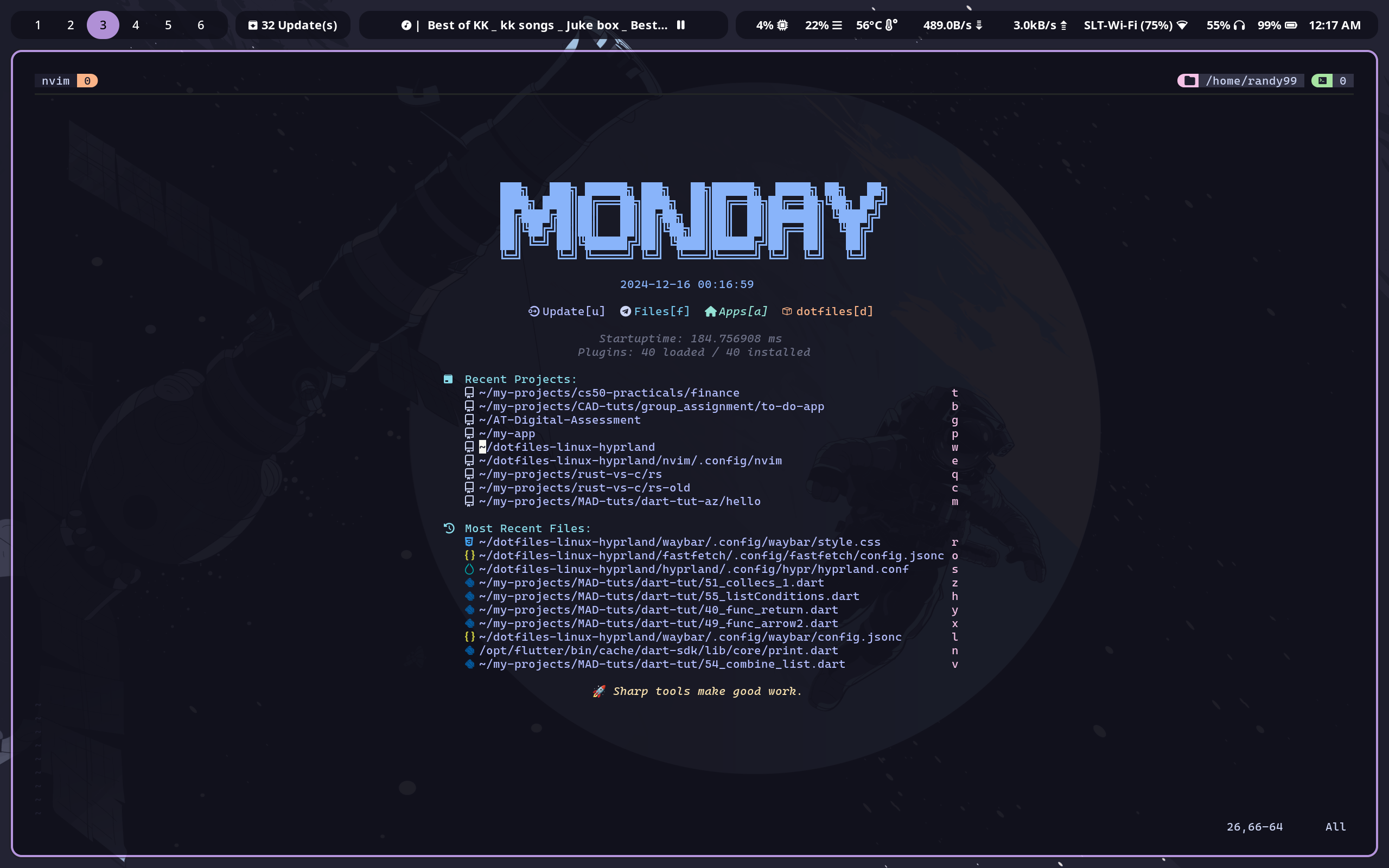Dotfiles of my personal linux rice flavoured with catppuccin-mocha theme.
- WM - Hyprland
- Bar - Waybar
- Terminal emulator - Foot (default), Kitty, Wezterm
- Shell - zsh
- Terminal multiplexer - Tmux
- Nerd font - CaskaydiaCove Nerd Font
- Text editor and IDE - Neovim
- Browser - Thorium (default), Firefox (with custom chrome.css)
- File Manager - Thunar
- Document viewer - Zathura
- File Manager (Terminal) - Yazi
- Git manager (Terminal) - Lazygit
- Terminal ls replacement - eza
- Terminal cd replacement - Zoxide
- Terminal sysfetch - Fastfetch
- App launcher - Rofi wayland fork
- Cursor - Rose-pine-hyprland (for Hyprland), BreezX-RosePine (for X)
- Cat(1) replacement - Bat
I manage my dotfiles with GNU stow. follow the below steps to simlink the files to necessary locations.
- Install with any package manager. (or build from source).
yay -S stow # replace with your package manager's syntax- clone the repo
git clone https://github.com/Chamal1120/dotfiles-linux-hyprland.git- Navigate to the directory
cd dotfiles-linux-hyprland/-
Install the packages before simlinking their configs to reduce errors.
-
Simlink the configs you need with
stow.
stow bat btop fsh kitty nvim starship tmux yazi yt-dlp zsh hushlogin # A combined command should look like thisAll credits and respect goes to all the authors and maintainers of the open source software I have used for this setup.
Thank you for reading upto this point. Feel free to fork the repo if you need and don't forget to star.