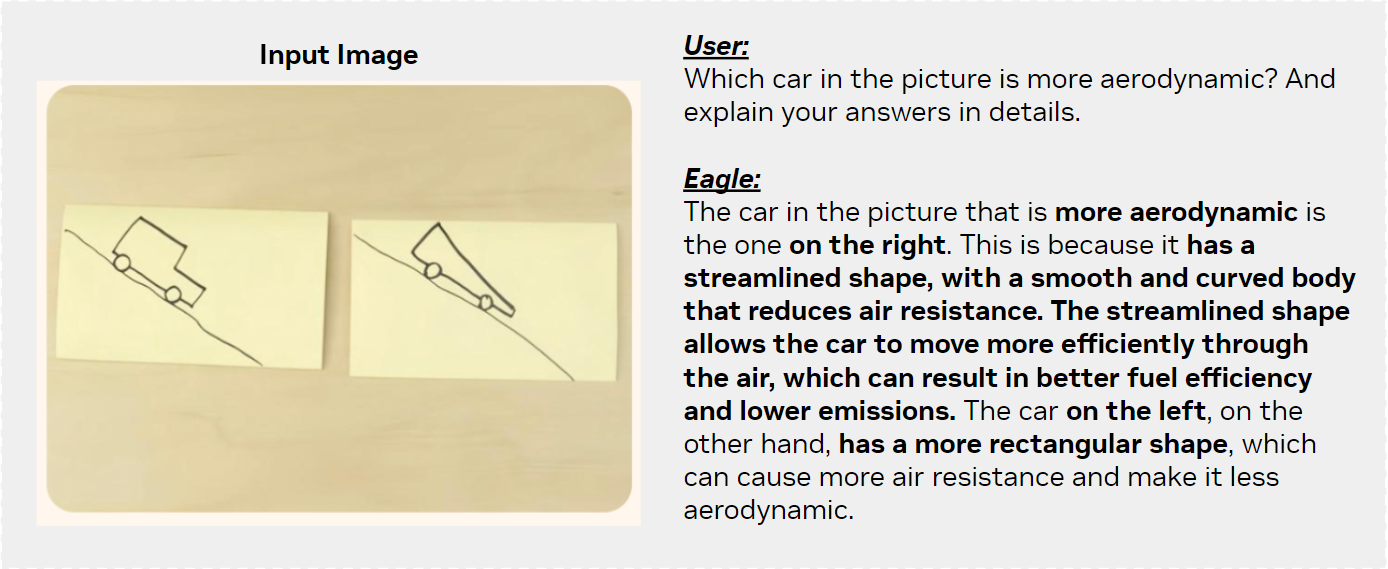arXiv / HuggingFace / Demo
Eagle is a family of Vision-Centric High-Resolution Multimodal LLMs. It presents a thorough exploration to strengthen multimodal LLM perception with a mixture of vision encoders and different input resolutions. The model contains a channel-concatenation-based "CLIP+X" fusion for vision experts with different architectures (ViT/ConvNets) and knowledge (detection/segmentation/OCR/SSL). The resulting family of Eagle models support up to over 1K input resolution and obtain strong results on multimodal LLM benchmarks, especially resolution-sensitive tasks such as optical character recognition and document understanding.
- [TODO] Vision encoder model weights with pre-alignment.
- [2024/09] Models trained on larger and more diverse data.
- [2024/09] Evaluation code.
- [2024/08] Release the inference and training code of Eagle. The pretrained model is available at Model Card
- [2024/08] Release the SFT data of Eagle Eagle-SFT-1.8M.
- [2024/08] The online demo of Eagle-X5-13B-Chat is available at Demo.
- [2024/06] 🏆 Winning the 2nd Place in CVPR24 Challenge on Driving with Language Website
- [2024/05] Serving as the 2D VLM pre-training for OmniDrive.
- Models & Performance
- Visual Examples
- Install
- Training Data
- Checkpoint Preparation
- Training
- Evaluation
- Gradio Demo
Here is the model trained on our organized 1.8M supervised fine-tuning data.
| Model | LLM | Pretrain | SFT | GQA | MME | MMMU(Val) | OCR | SQA(I) | POPE | TextVQA | InfoVQA | VizWiz | SEED(I) | VQAv2 | MathVista | MMBench | ChartQA | DocVQA |
|---|---|---|---|---|---|---|---|---|---|---|---|---|---|---|---|---|---|---|
| Eagle-X4-7B | Vicuna-7B | LLaVA-v1.5 | 1.8M | 64.8 | 1561 | 34.9 | 540 | 70.5 | 88.4 | 70.9 | 47.4 | 50.8 | 73.4 | 83.4 | 37.3 | 67.8 | 67.5 | 78.8 |
| Eagle-X5-7B | Vicuna-7B | LLaVA-v1.5 | 1.8M | 64.9 | 1528 | 36.3 | 529 | 69.8 | 88.8 | 71.2 | 47.4 | 54.4 | 73.9 | 83.4 | 37.0 | 68.4 | 67.8 | 78.6 |
| Eagle-X4-13B | Vicuna-13B | LLaVA-v1.5 | 1.8M | 66.3 | 1627 | 36.9 | 561 | 73.1 | 87.7 | 73.9 | 50.7 | 56.2 | 74.4 | 83.8 | 37.6 | 69.9 | 70.5 | 79.9 |
| Eagle-X5-13B | Vicuna-13B | LLaVA-v1.5 | 1.8M | 66.2 | 1609 | 36.6 | 574 | 72.8 | 87.8 | 74.2 | 51.8 | 59.3 | 74.1 | 83.8 | 38.8 | 69.2 | 69.9 | 79.4 |
| Knowledge | General | Document | Vision | ||||||||||||||||
|---|---|---|---|---|---|---|---|---|---|---|---|---|---|---|---|---|---|---|---|
| LLM | Model | Avg | SQA(I) | MMMU(Val) | MathVista | AI2D | Avg | MME | MMB | SEED | GQA | Avg | ChartQA | OCR | TextVQA | DocVQA | Avg | MMVP | RWQA |
| Llama 3-8B | Mini-Gemini-HD | 55.7 | 75.1 | 37.3 | 37 | 73.5 | 72.7 | 1606 | 72.7 | 73.2 | 64.5 | 62.9 | 59.1 | 47.7 | 70.2 | 74.6 | 40.4 | 18.7 | 62.1 |
| LLaVA-NeXT | 55.6 | 72.8 | 41.7 | 36.3 | 71.6 | 72.5 | 1604 | 72.1 | 72.7 | 65.2 | 63.9 | 69.5 | 49.0 | 64.6 | 72.6 | 49.4 | 38.7 | 60.1 | |
| Cambrian-1 | 61.3 | 80.4 | 42.7 | 49.0 | 73.0 | 73.1 | 1547 | 75.9 | 74.7 | 64.6 | 71.3 | 73.3 | 62.4 | 71.7 | 77.8 | 57.6 | 51.3 | 64.2 | |
| Ealge-X4-8B-Plus | 64.2 | 84.3 | 43.4 | 52.7 | 76.1 | 73.8 | 1559 | 75.9 | 76.3 | 64.9 | 76.6 | 80.1 | 62.6 | 77.1 | 86.6 | 69.1 | 71.6 | 66.5 | |
| Vicuna-13B | Mini-Gemini-HD | 54.1 | 71.9 | 37.3 | 37.0 | 70.1 | 70.7 | 1597 | 68.6 | 70.6 | 63.7 | 60.8 | 56.6 | 46.6 | 70.2 | 69.8 | 38.4 | 19.3 | 57.5 |
| LLaVA-NeXT | 53.7 | 73.5 | 36.2 | 35.1 | 70.0 | 69.9 | 1575 | 70.0 | 65.6 | 65.4 | 62.9 | 62.2 | 51.4 | 67.1 | 70.9 | 47.6 | 36.0 | 59.1 | |
| Cambrian-1 | 60.2 | 79.3 | 40.0 | 48.0 | 73.6 | 73.7 | 1610 | 75.7 | 74.4 | 64.3 | 71.3 | 73.8 | 61.9 | 72.8 | 76.8 | 52.2 | 41.3 | 63.0 | |
| Ealge-X4-13B-Plus | 63.0 | 82.0 | 41.0 | 54.4 | 74.0 | 74.6 | 1651 | 75.7 | 74.8 | 65.3 | 75.1 | 77.6 | 61.9 | 75.5 | 85.4 | 61.4 | 58.0 | 64.8 | |
| Yi-34B | Mini-Gemini-HD | 62.4 | 77.7 | 48.0 | 43.4 | 80.5 | 76.2 | 1659 | 80.6 | 75.3 | 65.8 | 68.1 | 67.6 | 51.8 | 74.1 | 78.9 | 52.3 | 37.3 | 67.2 |
| LLaVA-NeXT | 62.5 | 81.8 | 46.7 | 46.5 | 74.9 | 76.0 | 1633 | 79.3 | 75.9 | 67.1 | 67.7 | 68.7 | 54.5 | 69.5 | 78.1 | 54.2 | 47.3 | 61.0 | |
| Cambrian-1 | 67.0 | 85.6 | 49.7 | 53.2 | 79.7 | 76.8 | 1689 | 81.4 | 75.3 | 65.8 | 71.9 | 75.6 | 60.0 | 76.7 | 75.5 | 60.3 | 52.7 | 67.8 | |
| Ealge-X5-34B-Plus | 68.6 | 85.5 | 51.8 | 57.9 | 79.1 | 76.3 | 1677 | 81.0 | 75.6 | 64.9 | 75.4 | 77.2 | 62.4 | 78.8 | 83.0 | 68.3 | 67.0 | 69.5 |
Please following the guide here to prepare the environment on Linux OS.
- Clone this repository
git clone https://github.com/NVlabs/EAGLE.git
cd Eagle- Create environment and install package
conda create -n eagle python=3.10 -y
conda activate eagle
pip install --upgrade pip # enable PEP 660 support
pip install -r requirements.txt- Install additional packages for training cases
pip install flash-attn --no-build-isolation
If you have any questions about the environment setup, please follow the instruction video.
We use the same pretraining data as LLaVA v1.5, please download the data from here.
We have compiled all the data and images used in our supervised fine-tuning together. Please download the data from here. After cloning this dataset, please run the following commands to extract all the images:
cd Eagle-1.8M
cat images.tar.part_* > images.tar.gz
tar -xvf images.tar.gz
Please note that while the images have been packaged for convenience, the original dataset licenses remain unchanged. By downloading our data, you agree to the licensing terms of each source dataset. A detailed list of the data sources used in our fine-tuning data mixture is provided below:
| Version | Dataset Name | Sample Number | Note |
|---|---|---|---|
| LLaVA v1.5 | 665k | Multi-modal conversation | |
| DocVQA | 39k | Document understanding | |
| synDog-EN | 50k | OCR | |
| ChartQA | 28k | Chart understanding | |
| DVQA | 25k | Chart understanding | |
| AI2D | 15k | Open-Hermes 2.5 | |
| ShareGPT-4V | 100k | Detailed caption generated by GPT-4V | |
| laion-GPT4V | 11k | Detailed caption generated by GPT-4V | |
| LVIS-Instruct4V | 220k | Multi-modal conversation | |
| LRV-Instruct | 150k | Multi-modal conversation | |
| Geo170k | 120k | Math | |
| LLaVAR | 20k | OCR | |
| Visual7W | 70k | Visual Question Answering | |
| Open-Hermes 2.5 | 300k | Text | |
| Initial Version | Total | 1.8M |
Please provide the pretrained model weights for EVA-02 vision tower pretrained on detection task. You can download the checkpoint here and place it in the checkpoints/pretrained_models/ directory.
The weights of other models, including Vicuna, Segment Anything Model, Pix2Struct, ConvNeXt, and CLIP will be automatically downloaded from huggingface during the first run.
The training process for Eagle follows a standard two-stage approach: pretraining and supervised fine-tuning. In the first stage, only the projector's weights are updated. In the second stage, all parameters are fine-tuned. The batch sizes for the pretraining and fine-tuning stages are 256 and 128, respectively. All settings and hyperparameters are identical to those in LLaVA-v1.5 except that we will unfrozen the vision tower's parameters during the second stage.
In default we use 32 NVIDIA A100 80G GPU to conduct the training. Please modify the per_device_train_batch_size and gradient_accumulation_steps if you are using different amount of GPUs.
If you are using a slurm cluster, please use the following command to submit a job.
srun \
--partition $your_partition \
--gres "gpu:8" \
--ntasks_per_node 1 \
-N 4 \
--job-name $RUN_NAME \
"bash $CMD $RUN_NAME"
You can specify the RUN_NAME and CMD variables to run different models according to the following table:
| Model | Language Model | Script |
|---|---|---|
| Eagle-X4 | Vicuna-7B | scripts/pretrain-eagle-x4-vicuna-7b.sh |
| Eagle-X4 | Vicuna-13B | scripts/pretrain-eagle-x4-vicuna-13b.sh |
| Eagle-X5 | Vicuna-7B | scripts/pretrain-eagle-x5-vicuna-7b.sh |
| Eagle-X5 | Vicuna-13B | scripts/pretrain-eagle-x5-vicuna-13b.sh |
Remember to set the $PATH_TO_PRETRAINING_DATA in each script to the downloaded pretraining data. After you have complete the pretraining, you will get a file named mm_projector.bin in the checkpoint folder.
After pretraining is complete, a projector weight file `` will be saved in the checkpoint directory. Please set the $PATH_TO_PRETRAINED_PROJECTOR to the path of this projector weights.
You can use the same sumbit code as the pretraining, and use the script in the following table to launch the supervised fine-tuning.
| Model | Language Model | Script |
|---|---|---|
| Eagle-X4 | Vicuna-7B | scripts/finetune-eagle-x4-vicuna-7b-1.8m.sh |
| Eagle-X4 | Vicuna-13B | scripts/finetune-eagle-x4-vicuna-13b-1.8m.sh |
| Eagle-X5 | Vicuna-7B | scripts/finetune-eagle-x5-vicuna-7b-1.8m.sh |
| Eagle-X5 | Vicuna-13B | scripts/finetune-eagle-x5-vicuna-13b-1.8m.sh |
Before submit the job, you should correctly set the $PATH_TO_SFT_DATA and $PATH_TO_PRETRAINED_PROJECTOR in each script.
If you have limited GPU resources or memory, please considering the following:
- use
scripts/zero3.jsonorscripts/zero3_offload.jsonas the Deepspeed training config instead of the defaultzero2.json - use gradient accumulation and reduce the per-device batch size
We evaluate MME, MMBench, SEED, MathVista, POPE, ScienceQA, GQA, OCRBench, TextVQA, and ChartQA using LMMs-Eval. For better reproducibility, we have included the specific version we used in this repository. Please follow their guidelines and use the following commands to perform the evaluation:
bash scripts/eval_lmms_eval/eval-mme-seed-mmmu-pope-sqa-gqa-ocrbench-textvqa-chartqa.sh $REPO_ID_OR_LOCAL_PATH $MODEL_NAME $CONV_MODE
# MODEL_NAME can be any name, just to dinstinguish different runs.
# CONV_MODE should be the name of the conversation template during triaining, i.e., "vicuna_v1" for Vicuna, "llama3" for Llama3, and "yi_34b_chatml_direct" for Yi-34B.We set up an online demo here. You can also run this demo on your own machine by running:
python gradio_demo.py \
--model-path ${MODEL_CKPT}
--conv-mode vicuna_v1
Our inference code is here. You can set you own 'image_path' here and 'question' here.
import os
import torch
import numpy as np
from eagle import conversation as conversation_lib
from eagle.constants import DEFAULT_IMAGE_TOKEN
from eagle.constants import IMAGE_TOKEN_INDEX, DEFAULT_IMAGE_TOKEN, DEFAULT_IM_START_TOKEN, DEFAULT_IM_END_TOKEN
from eagle.conversation import conv_templates, SeparatorStyle
from eagle.model.builder import load_pretrained_model
from eagle.utils import disable_torch_init
from eagle.mm_utils import tokenizer_image_token, get_model_name_from_path, process_images, KeywordsStoppingCriteria
from PIL import Image
import argparse
from transformers import TextIteratorStreamer
from threading import Thread
model_path = "NVEagle/Eagle-X5-13B-Chat"
conv_mode = "vicuna_v1"
image_path = "assets/georgia-tech.jpeg"
input_prompt = "Describe this image."
model_name = get_model_name_from_path(model_path)
tokenizer, model, image_processor, context_len = load_pretrained_model(model_path,None,model_name,False,False)
if model.config.mm_use_im_start_end:
input_prompt = DEFAULT_IM_START_TOKEN + DEFAULT_IMAGE_TOKEN + DEFAULT_IM_END_TOKEN + '\n' + input_prompt
else:
input_prompt = DEFAULT_IMAGE_TOKEN + '\n' + input_prompt
conv = conv_templates[conv_mode].copy()
conv.append_message(conv.roles[0], input_prompt)
conv.append_message(conv.roles[1], None)
prompt = conv.get_prompt()
image = Image.open(image_path).convert('RGB')
image_tensor = process_images([image], image_processor, model.config)[0]
input_ids = tokenizer_image_token(prompt, tokenizer, IMAGE_TOKEN_INDEX, return_tensors='pt')
input_ids = input_ids.to(device='cuda', non_blocking=True)
image_tensor = image_tensor.to(dtype=torch.float16, device='cuda', non_blocking=True)
with torch.inference_mode():
output_ids = model.generate(
input_ids.unsqueeze(0),
images=image_tensor.unsqueeze(0),
image_sizes=[image.size],
do_sample=True,
temperature=0.2,
top_p=0.5,
num_beams=1,
max_new_tokens=256,
use_cache=True)
outputs = tokenizer.batch_decode(output_ids, skip_special_tokens=True)[0].strip()
print(f"Image:{image_path} \nPrompt:{input_prompt} \nOutput:{outputs}")
If you find this project useful, please cite our work:
@article{shi2024eagle,
title = {Eagle: Exploring The Design Space for Multimodal LLMs with Mixture of Encoders},
author={Min Shi and Fuxiao Liu and Shihao Wang and Shijia Liao and Subhashree Radhakrishnan and De-An Huang and Hongxu Yin and Karan Sapra and Yaser Yacoob and Humphrey Shi and Bryan Catanzaro and Andrew Tao and Jan Kautz and Zhiding Yu and Guilin Liu},
journal={arXiv:2408.15998},
year={2024}
}

- LLaVA: the codebase we built upon. Thanks for the great pioneer open-source project!
- LMMs-Eval: many thanks to the LMMs-Lab for their wonderful and easy-to-use evaluation tools!
- LLaVA-HR: we borrow some code on flexible input CLIP encoder from LLaVA-HR!
- Cambrian-1: thanks Cambrian project contributors for their efforts in organizing open-source data for us!
- Thanks to the VILA team and the RADIO team for their helps and discussions. Check out these awesome works from NVIDIA!