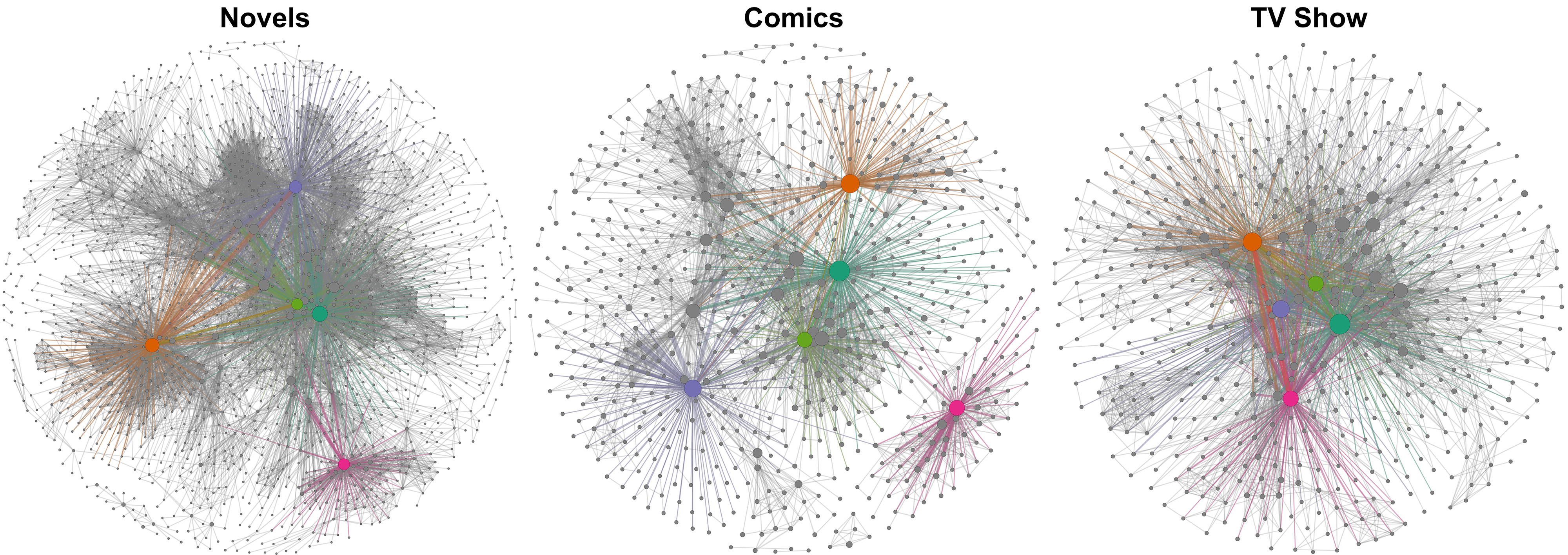Story Adaptation and Character Networks
- Copyright 2023-2024 Arthur Amalvy, Madeleine Janickyj, Shane Mannion, Pádraig MacCarron, and Vincent Labatut
Sachan is free software: you can redistribute it and/or modify it under the terms of the GNU General Public License as published by the Free Software Foundation. For source availability and license information see licence.txt
- Lab site: http://lia.univ-avignon.fr/
- GitHub repo: https://github.com/CompNet/Sachan
- Data: https://doi.org/10.5281/zenodo.13893061
- Contacts: Vincent Labatut [email protected], Pádraig MacCarron [email protected]
If you use this source code or the associated dataset, please cite reference [A'24].
@Article{Amalvy2024c,
author = {Amalvy, Arthur and Janickyj, Madeleine and Mannion, Shane and MacCarron, Pádraig and Labatut, Vincent},
title = {Interconnected Kingdoms: Comparing `A Song of Ice and Fire' Crossmedia Adaptations Using Complex Networks},
journal = {Social Network Analysis and Mining},
year = {2024},
volume = {14},
pages = {199},
doi = {10.1007/s13278-024-01365-z},
}This set of R and Python scripts aims at analyzing character networks extracted from G. R. R. Martin's A Song of Ice and Fire novels, and its adaptations into comics and the TV Show Game of Thrones.
The scripts tackle two tasks described in [A'24]. The first task is character matching, which consists in identifying pairs of vertices representing the same character in two of these networks, based on the graph structure (and some additional information). The second task is narrative matching, and consists in identifying pairs of narrative units (chapters, scenes, episodes...) that represent the same chunk of story in two different media.
Some of the scripts also allow to compute various descriptive statistics. Finally, the scripts also include some processing aiming at extracting the networks from the original raw data, and performing some cleaning. However, the clean networks themselves are also directly provided.
The networks representing all three media are available online on Zenodo. This collection includes various types of dynamic graphs (instant vs. cumulative), computed using various narrative units: chapters for novels, scenes and chapters for comics, scene, blocks and episodes for the TV show. The Zenodo repository also includes the many files produced by the scripts.
Here are the folders composing the project:
- Folder
in: data used by the scripts.- Folder
comics: networks related to the comics. - Folder
novels: networks related to the novels. - Folder
narrative_matching: data used for narrative matching. - Folder
tvshow: networks related to the TV show.
- Folder
- Folder
out: files produced by the scripts- Folder
centrality: centrality study. - Folder
descript: descriptive analysis. - Folder
narrative_matching: results of the narrative matching task. - Folder
vertex_matching: results of the character matching task. - Folder
visualization: plots of the networks.
- Folder
- Folder
src: source code.- Folder
common: functions used in other scripts. - Folder
descript: descriptive analysis. - Folder
narrative_matching: narrative matching methods. - Folder
preprocessing: extraction and cleaning of the networks. - Folder
vertex_matching: character matching methods. - Folder
visualization: graph plotting.
- Folder
To execute the R scripts, you first need to install the language and the required packages:
- Install the
Rlanguage - Download this project from GitHub and unzip.
- Install the required packages:
- Open the
Rconsole. - Set the unzipped directory as the working directory, using
setwd("<my directory>"). - Run the install script
src/_install.R(that may take a while).
- Open the
For the Python scripts, the process is similar:
- Install the
Pythonlanguage with a version greater or equal than 3.8. On Linux,Pythoncan probably be installed using your preferred package manager. - Download this project from GitHub and unzip.
- Install the required packages:
- Open a terminal in the project's root directory
- (optional) Create and activate a virtual environment:
python -m venv env && source env/bin/activate - Install the required dependencies:
pip install -r src/requirements.txt
In order to apply the R scripts:
- Open the
Rconsole. - Set the current directory as the working directory, using
setwd("<my directory>"). - Run the main script
src/main.R.
In order to apply the Python scripts:
- Open a terminal
- (optional) activate your
Pythonenvironment (e.g.source env/bin/activate) - Navigate to
src/narrative_matching(cd src/narrative_matching) - Run the main computation script
src/narrative_matching/compute_all.sh
See the Narrative Matching README for more details.
These scripts produce a number of files in folder out.
Tested with R version 4.3.2, with the following packages:
cluster: version 2.1.6.fmsb: version 0.7.6.igraphpackage: version 1.6.0.iGraphMatchpackage: version 2.0.3.latex2exp: version 0.9.6.plot.matrixpackage: version 1.6.2.scales: version 1.3.0.SDMTools: version 1.1-221.2.viridispackage: version 0.6.4.XML: version 3.99-0.16.1.
Tested with Python version 3.12 with the following packages:
matplotlib: version 3.5.2.more-itertools: version 10.1.0.numpy: version 1.26.4.pandas: version 2.2.0.sentence-transformers: version 2.2.2.SciencePlots: version 2.1.0.scikit-learn: version 1.3.2.scipy: version 1.10.1.tqdm: version 4.65.0.
- ...
- [A'24] Amalvy, A.; Janickyj, M.; Mannion, S.; MacCarron, P.; Labatut, V. Interconnected Kingdoms: Comparing 'A Song of Ice and Fire' Crossmedia Adaptations Using Complex Networks, Social Network Analysis and Mining, 14:199, 2024. ⟨hal-04722579⟩ - DOI: 10.1007/s13278-024-01365-z