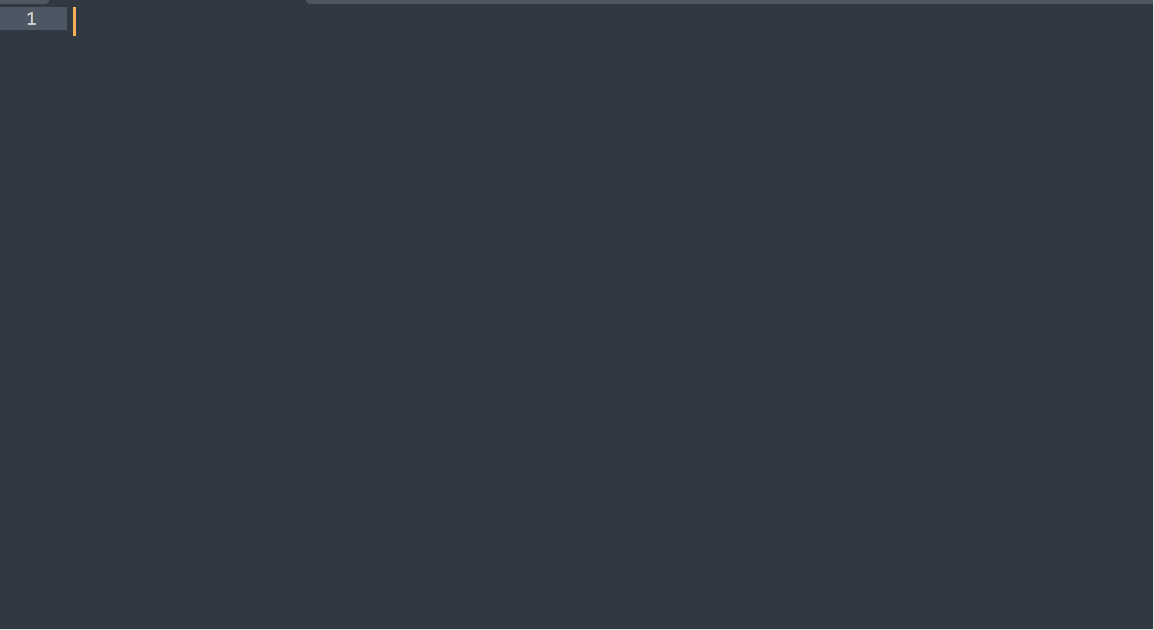Simple PowerToys Run plugin for easily searching and pasting the clipboard history.
- PowerToys minimum version 0.77.0
- Windows Clipboard History enabled
Windows key + V
- Download the latest release by selecting the architecture that matches your machine:
x64(more common) orARM64 - Close PowerToys
- Extract the archive to
%LOCALAPPDATA%\Microsoft\PowerToys\PowerToys Run\Plugins - Open PowerToys
- Select/Place cursor where text should be pasted
- Open PowerToys Run
- Input: "c: "
- Select the result (ENTER)
- <text> is pasted into the selected location
To clear clipboard history you can use the following shortcut:
- "c:-"
The paste behaviour can be changed via the settings to either:
- Directly paste the contents (Default)
- Copy the selected item to the clipboard
The maximum number of results can be changed via the settings to either:
- Unlimited Results: -1
- Limited Results: Number