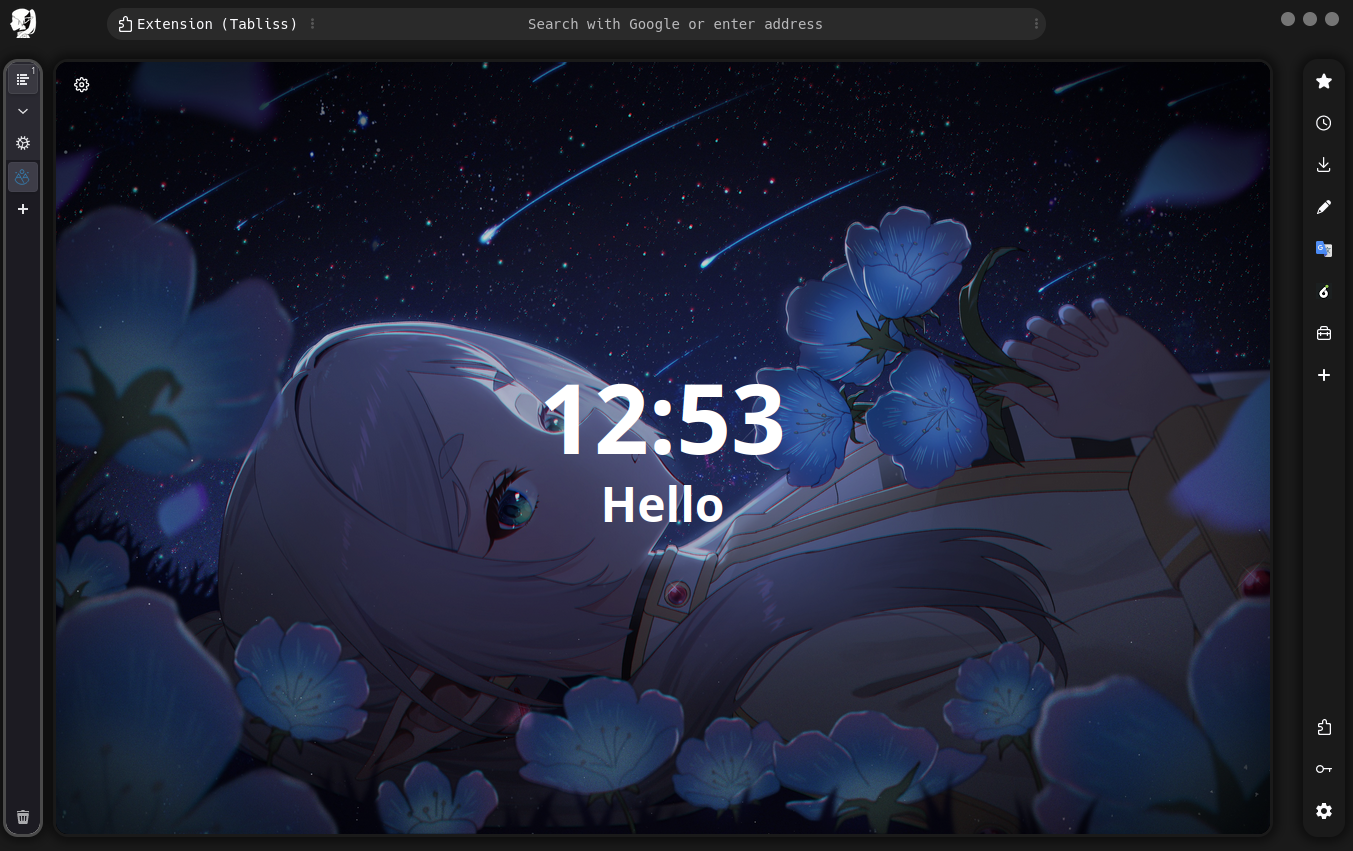Welcome to Shina Fox, a project that seeks to transform your Firefox experience into something homely and comfortable. At the moment, it primarily focuses on theme development. Enjoy!
Tip
Floorp is recomended for the best expercience (Right sidebar, Milti-page, )
- Firstly, install the Sidebery Addon.
- Navigate to Sidebery's
Settings⚙️ -->Navigation bar📍 - Turn off the
Show navigation bar in one lineoption. - Proceed to Sidebery's
Setting⚙️ -->Style editor🎨 - Finally, copy and paste the following CSS code snippet into the provided space:
#root.root {--tabs-font: 1rem Monospace;}
#root.root {--ctx-menu-font: 1rem Monospace;}
#root.root {--ctx-menu-min-width: 256px;}
#root.root {--ctx-menu-max-width: 9999px;}
/* unloaded tab title style */
.Tab[data-discarded="true"] .title {
opacity: 80%;
}
/* adjustments */
#root.root {--tabs-indent: 16px;}
#root.root {--tabs-audio-btn-width: 32px;}
#root.root {--tabs-inner-gap: 4px;}
/*** hover effects ***/
#root:not(:hover) {
--tabs-indent: 0px;
}
/* ident indicator ********************************************/
/* Settings > Tabs > Show marks to indicate tabs sub-tree levels > on */
.Tab .title {
transition: margin-left 300ms ease;
}
.Tab:hover {
--tabs-inner-gap: 8px;
}
.Tab:hover .title {
margin-left: 8px;
}- In the URL bar, enter
about:config(Accept the Risk and Continue) - Adjust the configuration as per the following table:
| Configuration Parameter 🛠️ | Required Setting 🎛️ |
|---|---|
toolkit.legacyUserProfileCustomizations.stylesheets |
true |
widget.gtk.ignore-bogus-leave-notify |
1 |
floorp.browser.user.interface (Only if you are using Floorp) |
1 |
browser.newtabpage.activity-stream.floorp.newtab.backdrop.blur.disable (Only if you are using Floorp) |
true |
- In the URL bar, type
about:addons - Navigate to the
Themesection and select ‘Dark’, ‘Light’, or any other preferred theme. Ensure it is not theSystem theme - auto.
- Enter
about:profilesin the URL bar - Identify your current profile and click on
Open Directoryin theRoot Directorysection - Create a
chromefolder if one doesn't already exist - Download the latest version
- Unzip the downloaded files and transfer them into the
chromefolder
Restart Firefox to experience your new cozy haven! 💓🎉
| Feature Name 🌈 | Preview 📸 |
|---|---|
| Adaptive Theme | 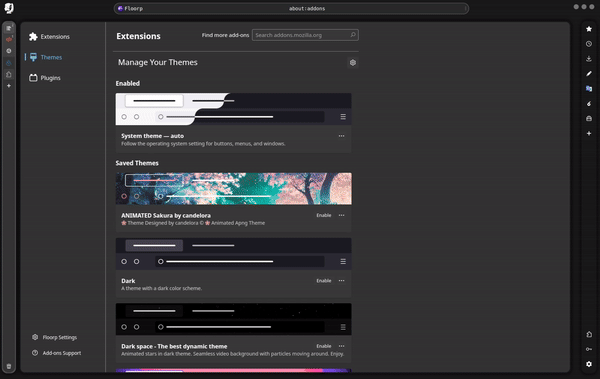 |
| MacOS Buttons |  |
| Highlight Border |  |
| Auto Hide Sidebery |  |
| Minimal Extension Menu |  |
| Enchanted URL Bar |  |
| Custom Icon | |
| Hovering Bookmark |  |
| Project Section | Current Status |
|---|---|
| Theme | Released |
| Extension | In Progress |
| Config | In Progress |
| Guide | In Progress |
Whilst I am a newbie in the world of programming, I've been using codes and inspiration of the community. Please check out their incredible work:
| Credits 📝 |
|---|
| Firefox Mod Blur - datguypiko |
| Firefox-ONE - Godiesc |
| And more... |