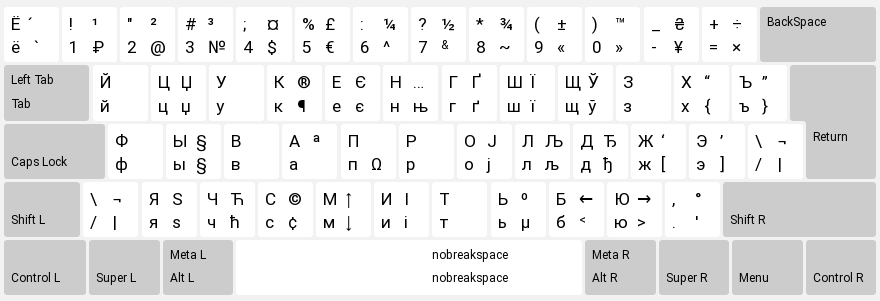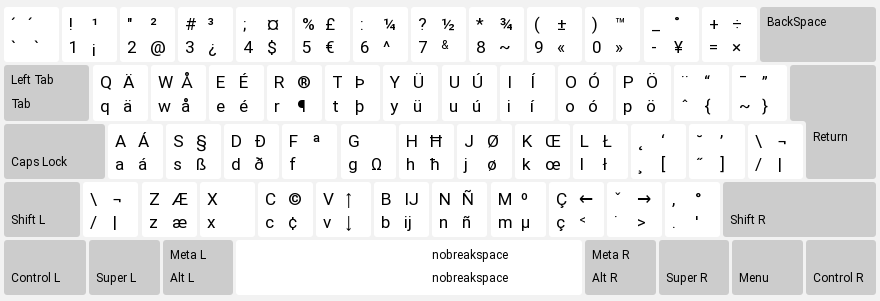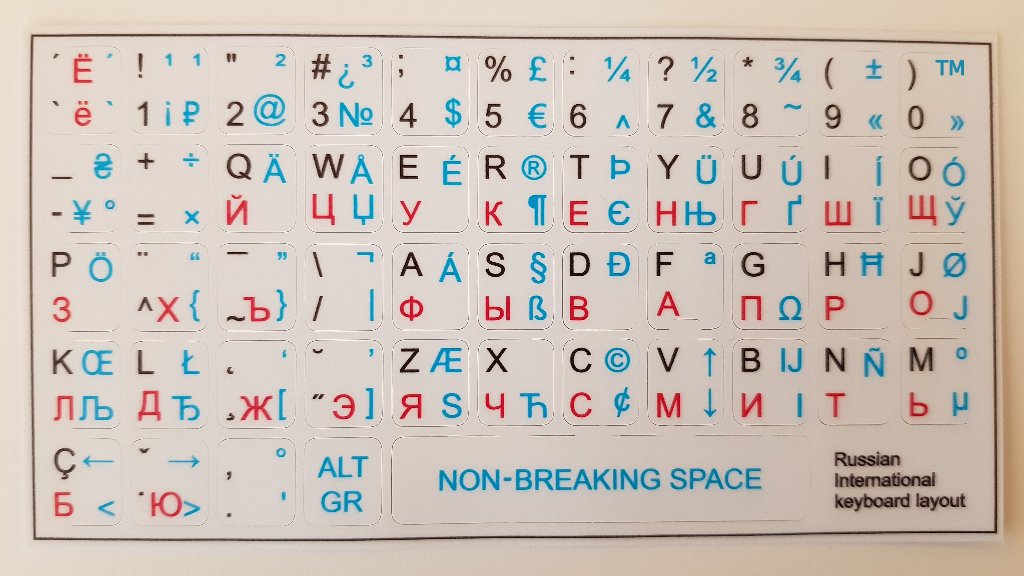The RuIntl Russian international is a set of Cyrillic and Latin layouts unified in composition and arrangement of the punctuation marks and special characters.
The Cyrillic layout allows you to type text in the following languages:
- Russian;
- Belarusian;
- Bulgarian;
- Serbian;
- Ukrainian.
Languages available on the Latin layout:
- English;
- Hungarian;
- Dutch;
- Danish;
- Spanish;
- Italian;
- Lithuanian;
- Maltese;
- German;
- Polish;
- Portuguese;
- Romanian;
- Slovak;
- Slovenian;
- Turkish;
- Finnish;
- French;
- Czech;
- Swedish;
- Estonian.
- The letters (except the Russian and English ones), as well as the special characters located on the right side of the keys (see the layout images below) and highlighted in blue (see the photo of the keyboard stickers below) are typed while holding down the right Alt (AltGr) key;
- To type a diacritics character on the Latin layout, "dead keys" are used; when pressed, the corresponding diacritic is selected for application to the letter of the next pressed key. If the space bar is pressed after the "dead key", a diacritic character will appear on the screen;
- The layouts are designed for the following operating systems: ChromeOS, Linux and Windows;
- Under Windows, the Cyrillic layout is available for selection when installing the Russian language, and the Latin layout is available for selection when installing the English one.
Image of the Cyrillic layout: Russian (international, RU)
Image of the Latin layout: Russian (international, EN)
The keyboard stickers photo
You can send your questions and suggestions for improving the RuIntl set of layouts by e-mail to: [email protected]. Please post the messages about the errors and shortcomings in the Issues section.