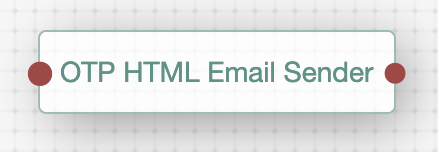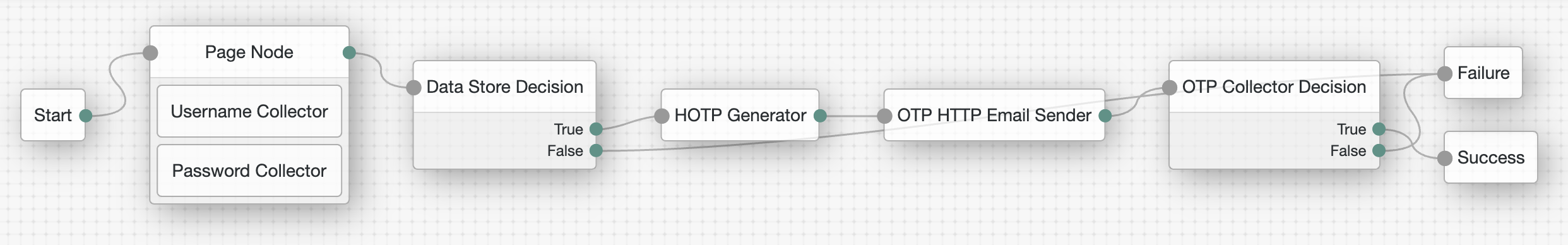A simple authentication node for ForgeRock's Identity Platform 6.5.3 and above. This node will send an email with a OTP to the user with a custom body. It will take plain text or HTML.
This node will add support for a custom email body while using the OTP functionality. Most of the companies have the need to change the look and feel from the body of this type of emails. This Node will make this task easier on you.
Follow the steps below to deploy this node:
- Copy the .jar file from the ../target directory into the ../web-container/webapps/openam/WEB-INF/lib directory where AM is deployed.
- Restart the web container to pick up the new node.
- The node will then appear in the authentication trees components palette.
This is the node that will be available after deploying the jar file:
- Mail Server Host Name - The name of the mail server AM will use to send the messages.
- Mail Server Host Port - The port of the mail server. The default port for SMTP is 25, if using SSL the default port is 465.
- Mail Server Authentication Username - The username to use when the mail server is using SMTP authentication.
- Mail Server Authentication Password - The password to use when the mail server is using SMTP authentication.
- Email From Address - Emails from the OTP Email Sender node will come from this address.
- Email Attribute Name - This is the attribute name used by the OTP Sender to email the user
- Email Body Type - You have the options to use INLINE or File based. INLINE will allow you to type the email body in the Email Body Value field. File based allows you to specify an URL with a path to an HTML or text file where the email body field resides.
- Email Body Value - If you chose INLINE in the Email body type field, enter the email body text here. You may use plain text or HTML. If you chose File based in the Email body type, enter the URL with the full path to the file where the html or plain text resides. e.g.: http://webserver.example.com/resources/emailBody.html We will always append the following to the end of your custom body value: "Your one time password is:"
- Mail Server Secure Connection - This setting controls whether the authentication module communicates with the mail server using SSL/TLS.
Configuring the OTP HTML Mail Sender Node in the Tree
The sample code described herein is provided on an "as is" basis, without warranty of any kind, to the fullest extent permitted by law. ForgeRock does not warrant or guarantee the individual success developers may have in implementing the sample code on their development platforms or in production configurations.
ForgeRock does not warrant, guarantee or make any representations regarding the use, results of use, accuracy, timeliness or completeness of any data or information relating to the sample code. ForgeRock disclaims all warranties, expressed or implied, and in particular, disclaims all warranties of merchantability, and warranties related to the code, or any service or software related thereto.
ForgeRock shall not be liable for any direct, indirect or consequential damages or costs of any type arising out of any action taken by you or others related to the sample code.