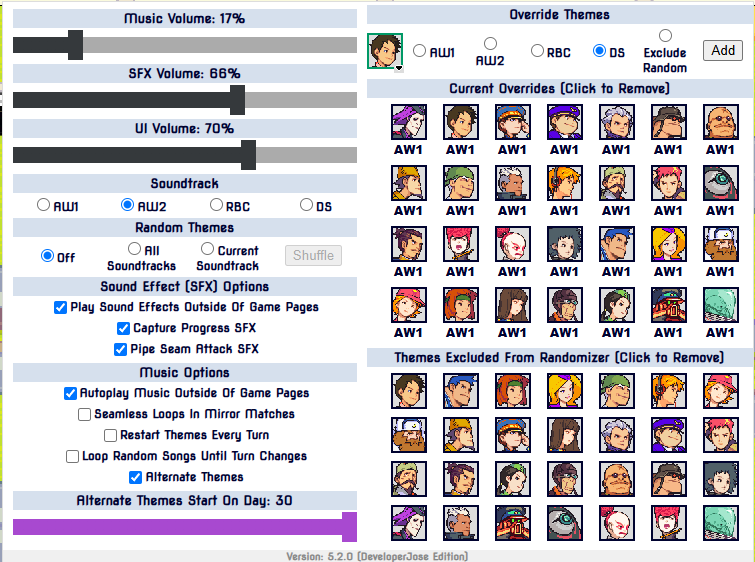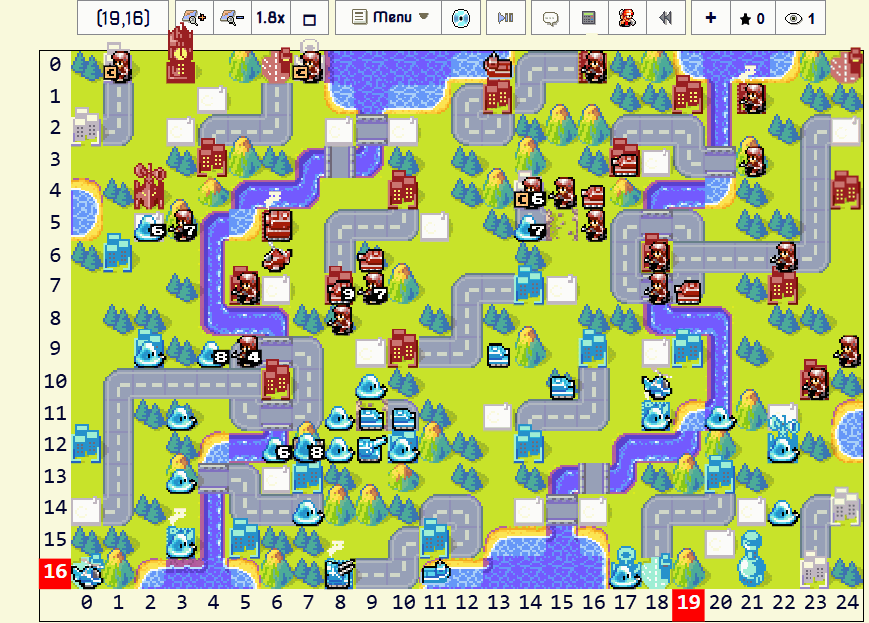This repo contains the code for my custom user scripts for Advance Wars by Web (AWBW) written in Typescript.
The code in this repo is in active development, the latest stable versions can be installed here https://greasyfork.org/en/users/1399453-developerjose
- This project is managed with npm
- Formatted using prettier
- Linted with ESLint
- Documented with JSDoc conventions and formatting.
I am using Vite so I can modularize code across many files and then bundle them into a single userscript, making everything easier to organize and read when writing code instead of having a huge single file for each project.
I am also now moving to using Vue 2 for all the user interfaces as that is what Advance Wars by Web uses for their new interfaces.
To build the project simply install the npm dependencies with npm install and then run the npm run build:all to build all the projects in the repo.
I use npm run build:dev to build a single project in the repo, the one I'm currently focusing on. Feel free to change that in ./package.json if you'd like.
- dist/ - Contains all the final bundled userscripts with filenames ending in .user.js
- shared/ - Contains all shared code between all my userscripts. It's basically an unofficial AWBW API along with some other utility functions. See ./shared/README.md for more information.
- <SCRIPT_NAME>/ - Source code directory for each script. Each script has a main.js file which is the base file used to bundle everything together.
- typings/ - Type definitions used to override types from other libraries that are incorrect or missing things.
- .prettierrc - Configuration for prettier.
- eslint.config.mjs - Configuration for ESLint.
- package.json - NPM package configuration for this project.
- vite.config.js - Configuration used to build all scripts with Vite.
- tsconfig.json - Configuration used for Typescript.
Directory: music_player/
Adds a music player to Advance Wars by Web that comes with all the CO themes and game sound effects, just like in the cartridge! Look for the CD icon next to the "Menu" at the gamebar on top of the game map or on the top-left of the page next to "Games".
Right-click the CD icon to open the settings!
This is a major code refactoring and update to twiggy_'s original AWBW Music Player 2.0.8 script (https://greasyfork.org/en/scripts/459630-awbw-music-player). I have rewritten the original code fully in Typescript with some improvements, split the code into modules, and documented everything more in depth.
If you want music to auto-play whenever you open a page you can but you'll need add the AWBW site https://awbw.amarriner.com to your list of allowed sites that can auto-play media. You can find out how to do it for Firefox here. For Chrome you'll just need to use the website a lot for it to be automatically approved for auto-play. For other browsers you'll need to search online.
Below are the changes from the original script:
- Added the option to switch between AW1, AW2, AW:Dual Strike, and AW:Reboot Camp soundtracks. Note that in AW1 there are no special power themes, but the activation sound makes up for it! The Reboot Camp power themes for all COs were added as well.
- You can also add overrides for themes of specific COs. For example, if you really like Sonja's Reboot Camp theme you can add an override for Sonja so that her Reboot Camp theme will play even when your selected soundtrack is AW1/AW2/AWDS.
- Added alternate themes that start after a certain day. If enabled, for example, the Reboot Camp power themes will switch from the CO themes to the factory themes like in the factory campaign missions. There are some other hidden alternate themes, be on the lookout!
- Added sound effects: subs and stealths hiding and unhiding, units getting trapped, loaded missile silos being launched, black bombs exploding, units making progress capturing a property, pipe seams getting attacked, CO and Super CO Power becoming available, Colin's Gold Rush sound effect, COs tag swapping, canceling actions, and trying to buy a unit when you don't have enough funds.
- Added animation: pipe seam wiggles when attacked (if you have animations enabled on AWBW).
- Song are able to continue where they left off the last time they played instead of always starting at the beginning depending on how you set the new setting: Restart Themes Every Turn. This means when a turn change happens, if the next CO is the same as the previous CO the music won't restart. Note that this feature is disabled when using the random theme setting.
- Fixed issues where some replay controls weren't updating the music properly.
- Added cursor moving sound effects to design map page.
- Added music and sound effects to ALL website pages including but not limited to the maintenance, your games, and live queue pages. You can disable the autoplay for these songs in the settings: Autoplay Music On Other Pages.
- Music will stop in the current game page if you disconnect from it and connect to another game.
- Downloaded music will be stored locally in your browser for faster loading. The script will also check if new versions of the music have been uploaded to the server and update your local copy.
- The music should be more seamless now on Chrome and other browsers as I have updated to a more advanced sound API.
Directory: highlight_cursor_coordinates/
Displays and better highlights the coordinates of your cursor by adding numbered rows and columns next to the map in Advance Wars by Web.
To toggle on and off, look for the cursor select icon to the left of the coordinates display box.
Also works on the map editor and on the move planner (hidden by default though).