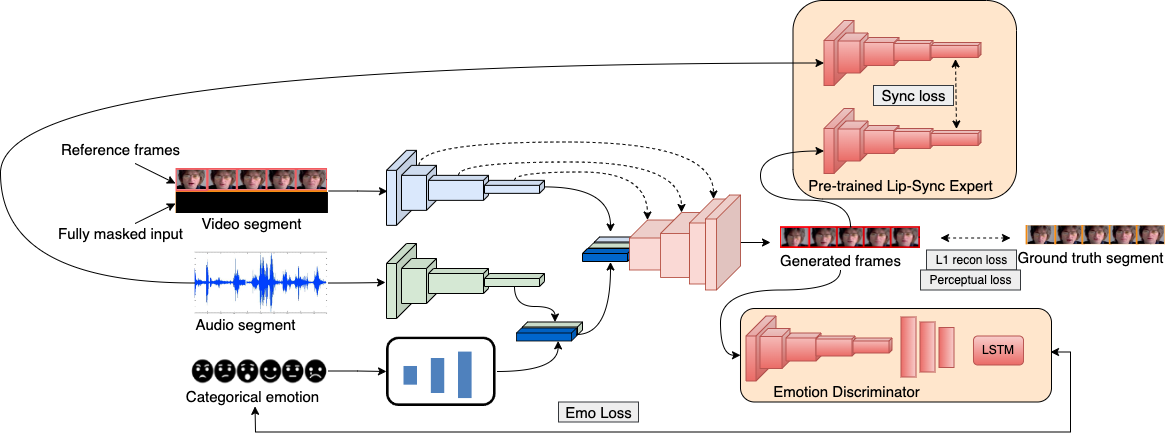Results.mp4
This repository is the official PyTorch implementation of our paper: Emotionally Enhanced Talking Face Generation accepted at ACM MM 2023, McGE Workshop and ICCV 2023, CVEU Workshop. We introduce a multimodal framework to generate lipsynced videos agnostic to any arbitrary identity, language, and emotion. Our proposed framework is equipped with a user-friendly web interface with a real-time experience for talking face generation with emotions.
| 📑 Original Paper | 📰 Project Page | 🌀 Demo | ⚡ Live Testing |
|---|---|---|---|
| Paper | Project Page | Demo Video | Interactive Demo |
Note: Currently, our web-interface utilizes CPU for generating results.
All results from this open-source code or our demo website should only be used for research/academic/personal purposes only.
- ffmpeg:
sudo apt-get install ffmpeg - Install necessary packages using
pip install -r requirements.txt. - Face detection pre-trained model should be downloaded to
face_detection/detection/sfd/s3fd.pth. Alternative link if the above does not work.
Download the data from this repo.
python convertFPS.py -i <raw_video_folder> -o <folder_to_save_25fps_videos>python preprocess_crema-d.py --data_root <folder_of_25fps_videos> --preprocessed_root preprocessed_dataset/There are three major steps: (i) Train the expert lip-sync discriminator, (ii) Train the emotion discriminator (iii) Train the EmoGen model.
python color_syncnet_train.py --data_root preprocessed_dataset/ --checkpoint_dir <folder_to_save_checkpoints>python emotion_disc_train.py -i preprocessed_dataset/ -o <folder_to_save_checkpoints>python train.py --data_root preprocessed_dataset/ --checkpoint_dir <folder_to_save_checkpoints> --syncnet_checkpoint_path <path_to_expert_disc_checkpoint> --emotion_disc_path <path_to_emotion_disc_checkpoint>You can also set additional less commonly used hyper-parameters at the bottom of the hparams.py file.
Note: For simplification in the code, we have used torch.utils.data.random_split in the training scripts to split the CREMA-D dataset into training and testing sets. There is no official train-test split of CREMA-D. Ideally, you should follow this evaluation protocol for splitting.
Comment these code lines for inference: line1 and line2.
python inference.py --checkpoint_path <ckpt> --face <video.mp4> --audio <an-audio-source> --emotion <categorical emotion>The result is saved (by default) in results/{emotion}.mp4. You can specify it as an argument, similar to several other available options. The audio source can be any file supported by FFMPEG containing audio data: *.wav, *.mp3, or even a video file, from which the code will automatically extract the audio. Choose categorical emotion from this list: [HAP, SAD, FEA, ANG, DIS, NEU].
- Experiment with the
--padsargument to adjust the detected face bounding box. Often leads to improved results. You might need to increase the bottom padding to include the chin region. E.g.,--pads 0 20 0 0. - If you see the mouth position dislocated or some weird artifacts such as two mouths, then it can be because of over-smoothing the face detections. Use the
--nosmoothargument and give it another try. - Experiment with the
--resize_factorargument, to get a lower-resolution video. Why? The models are trained on faces that were at a lower resolution. You might get better, visually pleasing results for 720p videos than for 1080p videos (in many cases, the latter works well too).
Please check the evaluation/ folder for the instructions.
- Train the model on MEAD dataset.
- Develop a metric to evaluate the video quality in case of emotion incorporation.
- Improve the demo website based on the user study in the paper.
This repository can only be used for personal/research/non-commercial purposes. Please cite the following paper if you use this repository:
@misc{goyal2023emotionally,
title={Emotionally Enhanced Talking Face Generation},
author={Sahil Goyal and Shagun Uppal and Sarthak Bhagat and Yi Yu and Yifang Yin and Rajiv Ratn Shah},
year={2023},
eprint={2303.11548},
archivePrefix={arXiv},
primaryClass={cs.CV}
}
Copyright (c) 2023 Sahil Goyal, Shagun Uppal, Sarthak Bhagat, Yi Yu, Yifang Yin, Rajiv Ratn Shah
For license information, see the license.
The code structure is inspired by Wav2Lip. We thank the authors for the wonderful code. The code for Face Detection has been taken from the face_alignment repository. We thank the authors for releasing their code and models. Demo website is developed by @ddhroov10 and @SakshatMali.