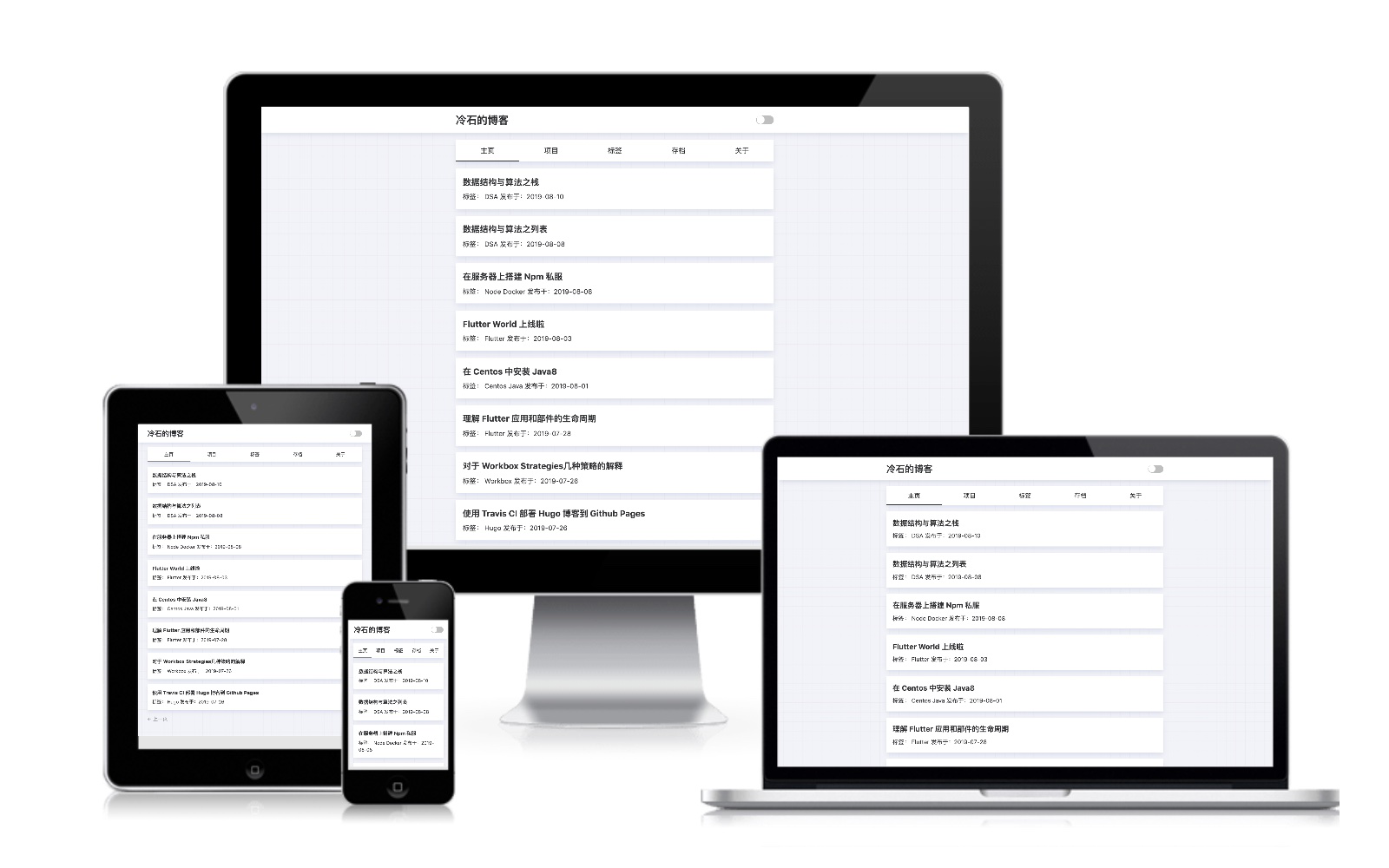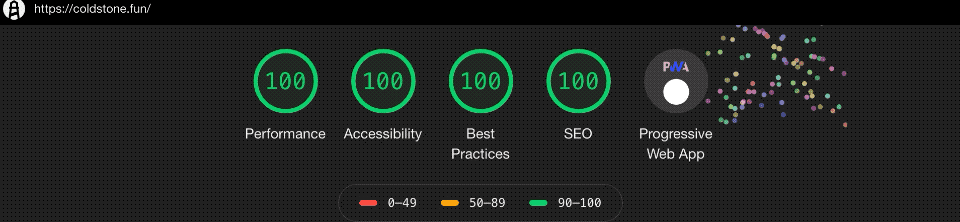A simple, clean, text-based Hexo blog theme.
In my opinion the main content of the blog should be text, but many Hexo themes with a lot of pictures, easy to distract the reader's attention, and some of the text-based theme features are somewhat simple, so the Cold Stone theme was born!
- night mode
- PWA (progressive web application)
- Utteranc comment System
- Mobile friendly
- English/Chinese
First you need to install Hexo to create the project. You can skip this step if you have already started.
npm install -g hexo-cli
hexo init <folder>
cd <folder>
npm installgit clone https://github.com/xrr2016/hexo-theme-cold-stone.git themes/cold-stone --depth 1- Modify the
_config.ymlfile in your Hexo blog root directory to set theme to
theme: cold-stone-
Move
iconsin thethemes/cold-stonedirectory to thesourcedirectory -
Execute the following command at the project root directory, create pages you need
hexo new page projects
hexo new page categories
hexo new page tags
hexo new page aboutAdd the layout of source/projects/index.md
---
layout: projects
---Add the layout of source/categories/index.md
---
layout: categories
---Add the layout of source/tags/index.md
---
layout: tags
---- Modify the configuration of your Hexo blog
_congfig.yml, examples are as follows
# blog config
seo_title: 冷石的博客
project_dir: projects
# user config
avatar: avatar.png
# Utteranc comment system
comment:
repo: xrr2016/blog
# sns link:
sns:
github: xrr2016
juejin: 576666b7207703006b1e0f09
# page stat
track:
gaid: xxxxxxxxxxxxxx- Add a
avatar.pngimage to thesourcedirectory
hexo server- install hexo-deployer-git
npm install hexo-deployer-git --save- set config
deploy:
type: git
repo: https://github.com/your-username/your-repo
branch: gh-pages- publish
hexo clean && hexo deployMore ways to refer:https://hexo.io/docs/deployment
-
Search
-
Category
-
Show page views
-
Friends link page
If you think this theme is no bad, please star this repo.