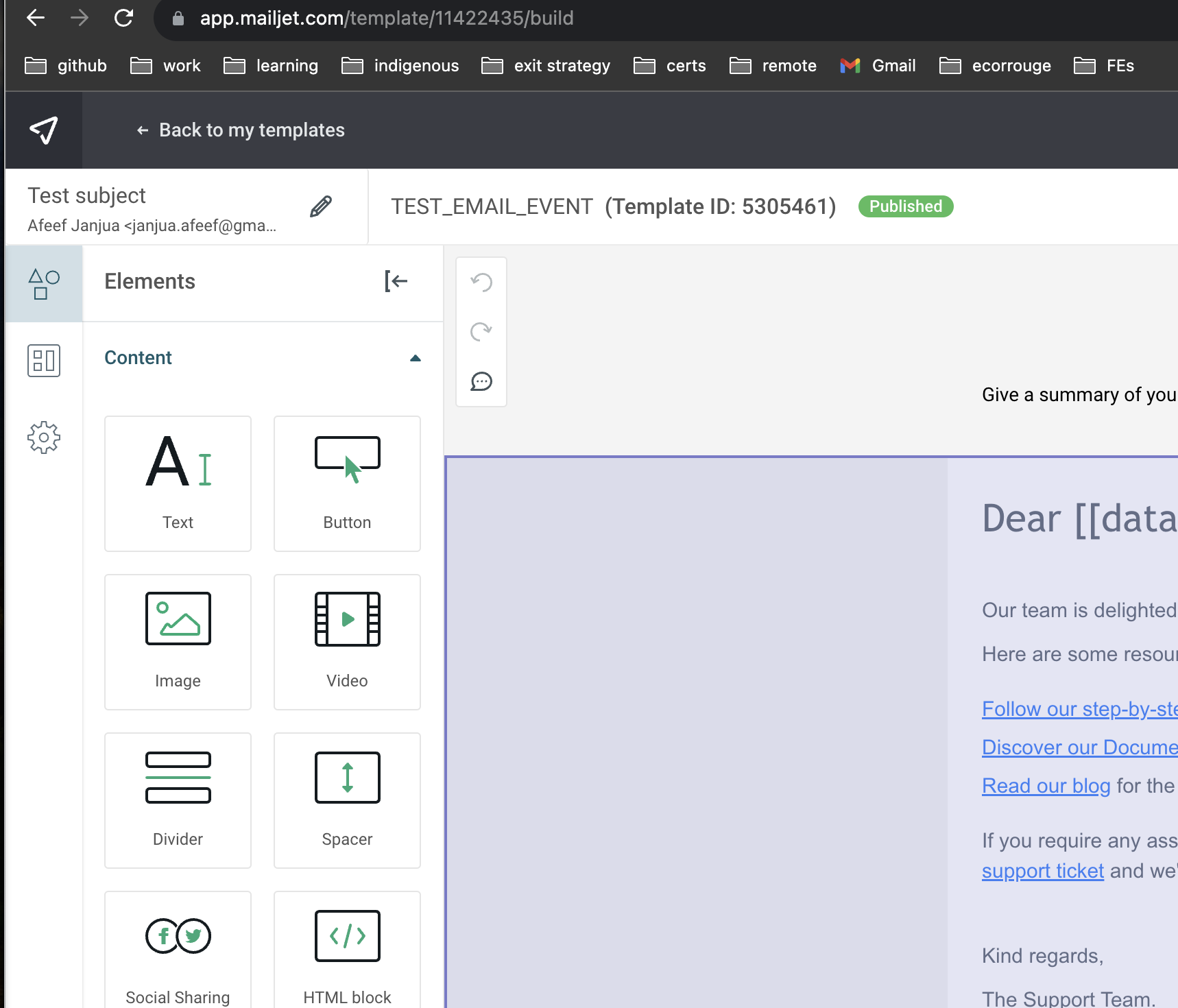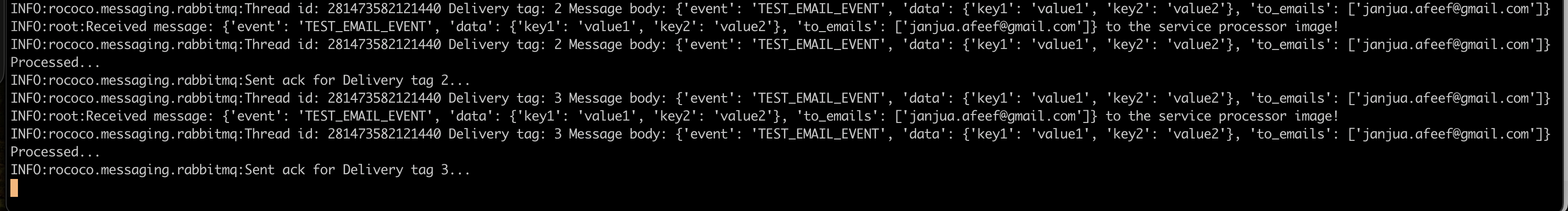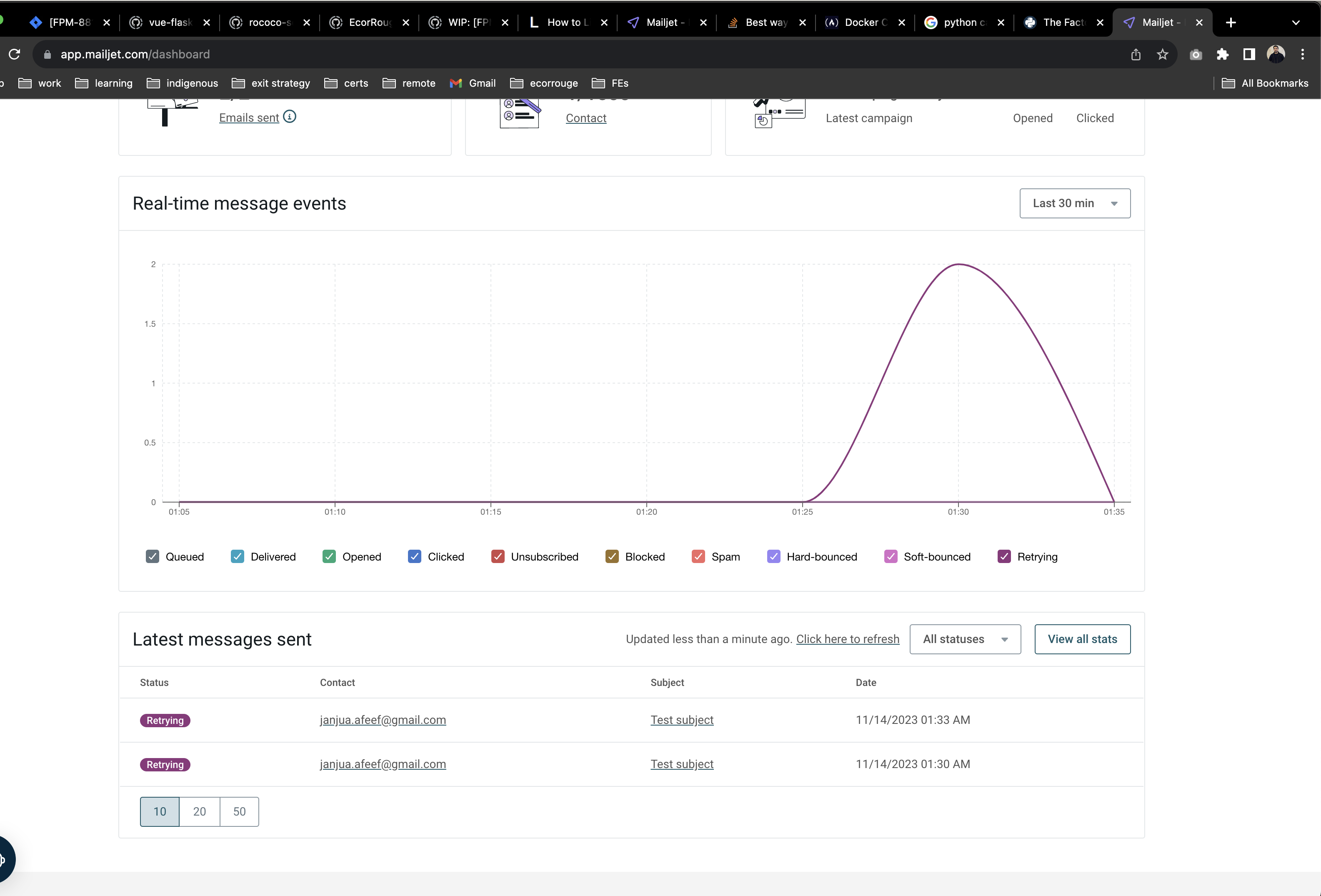A general email transmitter that can use various services to send email
The following instructions are for running the service standalone for testing and email verification
Copy .env.example file to .env file, Keep the EVs as-is, apart from the following three.
EMAIL_PROVIDER="mailjet" - This is where you provide the name of the email provider, currently, only mailjet is supported.
If you have selected mailjet as the email provider then, you have to fill in the following two EVs as well.
MAILJET_API_KEY=
MAILJET_API_SECRET=
Go to mailjet dashboard and create an email template. Give the template a name and publish it.
- Note the template ID and create an event in config.json. For example, I have created an email template like this
- And to send email using this template I have added the following event in the
src/config.jsonfile
"TEST_EMAIL_EVENT": {
"subject": "Test Subject",
"templateName": "TEST_EMAIL_EVENT",
"id": {
"mailjet": 5305461
}
},A docker-compose.yml file is available in the code just for testing this service against rabbitmq.
In practice, only the docker image of the service will be built & used
-
docker-compose build --no-cache- this will build the image from ground up using the latestecorrouge/rococo-service-hostbase image. -
docker-compose up -d- this will run therabbitmq&email-transmitterservices
The tests/test_queue.py includes a simple test that will send a test email message to RabbitMQ
- To send a test email message to rabbitmq, please execute the following command
`docker exec -it email_transmitter poetry run pytest src/services/email_transmitter/tests`If the message is delivered successfully to rabbitmq, the test will pass and you will the following output.
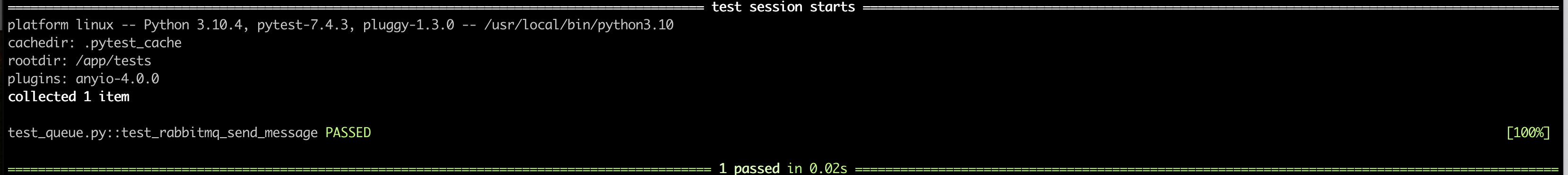
The above message from RabbitMQ will then be picked up my the email_processor to send the actual email.
- Run the following command to see the logs of the
email-transmitterand verify that it received the message, processed it, and sent an email usingmailjetprovider
docker compose logs email_transmitter