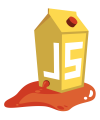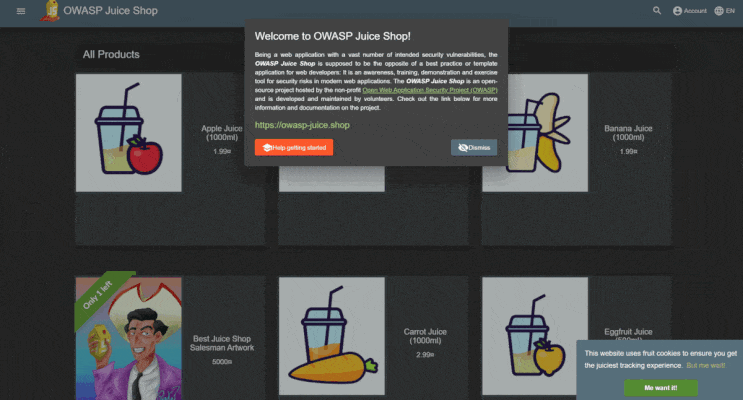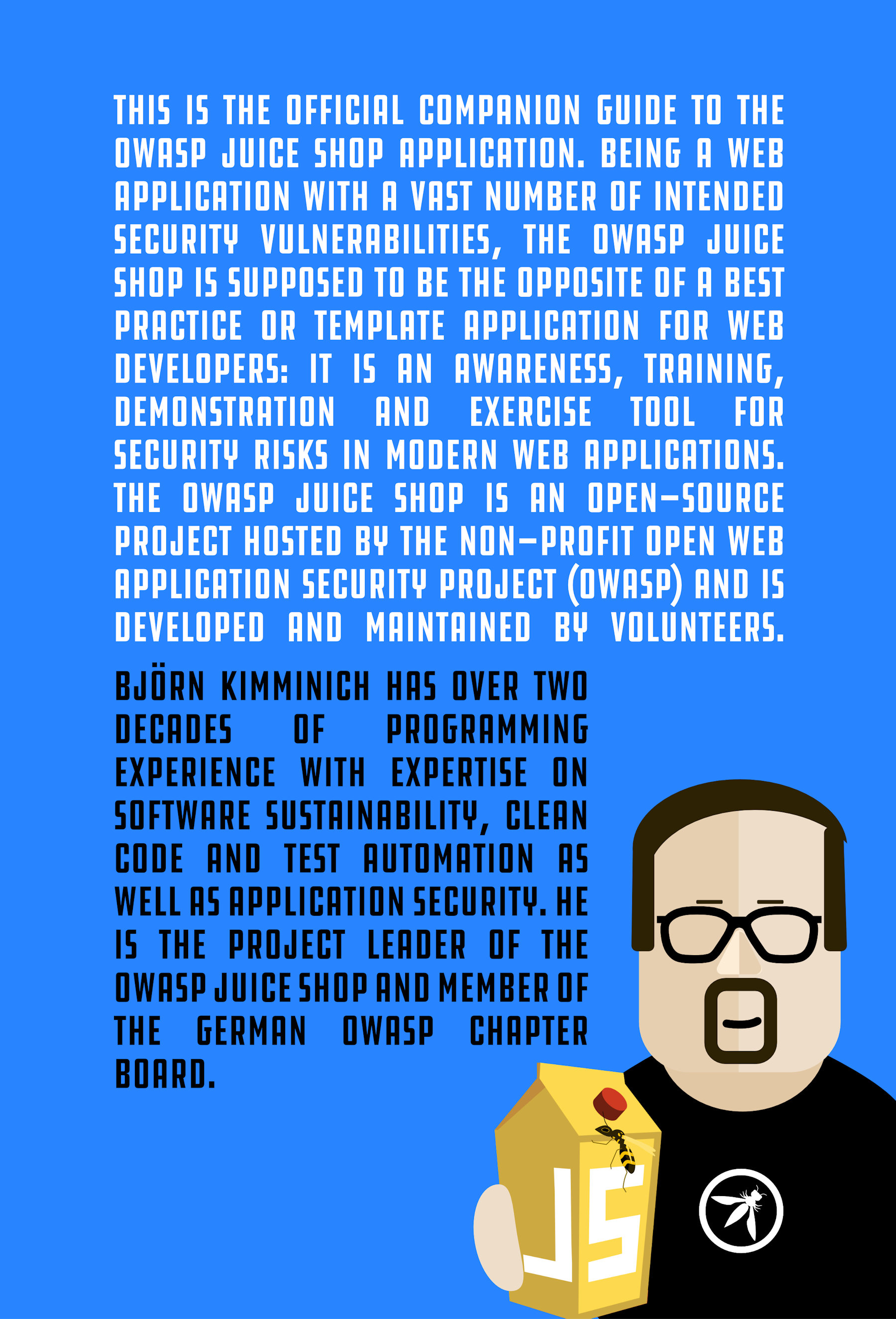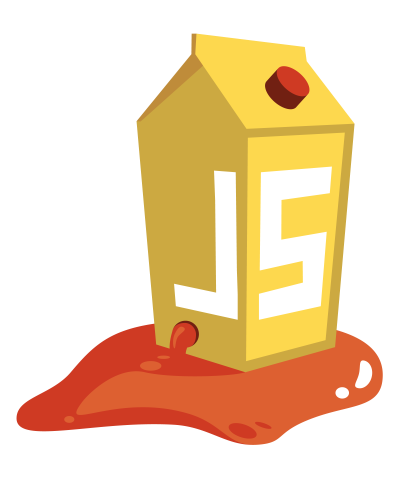The most trustworthy online shop out there. (@dschadow) — The best juice shop on the whole internet! (@shehackspurple) — Actually the most bug-free vulnerable application in existence! (@vanderaj) — First you 😂😂then you 😢 (@kramse) — But this doesn't have anything to do with juice. (@coderPatros' wife)
OWASP Juice Shop is probably the most modern and sophisticated insecure web application! It can be used in security trainings, awareness demos, CTFs and as a guinea pig for security tools! Juice Shop encompasses vulnerabilities from the entire OWASP Top Ten along with many other security flaws found in real-world applications!
For a detailed introduction, full list of features and architecture overview please visit the official project page: https://owasp-juice.shop
You can find some less common installation variations as well as instructions to run Juice Shop on a variety of cloud computing providers in the Running OWASP Juice Shop documentation.
- Install node.js
- Run
git clone https://github.com/juice-shop/juice-shop.git --depth 1(or clone your own fork of the repository) - Go into the cloned folder with
cd juice-shop - Run
npm install(only has to be done before first start or when you change the source code) - Run
npm start - Browse to http://localhost:3000
- Install a 64bit node.js on your Windows, MacOS or Linux machine
- Download
juice-shop-<version>_<node-version>_<os>_x64.zip(or.tgz) attached to latest release - Unpack and
cdinto the unpacked folder - Run
npm start - Browse to http://localhost:3000
Each packaged distribution includes some binaries for
sqlite3andlibxmljsbound to the OS and node.js version whichnpm installwas executed on.
- Install Docker
- Run
docker pull bkimminich/juice-shop - Run
docker run --rm -p 127.0.0.1:3000:3000 bkimminich/juice-shop - Browse to http://localhost:3000 (on macOS and Windows browse to http://192.168.99.100:3000 if you are using docker-machine instead of the native docker installation)
- Install Vagrant and Virtualbox
- Run
git clone https://github.com/juice-shop/juice-shop.git(or clone your own fork of the repository) - Run
cd vagrant && vagrant up - Browse to 192.168.56.110
Feel free to have a look at the latest version of OWASP Juice Shop: http://demo.owasp-juice.shop
This is a deployment-test and sneak-peek instance only! You are not supposed to use this instance for your own hacking endeavours! No guaranteed uptime! Guaranteed stern looks if you break it!
OWASP Juice Shop officially supports the following versions of node.js in line with the official node.js LTS schedule as close as possible. Docker images and packaged distributions are offered accordingly.
| node.js | Supported | Tested | Packaged Distributions | Docker images from master |
Docker images from develop |
|---|---|---|---|---|---|
| 23.x | ❌ | ❌ | |||
| 22.x | ✔️ | ✔️ | Windows (x64), MacOS (x64), Linux (x64) |
||
| 21.x | ( ✔️ ) | ✔️ | Windows (x64), MacOS (x64), Linux (x64) |
||
| 20.x | ✔️ | ✔️ | Windows (x64), MacOS (x64), Linux (x64) |
latest (linux/amd64, linux/arm64) |
snapshot (linux/amd64, linux/arm64) |
| 19.x | ( ✔️ ) | ❌ | |||
| 18.x | ✔️ | ✔️ | Windows (x64), MacOS (x64), Linux (x64) |
||
| <18.x | ❌ | ❌ |
Juice Shop is automatically tested only on the latest .x minor version of each node.js version mentioned above!
There is no guarantee that older minor node.js releases will always work with Juice Shop!
Please make sure you stay up to date with your chosen version.
If you need help with the application setup please check our our existing Troubleshooting guide. If this does not solve your issue please post your specific problem or question in the Gitter Chat where community members can best try to help you.
🛑 Please avoid opening GitHub issues for support requests or questions!
OWASP Juice Shop comes with an official companion guide eBook. It will give you a complete overview of all vulnerabilities found in the application including hints how to spot and exploit them. In the appendix you will even find complete step-by-step solutions to every challenge. Extensive documentation of custom re-branding, CTF-support, trainer's guide and much more is also included.
Pwning OWASP Juice Shop is published under CC BY-NC-ND 4.0 and is available for free in PDF, Kindle and ePub format on LeanPub. You can also browse the full content online!
We are always happy to get new contributors on board! Please check CONTRIBUTING.md to learn how to contribute to our codebase or the translation into different languages!
Did you write a blog post, magazine article or do a podcast about or mentioning OWASP Juice Shop? Or maybe you held or joined a conference talk or meetup session, a hacking workshop or public training where this project was mentioned?
Add it to our ever-growing list of REFERENCES.md by forking and opening a Pull Request!
- On Spreadshirt.com and Spreadshirt.de you can get some swag (Shirts, Hoodies, Mugs) with the official OWASP Juice Shop logo
- On StickerYou.com you can get variants of the OWASP Juice Shop logo as single stickers to decorate your laptop with. They can also print magnets, iron-ons, sticker sheets and temporary tattoos.
The OWASP Foundation gratefully accepts donations via Stripe. Projects such as Juice Shop can then request reimbursement for expenses from the Foundation. If you'd like to express your support of the Juice Shop project, please make sure to tick the "Publicly list me as a supporter of OWASP Juice Shop" checkbox on the donation form. You can find our more about donations and how they are used here:
https://pwning.owasp-juice.shop/part3/donations.html
The OWASP Juice Shop core project team are:
- Björn Kimminich aka
bkimminich(Project Leader) - Jannik Hollenbach aka
J12934 - Timo Pagel aka
wurstbrot - Shubham Palriwala aka
ShubhamPalriwala
For a list of all contributors to the OWASP Juice Shop please visit our HALL_OF_FAME.md.
This program is free software: you can redistribute it and/or modify it under the terms of the MIT license. OWASP Juice Shop and any contributions are Copyright © by Bjoern Kimminich & the OWASP Juice Shop contributors 2014-2024.