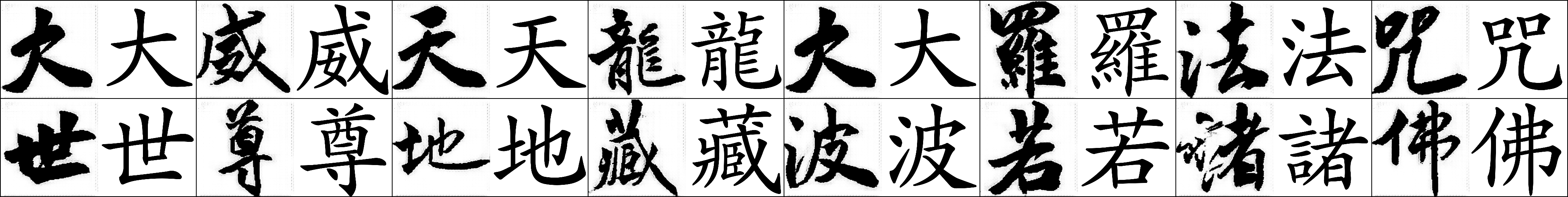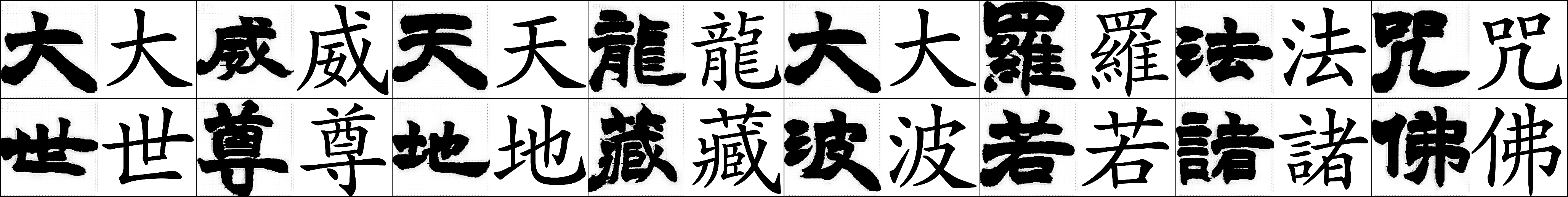A zi2zi pytorch implement based on zi2zi-pytorch. Fix some bugs so it can have the same network and performance as the zi2zi. Also, integrate some improvement from Font2font.
新楷体——行書-王壯為
"諸" is not very good.
新楷体——隸書-何紹基
新楷体——隸書-趙之謙
新楷体——美工-瘦顏體
Download tons of fonts as you please
We use the environment below:
- Python 3.7
- CUDA 10.2
- cudnn 7.6.5
- pytorch 1.5.1
- pillow 7.1.2
- numpy 1.18.1
- scipy 1.4.1
- imageio 2.8.0
To avoid IO bottleneck, preprocessing is necessary to pickle your data into binary and persist in memory during training.
First run the below command to get the font images:
python font2img.py --src_font=src.ttf
--dst_font=trg.otf
--charset=CN
--sample_count=1000
--sample_dir=dir
--label=0
--filter
--shuffle
--mode=font2fontFour default charsets are offered: CN, CN_T(traditional), JP, KR. You can also point it to a one line file, it will generate the images of the characters in it. Note, filter option is highly recommended, it will pre sample some characters and filter all the images that have the same hash, usually indicating that character is missing. label indicating index in the category embeddings that this font associated with, default to 0.
Suggestion: Use the same source font, and different target font will give you better performance.
Demo: For example, you have a.ttf, b.ttf, c.ttf, d.ttf. And you want to use a.ttf as source font. First, you should give b.ttf ~ d.ttf each one an ID.
| b.ttf | c.ttf | d.ttf |
|---|---|---|
| 0 | 1 | 2 |
Then you should run font2img.py three times.
python font2img.py --src_font=a.ttf
--dst_font=b.ttf
--charset=CN
--sample_count=1000
--sample_dir=dir
--label=0
--filter
--shuffle
--mode=font2fontpython font2img.py --src_font=a.ttf
--dst_font=c.ttf
--charset=CN
--sample_count=1000
--sample_dir=dir
--label=1
--filter
--shuffle
--mode=font2fontpython font2img.py --src_font=a.ttf
--dst_font=d.ttf
--charset=CN
--sample_count=1000
--sample_dir=dir
--label=2
--filter
--shuffle
--mode=font2fontWatch out the --label is different.
If you want validate the network with specific text, run the below command.
python font2img.py --src_font=src.ttf
--dst_font=trg.otf
--charset=valid.txt
--sample_count=len(infer.txt)
--sample_dir=dir
--label=0
--mode=font2fontvalid.txt should be a one line file.
python font2img.py --src_font=src.ttf
--dst_imgs=target_path
--sample_count=1000
--sample_dir=dir
--mode=font2imgsRefer to font2imgs function (font2img.py, line 114) for more details. Also you should change some codes or regular expressions before your own experiments.
python font2img.py --src_imgs=source_path
--dst_imgs=target_path
--sample_count=1000
--sample_dir=dir
--mode=imgs2imgsRefer to imgs2imgs function (font2img.py, line 146) for more details. Also you should change some codes or regular expressions before your own experiments.
After obtaining all images, run package.py to pickle the images and their corresponding labels into binary format:
python package.py --dir=image_directories
--save_dir=binary_save_directory
--split_ratio=[0,1]After running this, you will find two objects train.obj and val.obj under the --save_dir for training and validation, respectively.
If you want infer/validate the network with specific text, run the below command.
python package.py --dir=image_directories
--save_dir=binary_save_directory
--split_ratio=0Watch out that --split_ratio=0, so val.obj is an empty file. Maybe you can rename train.obj into infer.obj or val.obj somehow.
experiment/
└── data
├── train.obj
└── val.objCreate a experiment directory under the root of the project, and a data directory within it to place the two binaries. Assuming a directory layout enforce better data isolation, especially if you have multiple experiments running.
To start training run the following command
python train.py --experiment_dir=experiment
--gpu_ids=cuda:0
--batch_size=32
--epoch=100
--sample_steps=200
--checkpoint_steps=500schedule here means in between how many epochs, the learning rate will decay by half. The train command will create sample,logs,checkpoint directory under experiment_dir if non-existed, where you can check and manage the progress of your training.
During the training, you will find two or several checkpoint files N_net_G.pth and N_net_D.pth , in which N means steps, in the checkpoint directory.
WARNING, If your --checkpoint_steps is small, you will find tons of checkpoint files in you checkpoint path and your disk space will be filled with useless checkpoint file. You can delete useless checkpoint to save your disk space.
After training is done, run the below command to infer test data:
python infer.py --experiment_dir experiment
--batch_size 32
--gpu_ids cuda:0
--resume {the saved model you select}
--obj_pth obj_pathFor example, if you want use the model 100_net_G.pth and 100_net_D.pth , which trained with 100 steps, you should use --resume=100.
However, if you want to infer on some your own text and DON'T want to generate pickle object file, use the command below:
python infer.py --experiment_dir experiment
--gpu_ids cuda:0
--batch_size 32
--resume {the saved model you select}
--from_txt
--src_font {your model\'s source font file}
--src_txt 大威天龙大罗法咒世尊地藏波若诸佛
--label 3src_txt is the raw text you want to infer. label is the type of target character you want.
In our pre-trained model, the mapping relationships between label and writers are below:
writer_dict = {
'智永': 0, ' 隸書-趙之謙': 1, '張即之': 2, '張猛龍碑': 3, '柳公權': 4, '標楷體-手寫': 5, '歐陽詢-九成宮': 6,
'歐陽詢-皇甫誕': 7, '沈尹默': 8, '美工-崩雲體': 9, '美工-瘦顏體': 10, '虞世南': 11, '行書-傅山': 12, '行書-王壯為': 13,
'行書-王鐸': 14, '行書-米芾': 15, '行書-趙孟頫': 16, '行書-鄭板橋': 17, '行書-集字聖教序': 18, '褚遂良': 19, '趙之謙': 20,
'趙孟頫三門記體': 21, '隸書-伊秉綬': 22, '隸書-何紹基': 23, '隸書-鄧石如': 24, '隸書-金農': 25, '顏真卿-顏勤禮碑': 26,
'顏真卿多寶塔體': 27, '魏碑': 28
}If you are professional at ancient Chinese handwriting and want to analysis these AI writings by each writer, so you want to generate every type of writing......
Not at all, we prepare the command below for your crazy idea!
python infer.py --experiment_dir experiment
--gpu_ids cuda:0
--batch_size 32
--resume {the saved model you select}
--from_txt
--src_font {your model\'s source font file}
--src_txt 大威天龙大罗法咒世尊地藏波若诸佛
--run_all_labelThis command will output every type of writing in you infer path. Have fun!
- FZSONG_ZhongHuaSong to Writing Baidu Desk password: nlc1 Setting: embedding_num=40, input_nc=1
Code derived and rehashed from:
- pix2pix-tensorflow by yenchenlin
- Domain Transfer Network by yunjey
- ac-gan by buriburisuri
- dc-gan by carpedm20
- origianl pix2pix torch code by phillipi
- zi2zi by kaonashi-tyc
- zi2zi-pytorch by xuan-li
- Font2Font by jasonlo0509
Apache 2.0