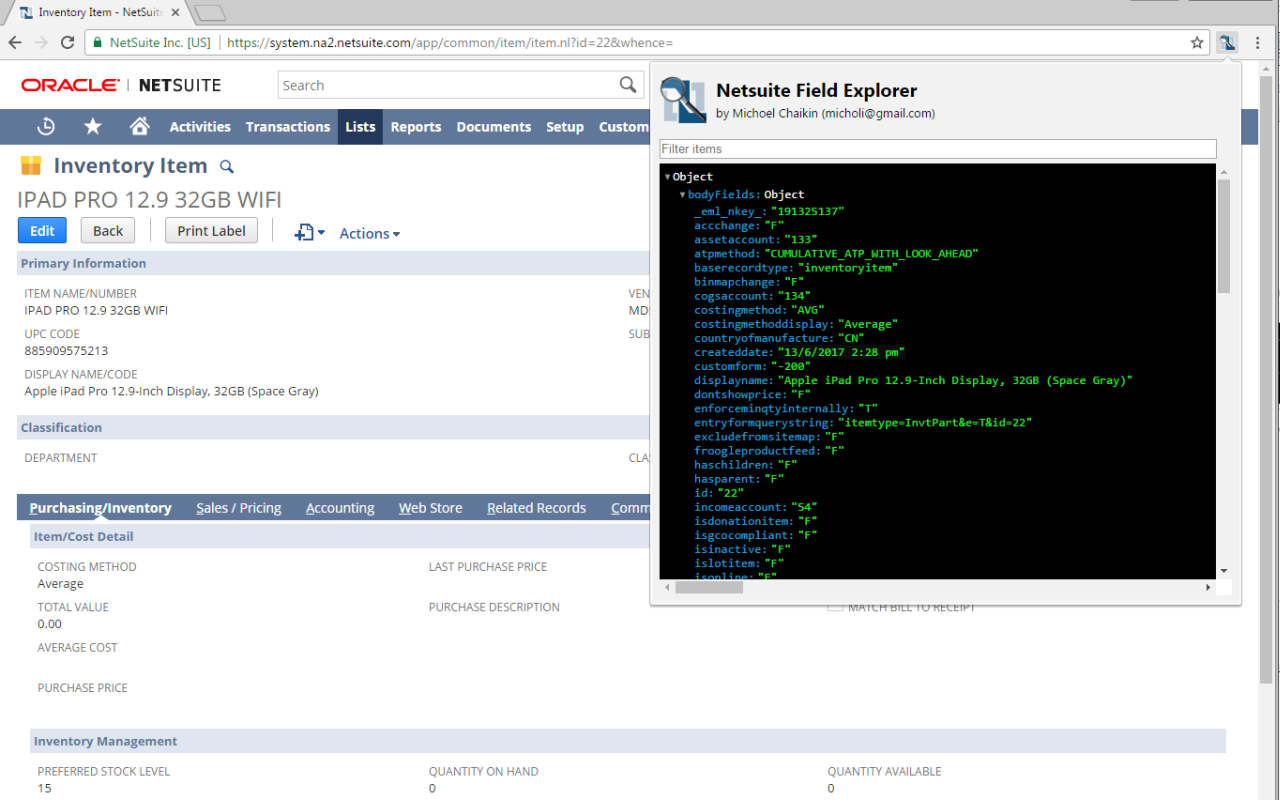A Chrome plugin to help you easily discover the Netsuite field names behind a record.
- One click access to see the field names for NetSuite record fields
- Colourful tree viewer
- Quick filtering / search
- Shows fields that don't come up using the "&xml=T" URL trick
NOTE: this extension is still in early BETA.
You can download the extension from the Chrome Webstore
Simply navigate to a NetSuite record, and click on the extension icon in the toolbar to open the extension. You can define a custom keyboard shortcut by going to chrome://extensions and clicking Keyboard Shortcuts at the bottom of the page. The default shortcut is Ctrl + Shift + E
Other useful Netsuite Chrome extensions
-
Netsuite: Show Fields by David Smith
-
Netsuite: Search Export by David Smith
-
Netsuite: Scripted Records Link by David Smith
-
NetSuite: HTML Script Notes by David Smith
Michoel Chaikin <[email protected]>
The MIT License (MIT)
Copyright (c) 2017 Michoel Chaikin
Permission is hereby granted, free of charge, to any person obtaining a copy of this software and associated documentation files (the "Software"), to deal in the Software without restriction, including without limitation the rights to use, copy, modify, merge, publish, distribute, sublicense, and/or sell copies of the Software, and to permit persons to whom the Software is furnished to do so, subject to the following conditions:
The above copyright notice and this permission notice shall be included in all copies or substantial portions of the Software.
THE SOFTWARE IS PROVIDED "AS IS", WITHOUT WARRANTY OF ANY KIND, EXPRESS OR IMPLIED, INCLUDING BUT NOT LIMITED TO THE WARRANTIES OF MERCHANTABILITY, FITNESS FOR A PARTICULAR PURPOSE AND NONINFRINGEMENT. IN NO EVENT SHALL THE AUTHORS OR COPYRIGHT HOLDERS BE LIABLE FOR ANY CLAIM, DAMAGES OR OTHER LIABILITY, WHETHER IN AN ACTION OF CONTRACT, TORT OR OTHERWISE, ARISING FROM, OUT OF OR IN CONNECTION WITH THE SOFTWARE OR THE USE OR OTHER DEALINGS IN THE SOFTWARE.