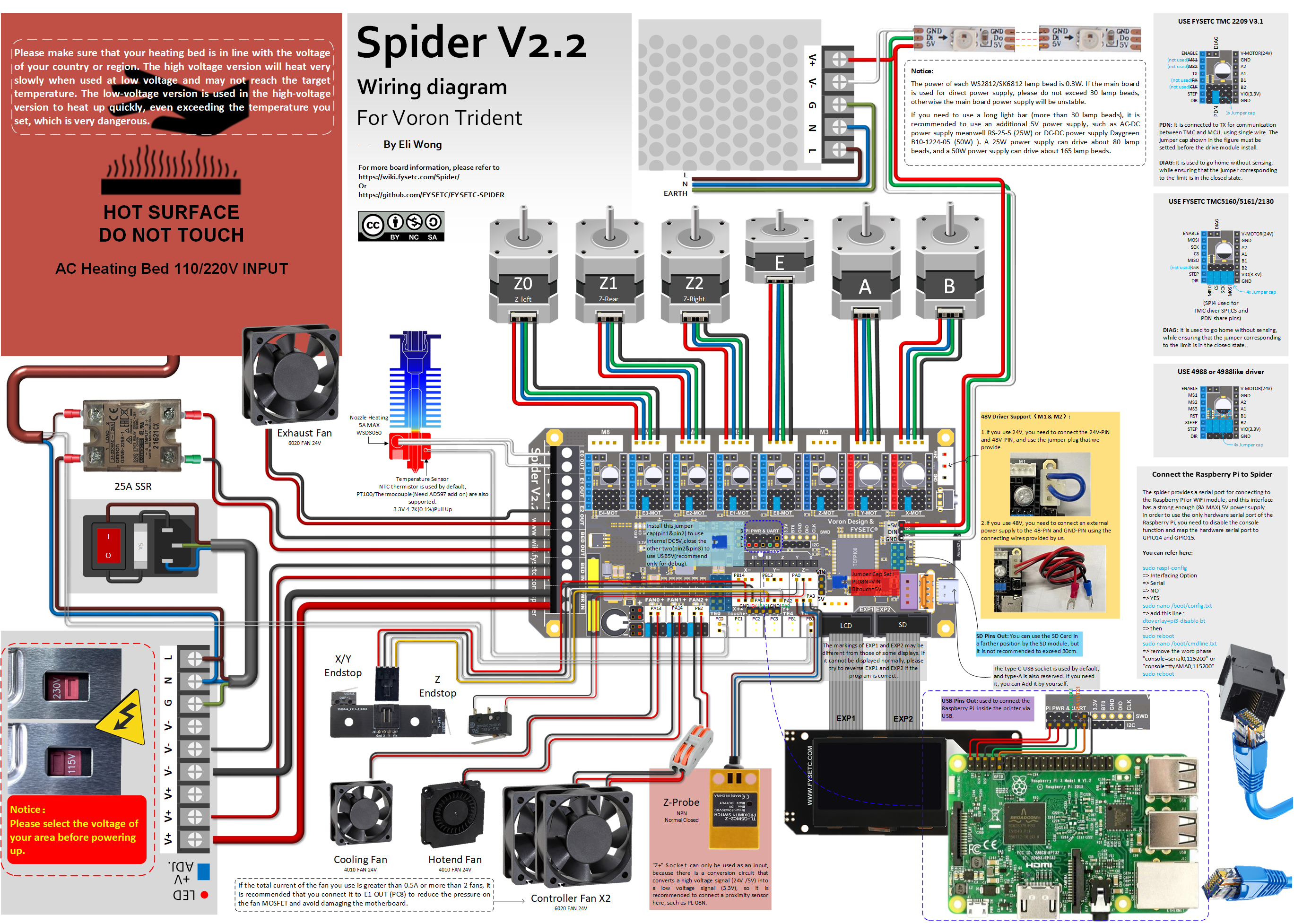This is FYSETC's project database for VORON Trident kit, which is convenient for you to find information. Thanks for VORON Team's great work, they always design fantastic printers.
Official website::https://vorondesign.com/voron_trident Official Github:https://github.com/VoronDesign/Voron-Trident
In folder Voron-Trident beside this README file, we make some small changes base on the VORON official material. Like change the board to Spider and others.
Please check here.
This is for fans wire connection, with this connector you can wire two or more fans to one side of the connector, and the other side to Spider board. Then you can control the two or more fans with one control pin in Spider.
You can find all printed parts in VORON website, VORON github .
Printed parts are not included in our VORON Trident kit, in some particular section of the machine, VORON provide you options. Like the plug panel at the back of VORON machine, you can choose plug_panel . So in our kit, we also need to choose too, below is our choice.
plug panel: we choose this one.
Microswitch edge pod : this one.
Z Chain mount: Chain size is 1011 ,it is bridge can be opened, so we use our own printed part 1 、 2 and 3.
Spider board mount: search 'Spider' here.
This our Spider v2.2 wiring diagram for our Trident kit. Or you can refer Spider wiring here.
Note: Check your fan voltage before you set the fan jumpers, the jumpers for fan in below diagram are all set to 24v.
Following is the our wiring example. If it is not clear enough, you can find Wiring_Example.pdf beside this README to have a detail look. Note that we connect Klicky to Y+ port, so we connect A and B endstop to X- and Y- instead of X+ and Y+ , so it is different from the upper wiring diagram VORON_Trident_Spider_v22_Wiring. If you do wiring as below shows, you need to change A/B endstops define in printer.cfg.
You can check firmware README.md in Firmware&OS folder beside this README.md file here. Well we already flashed Octopi system (on sdcard) and Spider board (Klipper firmware) for you before the kit leave the factory. Below is the pre-flashed OctoPi system account and password.
Octoprint account and password
Account: FYSETC
Password: 12345678
Also we provide you Octopi OS system image for you, please check the README in Firmware&OS folder.
OS SSH login account and password
Account: pi
Password: raspberry