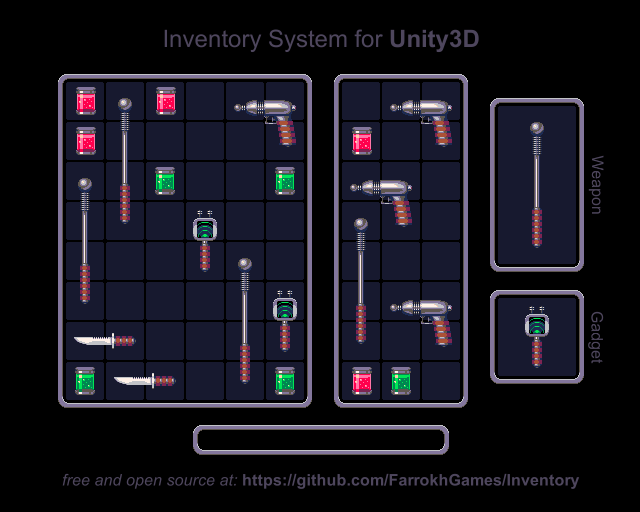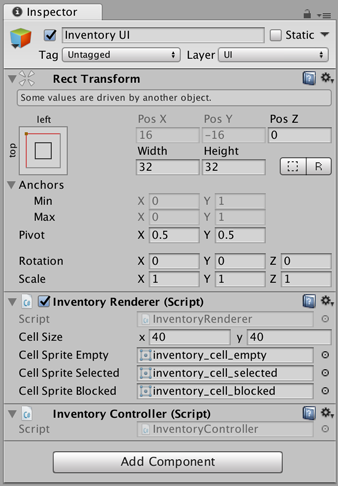Resizeat runtime, dropping what no longer fits.Add/Removeand check if an item fits from code.Equipment slotsfor all your RPG needs.Custom shapesfor each item.- Rearrange items by
draggin and dropping, with visual feedback. Move items between inventories.- Remove items by
droppingthem outside the inventory. - Easily add
custom graphicsand change the size of your inventory. - Supports
scaled canvases. - Tested thoroughly with over
75 Unit Tests, and profiled using the Unity Profiler. - Tested using all types of
Canvas render modes(Screen Space Overlay, Screen Space Camera and World Space)
Simply copy the folder "Packages/FarrokGames.Inventory" into your own projects packages folder and you're good to go. Optionally, you can add the folder "Assets/Example" to get started right away.
A fully functional example is included with this reposetory and can be found in the folder "Assets/Example".
Inventory Overlay.scene- the Unity Scene that contains an example using the Canvas render mode of Screen Space Overlay.Inventory Camera.scene- the Unity Scene that contains an example using the Canvas render mode of Screen Space Camera.Inventory World Space.scene- the Unity Scene that contains an example using the Canvas render mode of World Space.Inventory.png- includes all artwork used in the example.ItemDefinition.cs- aScriptableObjectimplemetation ofIInventoryItem.SizeInventoryExample.cs- aMonoBehaviourthat creates and connects an Inventory with a Renderer, and fills it with items.Items-folder- Contains theItemDefinitionsused in the example.
Below you can find documentation of various parts of the system. You are encouraged to look through the code, where more in-depth code docs can be found.
Creating a new inventory is simple. Remember that the inventory system rests within its own namespace, so don't forget to add using FarrokhGames.Inventory.
var inventory = new InventoryManager(8, 4); // Creates an inventory with a width of 8 and height of 4Below is a list of actions methods and getters within InventoryManager.cs.
/// <summary>
/// Invoked when an item is added to the inventory
/// </summary>
Action<IInventoryItem> onItemAdded { get; set; }
/// <summary>
/// Invoked when an item was not able to be added to the inventory
/// </summary>
Action<IInventoryItem> onItemAddedFailed { get; set; }
/// <summary>
/// Invoked when an item is removed to the inventory
/// </summary>
Action<IInventoryItem> onItemRemoved { get; set; }
/// <summary>
/// Invoked when an item is removed from the inventory and should be placed on the ground.
/// </summary>
Action<IInventoryItem> onItemDropped { get; set; }
/// <summary>
/// Invoked when an item was unable to be placed on the ground (most likely to its canDrop being set to false)
/// </summary>
Action<IInventoryItem> onItemDroppedFailed { get; set; }
/// <summary>
/// Invoked when the inventory is rebuilt from scratch
/// </summary>
Action onRebuilt { get; set; }
/// <summary>
/// Invoked when the inventory changes its size
/// </summary>
Action onResized { get; set; }
/// <summary>
/// The width of the inventory
/// </summary>
int width { get; }
/// <summary>
/// The height of the inventory
/// </summary>
int height { get; }
/// <summary>
/// Sets a new width and height of the inventory
/// </summary>
void Resize(int width, int height);
/// <summary>
/// Returns all items inside this inventory
/// </summary>
IInventoryItem[] allItems { get; }
/// <summary>
/// Returns true if given item is present in this inventory
/// </summary>
bool Contains(IInventoryItem item);
/// <summary>
/// Returns true if this inventory is full
/// </summary>
bool isFull { get; }
/// <summary>
/// Returns true if its possible to add given item
/// </summary>
bool CanAdd(IInventoryItem item);
/// <summary>
/// Add given item to the inventory. Returns true
/// if successful
/// </summary>
bool TryAdd(IInventoryItem item);
/// <summary>
/// Returns true if its possible to add item at location
/// </summary>
bool CanAddAt(IInventoryItem item, Vector2Int point);
/// <summary>
/// Tries to add item att location and returns true if successful
/// </summary>
bool TryAddAt(IInventoryItem item, Vector2Int point);
/// <summary>
/// Returns true if its possible to remove this item
/// </summary>
bool CanRemove(IInventoryItem item);
/// <summary>
/// Returns true ifits possible to swap this item
/// </summary>
bool CanSwap(IInventoryItem item);
/// <summary>
/// Removes given item from this inventory. Returns
/// true if successful.
/// </summary>
bool TryRemove(IInventoryItem item);
/// <summary>
/// Returns true if its possible to drop this item
/// </summary>
bool CanDrop(IInventoryItem item);
/// <summary>
/// Removes an item from this inventory. Returns true
/// if successful.
/// </summary>
bool TryDrop(IInventoryItem item);
/// <summary>
/// Drops all items from this inventory
/// </summary>
void DropAll();
/// <summary>
/// Clears (destroys) all items in this inventory
/// </summary>
void Clear();
/// <summary>
/// Rebuilds the inventory
/// </summary>
void Rebuild();
/// <summary>
/// Get an item at given point within this inventory
/// </summary>
IInventoryItem GetAtPoint(Vector2Int point);
/// <summary>
/// Returns all items under given rectangle
/// </summary>
IInventoryItem[] GetAtPoint(Vector2Int point, Vector2Int size);Items inside the inventory are represented by the IInventoryItem interface. In the included example, this interface is attached to a ScritableObject making it possible to create, store and change item details in the asset folder.
using UnityEngine;
using FarrokhGames.Inventory;
/// <summary>
/// ScriptableObject representing an Inventory Item
/// </summary>
[CreateAssetMenu(fileName = "Item", menuName = "Inventory/Item", order = 1)]
public class ItemDefinition : ScriptableObject, IInventoryItem
{
[SerializeField] private Sprite _sprite;
[SerializeField] private InventoryShape _shape;
[SerializeField] private bool _canDrop;
public string Name => return this.name;
public Sprite Sprite => return _sprite;
public InventoryShape Shape => _shape;
public bool canDrop => _canDrop;
/// <summary>
/// Creates a copy if this scriptable object
/// </summary>
public IInventoryItem CreateInstance()
{
return ScriptableObject.Instantiate(this);
}
}The shape of an item is defined by the serializable ItemShape.cs class which has a useful property drawer.
The inventory system comes with a renderer in a MonoBehaviour called InventoryRenderer.cs.
Simply add this to a GameObject within your Canvas, and connect it to an inventory using the following code.
/// <summary>
/// Set what inventory to use when rendering
/// </summary>
/// <param name="inventory">Inventory to use</param>
public void SetInventory(InventoryManager inventory);Please see the image at the top of this document as an example of how the rendering looks
To enable interactions (drag and drop), add InventoryController.cs to the same GameObject as your renderer.
Besides the actual inventory, there are sipport-classes included in the reposetory.
Pool.cs- A generic pool of objects that can be retrieved and recycled without invoking additional allocations. Used by theRendererto pool sprites.
You are free to use these support-classes under the same license, and their Unit Tests are included.
MIT License
Copyright (c) 2020 Farrokh Games
Permission is hereby granted, free of charge, to any person obtaining a copy
of this software and associated documentation files (the "Software"), to deal
in the Software without restriction, including without limitation the rights
to use, copy, modify, merge, publish, distribute, sublicense, and/or sell
copies of the Software, and to permit persons to whom the Software is
furnished to do so, subject to the following conditions:
The above copyright notice and this permission notice shall be included in all
copies or substantial portions of the Software.
THE SOFTWARE IS PROVIDED "AS IS", WITHOUT WARRANTY OF ANY KIND, EXPRESS OR
IMPLIED, INCLUDING BUT NOT LIMITED TO THE WARRANTIES OF MERCHANTABILITY,
FITNESS FOR A PARTICULAR PURPOSE AND NONINFRINGEMENT. IN NO EVENT SHALL THE
AUTHORS OR COPYRIGHT HOLDERS BE LIABLE FOR ANY CLAIM, DAMAGES OR OTHER
LIABILITY, WHETHER IN AN ACTION OF CONTRACT, TORT OR OTHERWISE, ARISING FROM,
OUT OF OR IN CONNECTION WITH THE SOFTWARE OR THE USE OR OTHER DEALINGS IN THE
SOFTWARE.