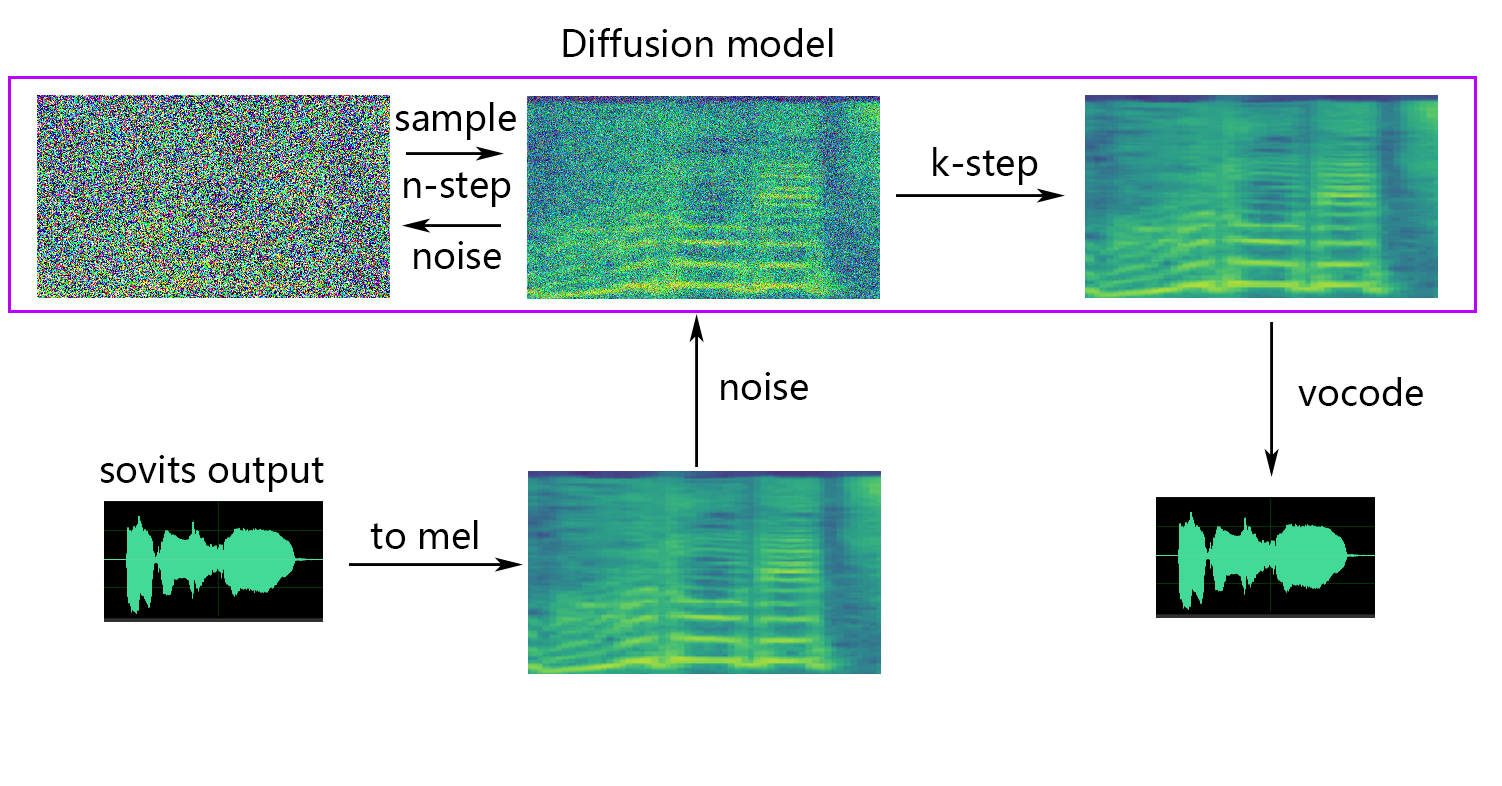✨ A studio that contains f0 curve editor, speaker mix timeline editor and other features (The purpose of the Onnx model) : MoeVoiceStudio
✨ A fork with a greatly improved interface: 34j/so-vits-svc-fork
✨ A client supports real-time conversion: w-okada/voice-changer
This project is fundamentally different from Vits. Vits is TTS and this project is SVC. TTS cannot be carried out in this project, and Vits cannot carry out SVC, and the two project models are not universal.
The project was developed to allow the developers' favorite anime characters to sing, Anything involving real people is a departure from the intent of the developer.
This project is an open source, offline project, and all members of SvcDevelopTeam and all developers and maintainers of this project (hereinafter referred to as contributors) have no control over this project. The contributor of this project has never provided any organization or individual with any form of assistance, including but not limited to data set extraction, data set processing, computing support, training support, infering, etc. Contributors to the project do not and cannot know what users are using the project for. Therefore, all AI models and synthesized audio based on the training of this project have nothing to do with the contributors of this project. All problems arising therefrom shall be borne by the user.
This project is run completely offline and cannot collect any user information or obtain user input data. Therefore, contributors to this project are not aware of all user input and models and therefore are not responsible for any user input.
This project is only a framework project, which does not have the function of speech synthesis itself, and all the functions require the user to train the model themselves. Meanwhile, there is no model attached to this project, and any secondary distributed project has nothing to do with the contributors of this project
Warning: Please solve the authorization problem of the dataset on your own. You shall be solely responsible for any problems caused by the use of non-authorized datasets for training and all consequences thereof.The repository and its maintainer, svc develop team, have nothing to do with the consequences!
- This project is established for academic exchange purposes only and is intended for communication and learning purposes. It is not intended for production environments.
- Any videos based on sovits that are published on video platforms must clearly indicate in the description that they are used for voice changing and specify the input source of the voice or audio, for example, using videos or audios published by others and separating the vocals as input source for conversion, which must provide clear original video or music links. If your own voice or other synthesized voices from other commercial vocal synthesis software are used as the input source for conversion, you must also explain it in the description.
- You shall be solely responsible for any infringement problems caused by the input source. When using other commercial vocal synthesis software as input source, please ensure that you comply with the terms of use of the software. Note that many vocal synthesis engines clearly state in their terms of use that they cannot be used for input source conversion.
- It is forbidden to use the project to engage in illegal activities, religious and political activities. The project developers firmly resist the above activities. If they do not agree with this article, the use of the project is prohibited.
- Continuing to use this project is deemed as agreeing to the relevant provisions stated in this repository README. This repository README has the obligation to persuade, and is not responsible for any subsequent problems that may arise.
- If you use this project for any other plan, please contact and inform the author of this repository in advance. Thank you very much.
The singing voice conversion model uses SoftVC content encoder to extract source audio speech features, then the vectors are directly fed into VITS instead of converting to a text based intermediate; thus the pitch and intonations are conserved. Additionally, the vocoder is changed to NSF HiFiGAN to solve the problem of sound interruption.
- Feature input is changed to Content Vec Transformer output of 12 layer, And compatible with 4.0 branches.
- Update the shallow diffusion, you can use the shallow diffusion model to improve the sound quality.
- Added Whisper speech encoder support
- Added static/dynamic sound fusion
- Added loudness embedding
- Added feature Retrieve from RVC
- You can support the 4.0 model by modifying the config.json of the 4.0 model, adding the speech_encoder field to the Model field of config.json, see below for details
"model": {
.........
"ssl_dim": 256,
"n_speakers": 200,
"speech_encoder":"vec256l9"
}
After conducting tests, we believe that the project runs stably on Python 3.8.9.
The following encoder needs to select one to use
vec768l12 and vec256l9 require the encoder
- ContentVec: checkpoint_best_legacy_500.pt
- Place it under the
pretraindirectory
- Place it under the
Or download the following ContentVec, which is only 199MB in size but has the same effect:
- contentvec :hubert_base.pt
- Change the file name to
checkpoint_best_legacy_500.ptand place it in thepretraindirectory
- Change the file name to
# contentvec
wget -P pretrain/ http://obs.cstcloud.cn/share/obs/sankagenkeshi/checkpoint_best_legacy_500.pt
# Alternatively, you can manually download and place it in the hubert directory- soft vc hubert:hubert-soft-0d54a1f4.pt
- Place it under the
pretraindirectory
- Place it under the
- download model at medium.pt, the model fits
whisper-ppg - or download model at large-v2.pt, the model fits
whisper-ppg-large- Place it under the
pretraindirector
- Place it under the
- download model at chinese-hubert-large-fairseq-ckpt.pt
- Place it under the
pretraindirector
- Place it under the
- download model at DPHuBERT-sp0.75.pth
- Place it under the
pretraindirector
- Place it under the
- download model at WavLM-Base+.pt, the model fits
wavlmbase+- Place it under the
pretraindirector
- Place it under the
- download model at MoeSS-SUBModel
- Place it under the
pretraindirectory
- Place it under the
- "vec768l12"
- "vec256l9"
- "vec256l9-onnx"
- "vec256l12-onnx"
- "vec768l9-onnx"
- "vec768l12-onnx"
- "hubertsoft-onnx"
- "hubertsoft"
- "whisper-ppg"
- "cnhubertlarge"
- "dphubert"
- "whisper-ppg-large"
- "wavlmbase+"
-
Pre-trained model files:
G_0.pthD_0.pth- Place them under the
logs/44kdirectory
- Place them under the
-
Diffusion model pretraining base model file:
model_0.pt- Put it in the
logs/44k/diffusiondirectory
- Put it in the
Get Sovits Pre-trained model from svc-develop-team(TBD) or anywhere else.
Diffusion model references Diffusion-SVC diffusion model. The pre-trained diffusion model is universal with the DDSP-SVC's. You can go to Diffusion-SVC to get the pre-trained diffusion model.
Although the pretrained model generally does not cause any copyright problems, please pay attention to it. For example, ask the author in advance, or the author has indicated the feasible use in the description clearly.
If you are using the NSF-HIFIGAN enhancer or shallow diffusion, you will need to download the pre-trained NSF-HIFIGAN model, or not if you do not need it.
- Pre-trained NSF-HIFIGAN Vocoder: nsf_hifigan_20221211.zip
- Unzip and place the four files under the
pretrain/nsf_hifigandirectory
- Unzip and place the four files under the
# nsf_hifigan
wget -P pretrain/ https://github.com/openvpi/vocoders/releases/download/nsf-hifigan-v1/nsf_hifigan_20221211.zip
\unzip -od pretrain/nsf_hifigan pretrain/nsf_hifigan_20221211.zip
# Alternatively, you can manually download and place it in the pretrain/nsf_hifigan directory
# URL:https://github.com/openvpi/vocoders/releases/tag/nsf-hifigan-v1Simply place the dataset in the dataset_raw directory with the following file structure.
dataset_raw
├───speaker0
│ ├───xxx1-xxx1.wav
│ ├───...
│ └───Lxx-0xx8.wav
└───speaker1
├───xx2-0xxx2.wav
├───...
└───xxx7-xxx007.wav
You can customize the speaker name.
dataset_raw
└───suijiSUI
├───1.wav
├───...
└───25788785-20221210-200143-856_01_(Vocals)_0_0.wav
Slice to 5s - 15s, a bit longer is no problem. Too long may lead to torch.cuda.OutOfMemoryError during training or even pre-processing.
By using audio-slicer-GUI or audio-slicer-CLI
In general, only the Minimum Interval needs to be adjusted. For statement audio it usually remains default. For singing audio it can be adjusted to 100 or even 50.
After slicing, delete audio that is too long and too short.
If you use whisper-ppg encoder for training,the wav must shorter than 30s.
python resample.pyAlthough this project has the script resample.py for resampling, to mono and loudness matching, the default loudness matching is to match to 0db. This may cause damage to the sound quality. While python's loudness matching package pyloudnorm is unable to limit the level, this results in a burst. Therefore, it is suggested to consider using professional sound processing software such as adobe audition for loudness matching processing. If you have already used other software for loudness matching, run the command with the argument --skip_loudnorm:
python resample.py --skip_loudnorm2. Automatically split the dataset into training and validation sets, and generate configuration files.
python preprocess_flist_config.py --speech_encoder vec768l12speech_encoder has the following options
vec768l12
vec256l9
hubertsoft
whisper-ppg
cnhubertlarge
dphubert
whisper-ppg-large
wavlmbase+
If the speech_encoder argument is omitted, the default value is vec768l12
Use loudness embedding
Add --vol_aug if you want to enable loudness embedding:
python preprocess_flist_config.py --speech_encoder vec768l12 --vol_augAfter enabling loudness embedding, the trained model will match the loudness of the input source; otherwise, it will be the loudness of the training set.
-
keep_ckpts: Keep the lastkeep_ckptsmodels during training. Set to0will keep them all. Default is3. -
all_in_mem,cache_all_data: Load all dataset to RAM. It can be enabled when the disk IO of some platforms is too low and the system memory is much larger than your dataset. -
batch_size: The amount of data loaded to the GPU for a single training session can be adjusted to a size lower than the video memory capacity. -
vocoder_name: Select a vocoder. The default isnsf-hifigan.
nsf-hifigan
nsf-snake-hifigan
python preprocess_hubert_f0.py --f0_predictor diof0_predictor has four options
crepe
dio
pm
harvest
If the training set is too noisy, use crepe to handle f0
If the f0_predictor parameter is omitted, the default value is dio
If you want shallow diffusion (optional), you need to add the --use_diff parameter, for example
python preprocess_hubert_f0.py --f0_predictor dio --use_diffAfter completing the above steps, the dataset directory will contain the preprocessed data, and the dataset_raw folder can be deleted.
If the shallow diffusion function is needed, the diffusion model needs to be trained. The diffusion model training method is as follows:
python train_diff.py -c configs/diffusion.yamlpython train.py -c configs/config.json -m 44kAfter the model training, the model file is saved in the directory logs/44k, and the diffusion model is stored under logs/44k/diffusion
# Example
python inference_main.py -m "logs/44k/G_30400.pth" -c "configs/config.json" -n "君の知らない物語-src.wav" -t 0 -s "nen"Required parameters:
-m|--model_path: path to the model.-c|--config_path: path to the configuration file.-n|--clean_names: a list of wav file names located in the raw folder.-t|--trans: pitch adjustment, supports positive and negative (semitone) values.-s|--spk_list: target speaker name for synthesis.-cl|--clip: voice forced slicing, set to 0 to turn off(default), duration in seconds.
Optional parameters: see the next section
-lg|--linear_gradient: The cross fade length of two audio slices in seconds. If there is a discontinuous voice after forced slicing, you can adjust this value. Otherwise, it is recommended to use the default value of 0.-f0p|--f0_predictor: Select F0 predictor, can select crepe,pm,dio,harvest, default pm(note: crepe is original F0 meaning pooling)-a|--auto_predict_f0: automatic pitch prediction for voice conversion, do not enable this when converting songs as it can cause serious pitch issues.-cm|--cluster_model_path: Cluster model or feature retrieval index path, if there is no training cluster or feature retrieval, fill in at will.-cr|--cluster_infer_ratio: The proportion of clustering scheme or feature retrieval ranges from 0 to 1. If there is no training clustering model or feature retrieval, the default is 0.-eh|--enhance: Whether to use NSF_HIFIGAN enhancer, this option has certain effect on sound quality enhancement for some models with few training sets, but has negative effect on well-trained models, so it is turned off by default.-shd|--shallow_diffusion: Whether to use shallow diffusion, which can solve some electrical sound problems after use. This option is turned off by default. When this option is enabled, NSF_HIFIGAN intensifier will be disabled-usm|--use_spk_mix: whether to use dynamic voice/merge their role-lea|--loudness_envelope_adjustment:The input source loudness envelope replaces the output loudness envelope fusion ratio. The closer to 1, the more the output loudness envelope is used-fr|--feature_retrieval:Whether to use feature retrieval? If clustering model is used, it will be disabled, and cm and cr parameters will become the index path and mixing ratio of feature retrieval
Shallow diffusion settings:
-dm|--diffusion_model_path: Diffusion model path-dc|--diffusion_config_path: Diffusion model profile path-ks|--k_step: The larger the number of diffusion steps, the closer it is to the result of the diffusion model. The default is 100-od|--only_diffusion: Only diffusion mode, which does not load the sovits model to the diffusion model inference-se|--second_encoding:Secondary encoding, secondary coding of the original audio before shallow diffusion, mystery options, sometimes good, sometimes bad
If reasoning using whisper-ppg speech encoder, you need to set --clip to 25 and -lg to 1. Otherwise it will fail to reason properly.
If the results from the previous section are satisfactory, or if you didn't understand what is being discussed in the following section, you can skip it, and it won't affect the model usage. (These optional settings have a relatively small impact, and they may have some effect on certain specific data, but in most cases, the difference may not be noticeable.)
During the 4.0 model training, an f0 predictor is also trained, which can be used for automatic pitch prediction during voice conversion. However, if the effect is not good, manual pitch prediction can be used instead. But please do not enable this feature when converting singing voice as it may cause serious pitch shifting!
- Set
auto_predict_f0to true in inference_main.
Introduction: The clustering scheme can reduce timbre leakage and make the trained model sound more like the target's timbre (although this effect is not very obvious), but using clustering alone will lower the model's clarity (the model may sound unclear). Therefore, this model adopts a fusion method to linearly control the proportion of clustering and non-clustering schemes. In other words, you can manually adjust the ratio between "sounding like the target's timbre" and "being clear and articulate" to find a suitable trade-off point.
The existing steps before clustering do not need to be changed. All you need to do is to train an additional clustering model, which has a relatively low training cost.
- Training process:
- Train on a machine with good CPU performance. According to my experience, it takes about 4 minutes to train each speaker on a Tencent Cloud machine with 6-core CPU.
- Execute
python cluster/train_cluster.py. The output model will be saved inlogs/44k/kmeans_10000.pt. - The clustering model can currently be trained using the gpu by executing
python cluster/train_cluster.py --gpu
- Inference process:
- Specify
cluster_model_pathininference_main.py. - Specify
cluster_infer_ratioininference_main.py, where0means not using clustering at all,1means only using clustering, and usually0.5is sufficient.
- Specify
Introduction: As with the clustering scheme, the timbre leakage can be reduced, the character is slightly better than clustering, but it will reduce the reasoning speed, using the fusion method, can linearly control the proportion of feature retrieval and non-feature retrieval.
- Training process: First, it needs to be executed after generating hubert and f0:
python train_index.py -c configs/config.jsonThe output of the model will be in logs/44k/feature_and_index.pkl
- Inference process:
- The
--feature_retrievalneeds to be formulated first, and the clustering mode automatically switches to the feature retrieval mode. - Specify
cluster_model_pathininference_main.py. - Specify
cluster_infer_ratioininference_main.py, where0means not using feature retrieval at all,1means only using feature retrieval, and usually0.5is sufficient.
- The
The generated model contains data that is needed for further training. If you confirm that the model is final and not be used in further training, it is safe to strip these data to get smaller file size (about 1/3).
# Example
python compress_model.py -c="configs/config.json" -i="logs/44k/G_30400.pth" -o="logs/44k/release.pth"Refer to webui.py file for stable Timbre mixing of the gadget/lab feature.
Introduction: This function can combine multiple sound models into one sound model (convex combination or linear combination of multiple model parameters) to create sound lines that do not exist in reality
Note:
- This function only supports single-speaker models
- If the multi-speaker model is forced to be used, it is necessary to ensure that the number of speakers in multiple models is the same, so that the voices under the same SpaekerID can be mixed
- Ensure that the model fields in config.json of all models to be mixed are the same
- The output hybrid model can use any config.json of the model to be synthesized, but the clustering model will not be used
- When batch uploading models, it is best to put the models into a folder and upload them together after selecting them
- It is suggested to adjust the mixing ratio between 0 and 100, or to other numbers, but unknown effects will occur in the linear combination mode
- After mixing, the file named output.pth will be saved in the root directory of the project
- Convex combination mode will perform Softmax to add the mix ratio to 1, while linear combination mode will not
Refer to the spkmix.py file for an introduction to dynamic timbre mixing
Character mix track writing rules:
Role ID: [[Start time 1, end time 1, start value 1, start value 1], [Start time 2, end time 2, start value 2]]
The start time must be the same as the end time of the previous one. The first start time must be 0, and the last end time must be 1 (time ranges from 0 to 1).
All roles must be filled in. For unused roles, fill [[0., 1., 0., 0.]]
The fusion value can be filled in arbitrarily, and the linear change from the start value to the end value within the specified period of time. The
internal linear combination will be automatically guaranteed to be 1 (convex combination condition), so it can be used safely
Use the --use_spk_mix parameter when reasoning to enable dynamic timbre mixing
Use onnx_export.py
- Create a folder named
checkpointsand open it - Create a folder in the
checkpointsfolder as your project folder, naming it after your project, for exampleaziplayer - Rename your model as
model.pth, the configuration file asconfig.json, and place them in theaziplayerfolder you just created - Modify
"NyaruTaffy"inpath = "NyaruTaffy"in onnx_export.py to your project name,path = "aziplayer"(onnx_export_speaker_mix makes you can mix speaker's voice) - Run onnx_export.py
- Wait for it to finish running. A
model.onnxwill be generated in your project folder, which is the exported model.
Note: For Hubert Onnx models, please use the models provided by MoeSS. Currently, they cannot be exported on their own (Hubert in fairseq has many unsupported operators and things involving constants that can cause errors or result in problems with the input/output shape and results when exported.)
| URL | Designation | Title | Implementation Source |
|---|---|---|---|
| 2106.06103 | VITS (Synthesizer) | Conditional Variational Autoencoder with Adversarial Learning for End-to-End Text-to-Speech | jaywalnut310/vits |
| 2111.02392 | SoftVC (Speech Encoder) | A Comparison of Discrete and Soft Speech Units for Improved Voice Conversion | bshall/hubert |
| 2204.09224 | ContentVec (Speech Encoder) | ContentVec: An Improved Self-Supervised Speech Representation by Disentangling Speakers | auspicious3000/contentvec |
| 2212.04356 | Whisper (Speech Encoder) | Robust Speech Recognition via Large-Scale Weak Supervision | openai/whisper |
| 2110.13900 | WavLM (Speech Encoder) | WavLM: Large-Scale Self-Supervised Pre-Training for Full Stack Speech Processing | microsoft/unilm/wavlm |
| 2305.17651 | DPHubert (Speech Encoder) | DPHuBERT: Joint Distillation and Pruning of Self-Supervised Speech Models | pyf98/DPHuBERT |
| DOI:10.21437/Interspeech.2017-68 | Harvest (F0 Predictor) | Harvest: A high-performance fundamental frequency estimator from speech signals | mmorise/World/harvest |
| aes35-000039 | Dio (F0 Predictor) | Fast and reliable F0 estimation method based on the period extraction of vocal fold vibration of singing voice and speech | mmorise/World/dio |
| 8461329 | Crepe (F0 Predictor) | Crepe: A Convolutional Representation for Pitch Estimation | maxrmorrison/torchcrepe |
| DOI:10.1016/j.wocn.2018.07.001 | Parselmouth (F0 Predictor) | Introducing Parselmouth: A Python interface to Praat | YannickJadoul/Parselmouth |
| 2010.05646 | HIFIGAN (Vocoder) | HiFi-GAN: Generative Adversarial Networks for Efficient and High Fidelity Speech Synthesis | jik876/hifi-gan |
| 1810.11946 | NSF (Vocoder) | Neural source-filter-based waveform model for statistical parametric speech synthesis | openvpi/DiffSinger/modules/nsf_hifigan |
| 2006.08195 | Snake (Vocoder) | Neural Networks Fail to Learn Periodic Functions and How to Fix It | EdwardDixon/snake |
| 2105.02446v3 | Shallow Diffusion (PostProcessing) | DiffSinger: Singing Voice Synthesis via Shallow Diffusion Mechanism | CNChTu/Diffusion-SVC |
| K-means | Feature K-means Clustering (PreProcessing) | Some methods for classification and analysis of multivariate observations | This repo |
| Feature TopK Retrieval (PreProcessing) | Retrieval based Voice Conversion | RVC-Project/Retrieval-based-Voice-Conversion-WebUI |
For some reason the author deleted the original repository. Because of the negligence of the organization members, the contributor list was cleared because all files were directly reuploaded to this repository at the beginning of the reconstruction of this repository. Now add a previous contributor list to README.md.
Some members have not listed according to their personal wishes.
MistEO |
XiaoMiku01 |
しぐれ |
TomoGaSukunai |
Plachtaa |
zd小达 |
凍聲響世 |
Any country, region, organization, or individual using this project must comply with the following laws.
任何组织或者个人不得以丑化、污损,或者利用信息技术手段伪造等方式侵害他人的肖像权。未经肖像权人同意,不得制作、使用、公开肖像权人的肖像,但是法律另有规定的除外。未经肖像权人同意,肖像作品权利人不得以发表、复制、发行、出租、展览等方式使用或者公开肖像权人的肖像。对自然人声音的保护,参照适用肖像权保护的有关规定。
【名誉权】民事主体享有名誉权。任何组织或者个人不得以侮辱、诽谤等方式侵害他人的名誉权。
【作品侵害名誉权】行为人发表的文学、艺术作品以真人真事或者特定人为描述对象,含有侮辱、诽谤内容,侵害他人名誉权的,受害人有权依法请求该行为人承担民事责任。行为人发表的文学、艺术作品不以特定人为描述对象,仅其中的情节与该特定人的情况相似的,不承担民事责任。