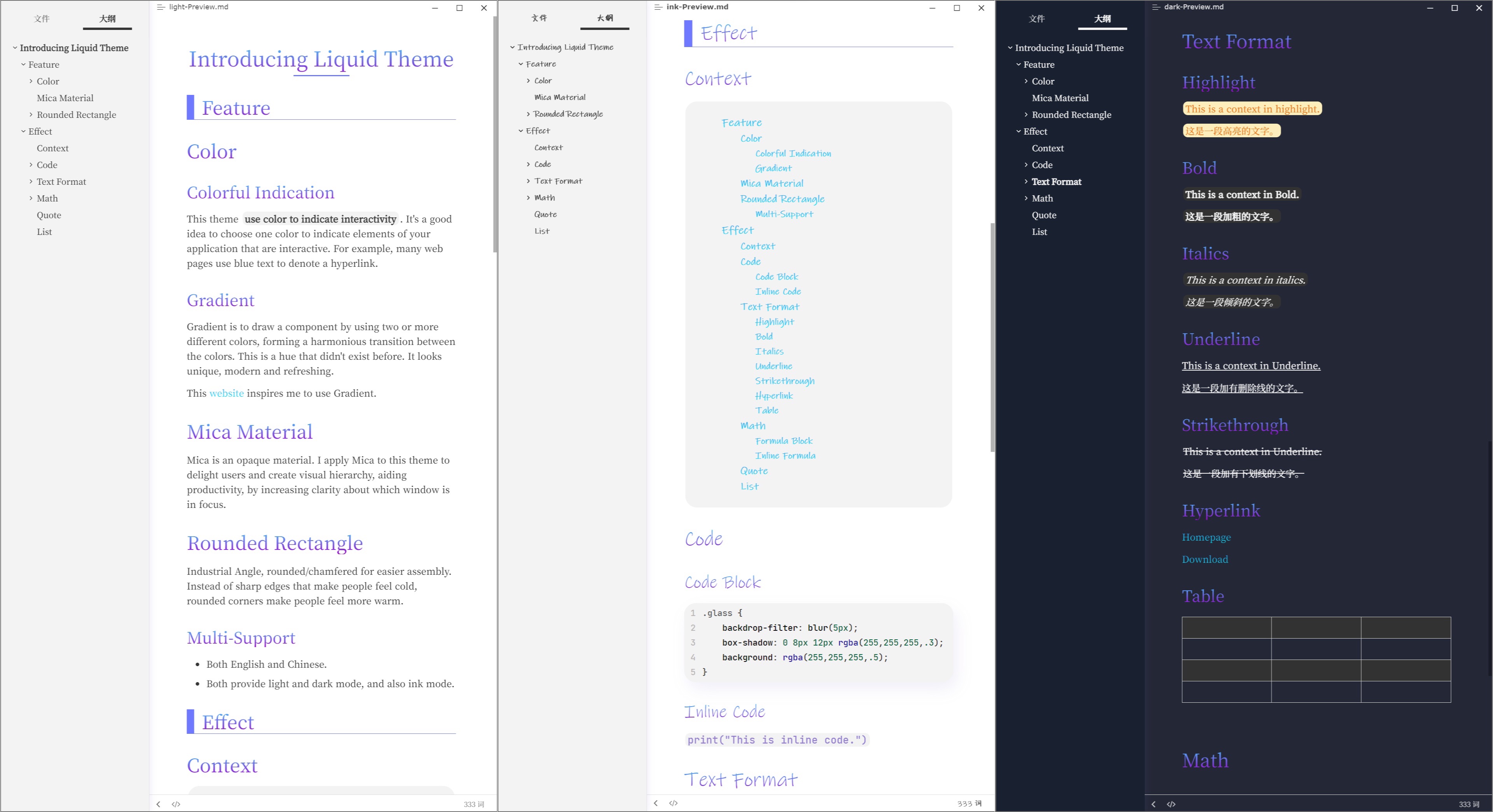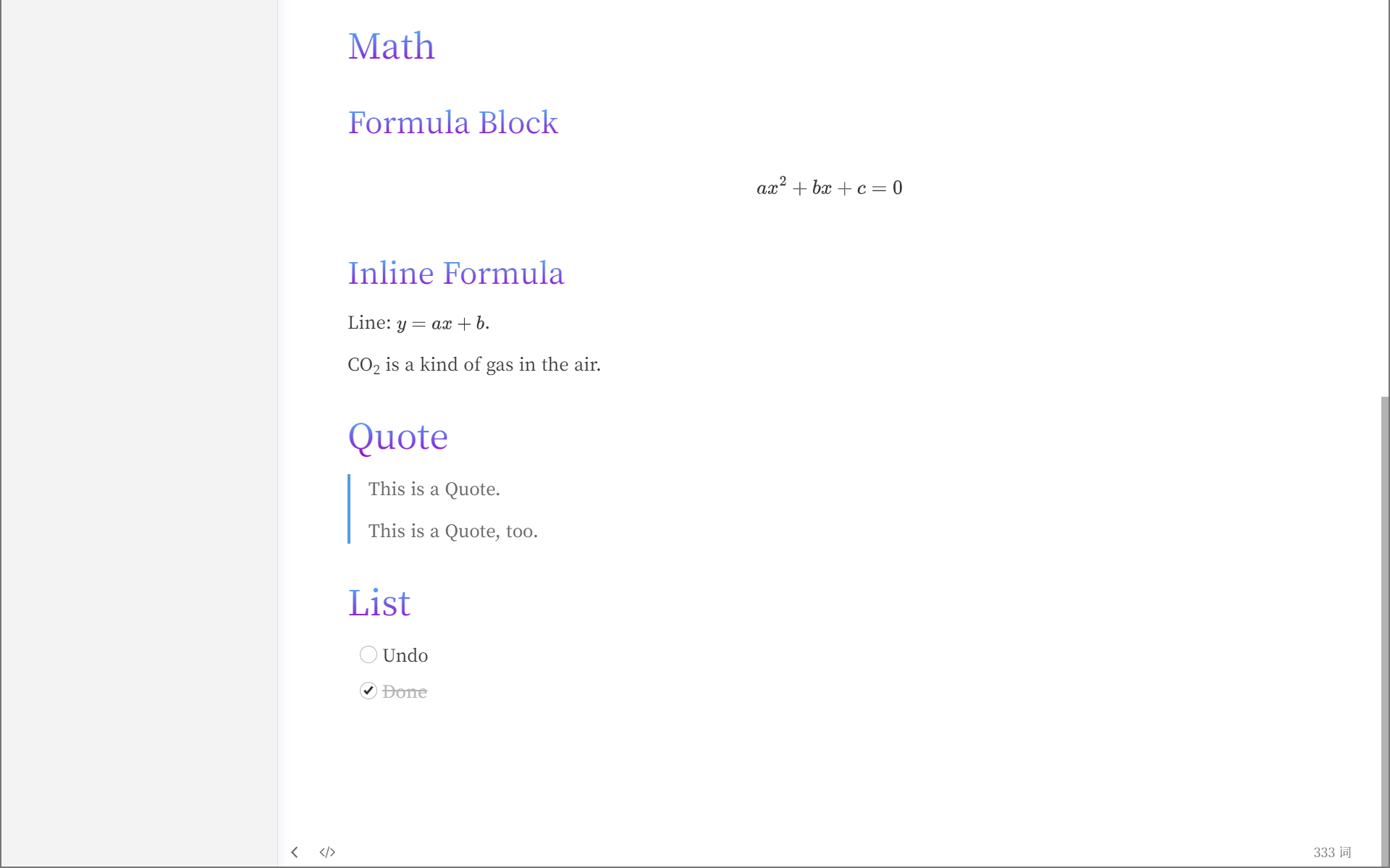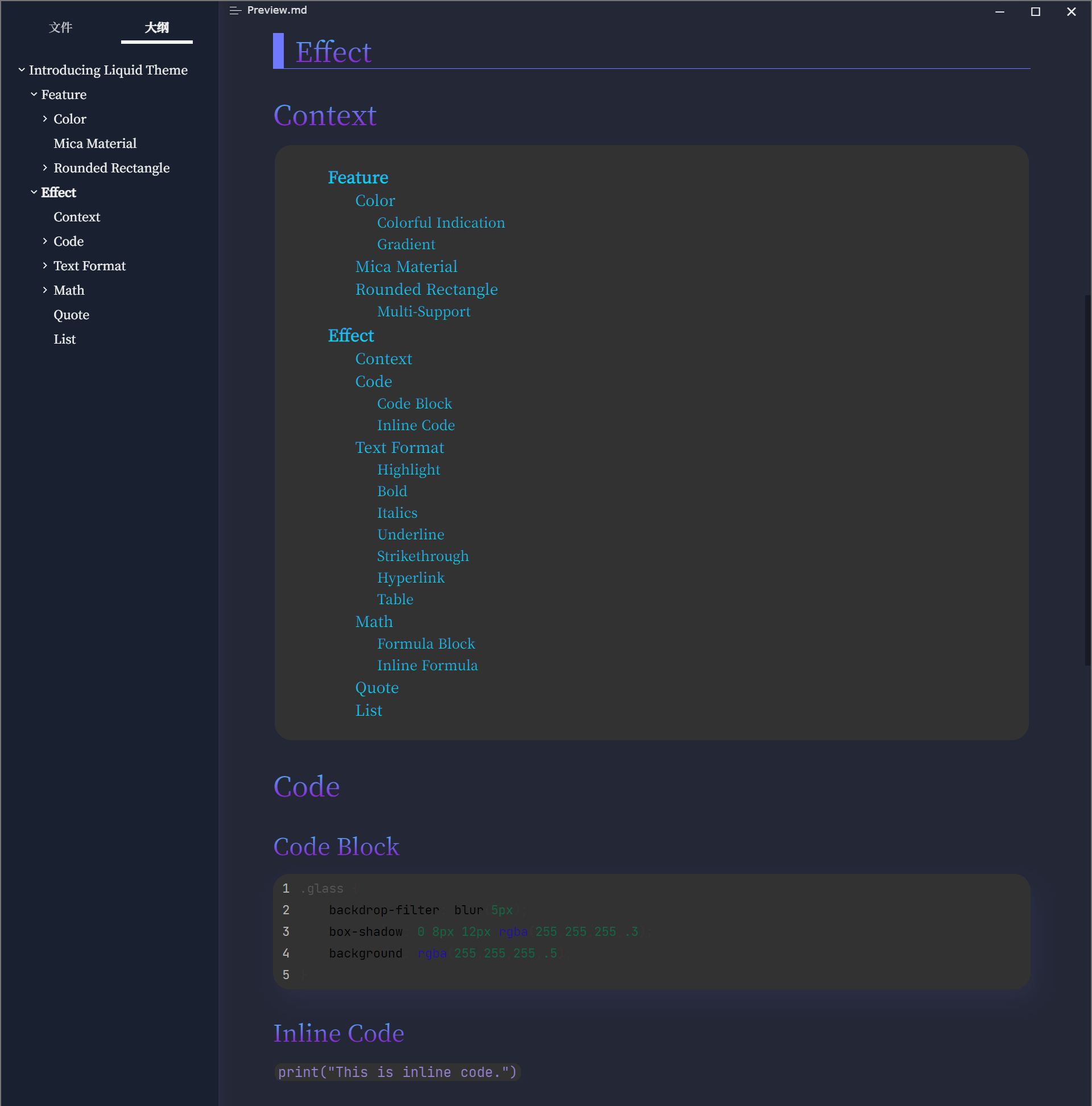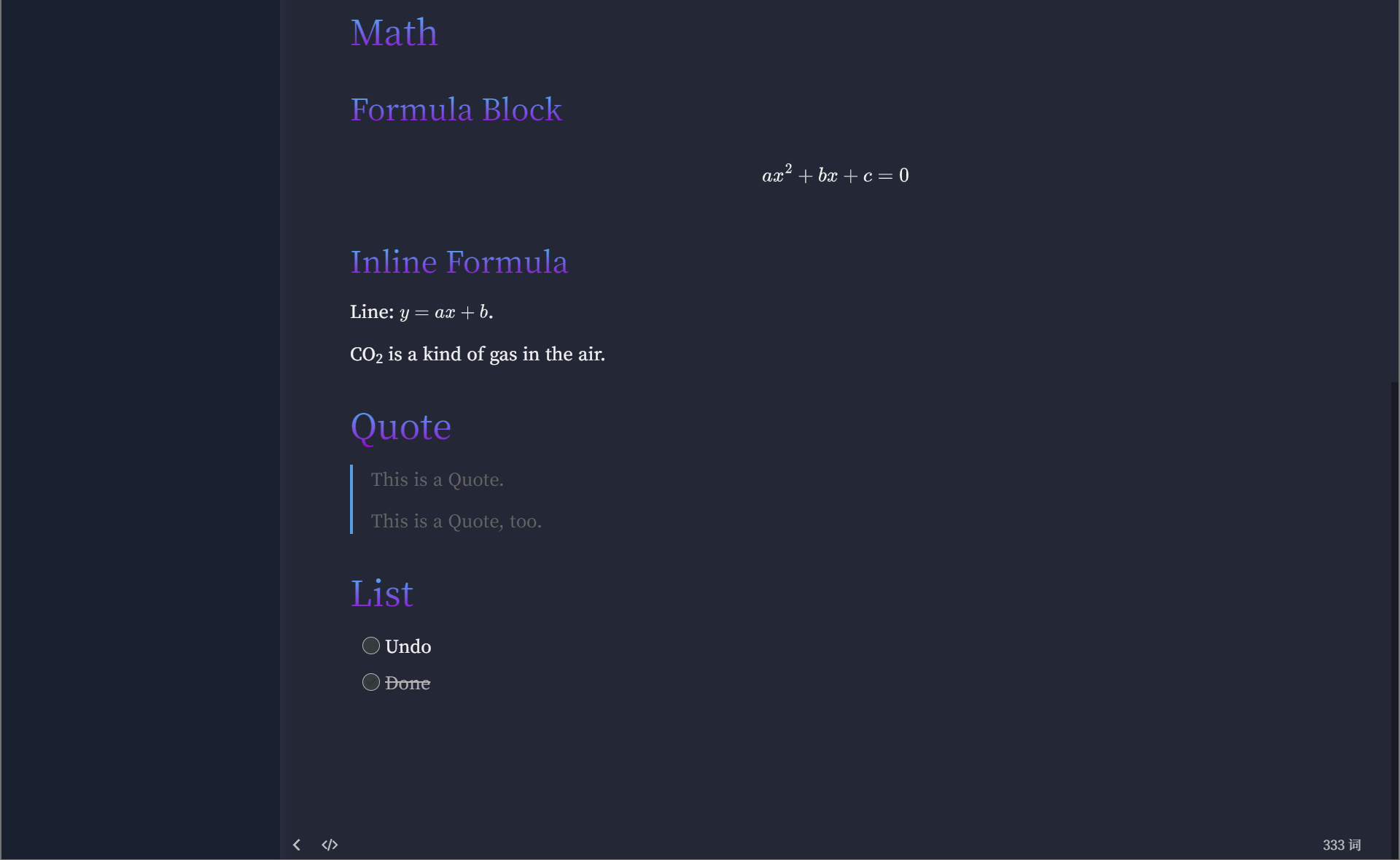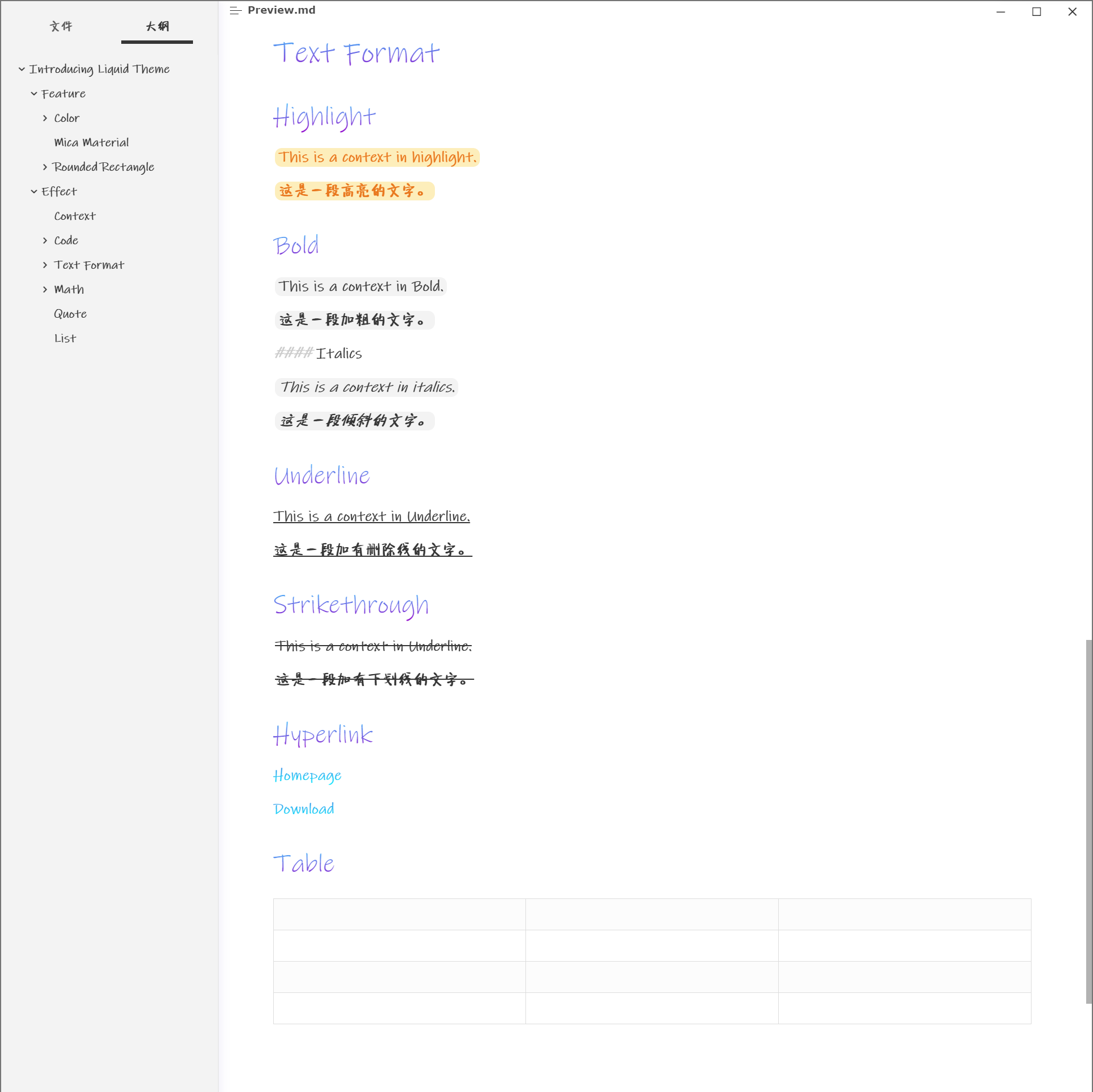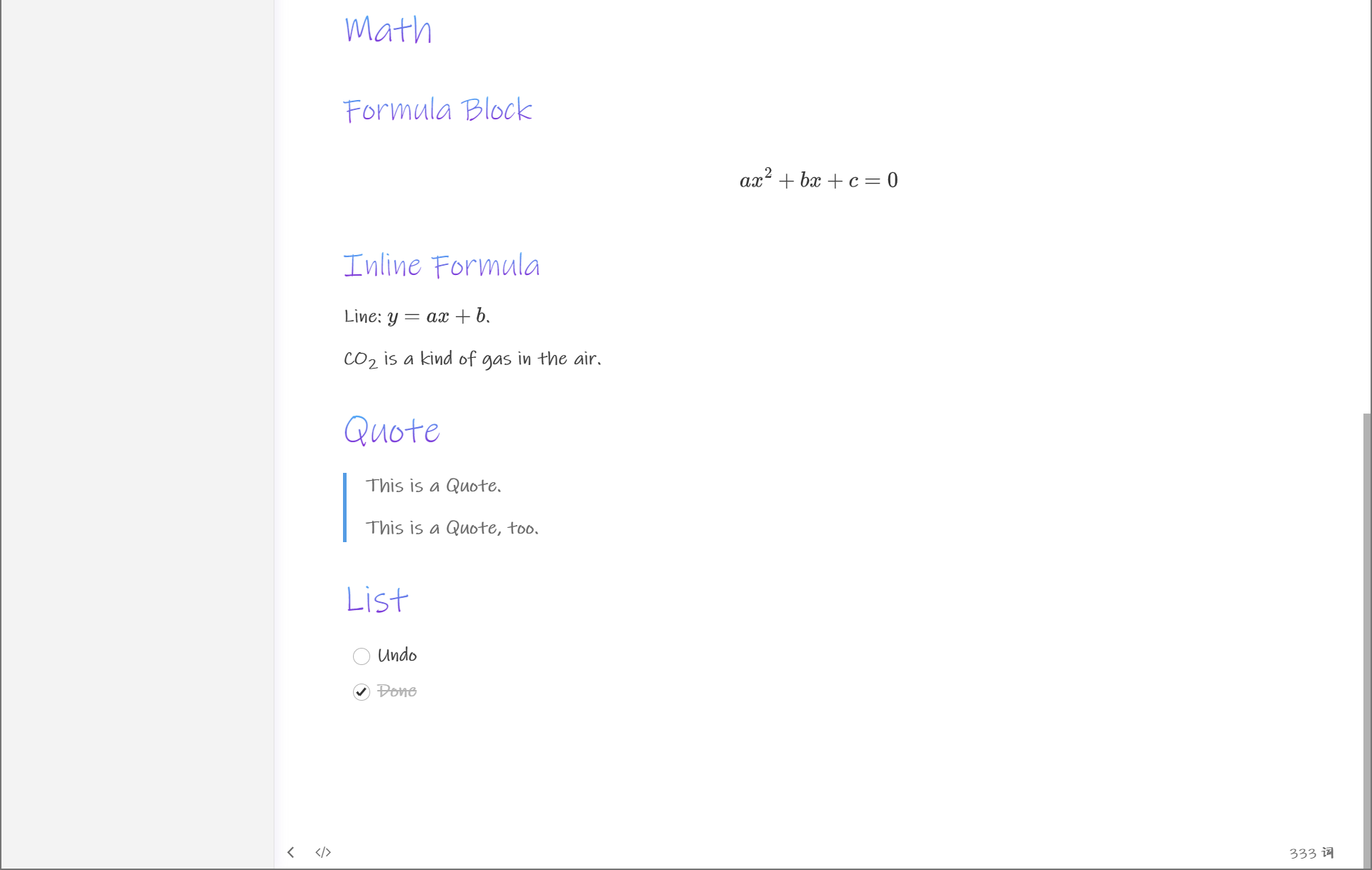| layout | title | category | homepage | download | built-in | author | thumbnail | typora-root-url | typora-copy-images-to |
|---|---|---|---|---|---|---|---|---|---|
theme |
Liquid |
theme |
false |
Fentaniao |
liquid.png |
../../ |
../../media/theme/Liquid |
A nice theme for Typora, inspired by Microsoft Fluent Design and Purple Theme. This theme provides outstanding visual effects for Windows 11.
- System: Windows 11 and Windows 10.
- Mode: Light and Dark mode, and Ink mode.
- Language: English and Chinese.
Click here to see the details about Liquid Theme.
- Download the Liquid.zip from the Releases in Liquid repository.
- Open Typora setting, in Preferences, click on Appearance, then on Open Theme Folder.
- Unzip Liquid.zip into the folder.
- Restart Typora.
- Select the Liquid themes from the Themes menu in Typora.
You still need to install "liquid/FZSJ-SGLDXMHJW.TTF" font into your PC for rendering Chinese characters in Ink Mode.
Author: Fentaniao
Email: [email protected]
GPL-3.0 License © Fentaniao