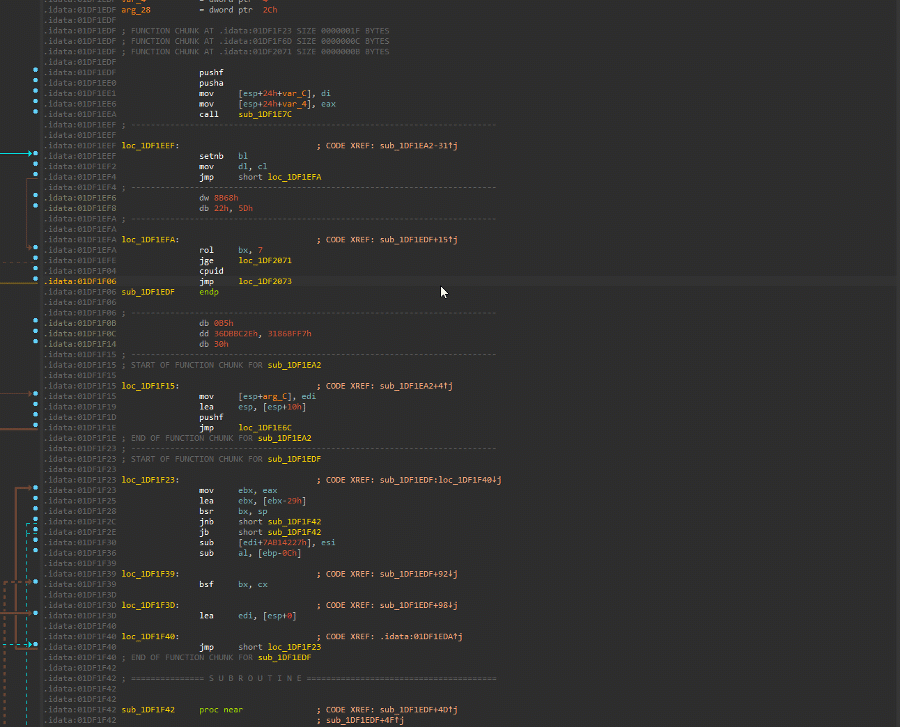A Simple IDA Pro plugin that shows the comments in a database
Copy the file showcomments.py to the plugins folder under IDA Pro installation path.
Select an IDA View tab in IDA and go to Edit->Plugins->ShowComments or just press Ctrl+Alt+C.
- Support for regular and repeatable comments.
- Double click an address to follow it in IDA View.
- Click the headers to sort.
- How can I only show the user added comments?
I found no way in IDA to filter these comments. A workaround is to always set repeatable comments and use ShowComments to sort by them.
- Does it recognize function comments?
Yes
- What IDA versions are supported?
I've only tested with 7.5 - 7.7sp1. Please, let me know if it works with a different version.