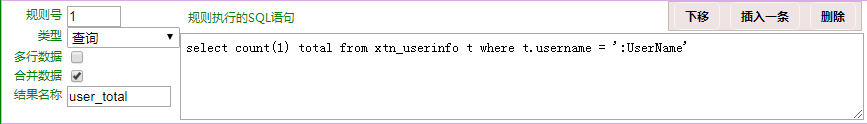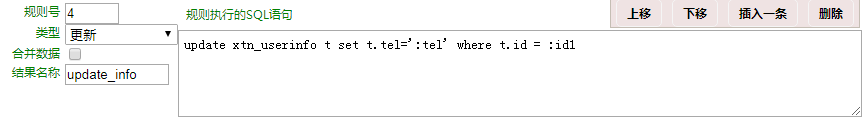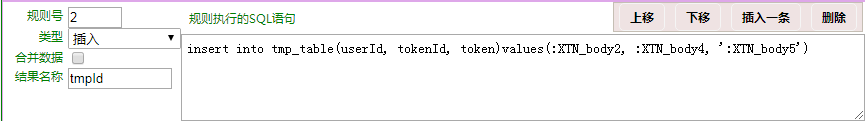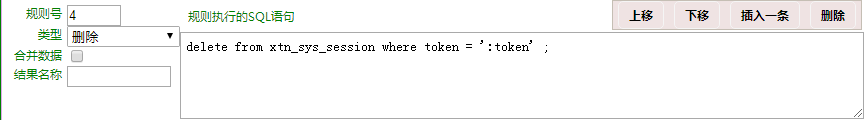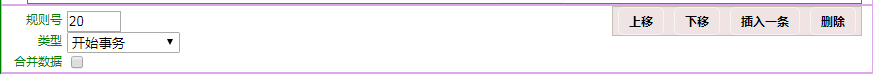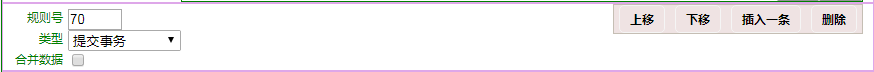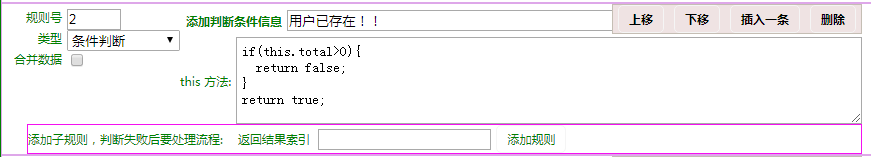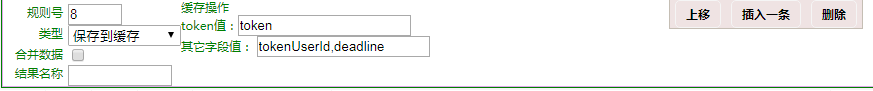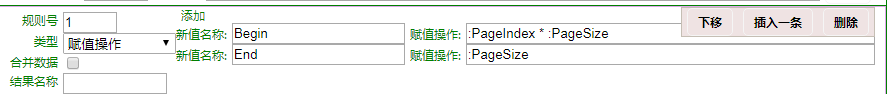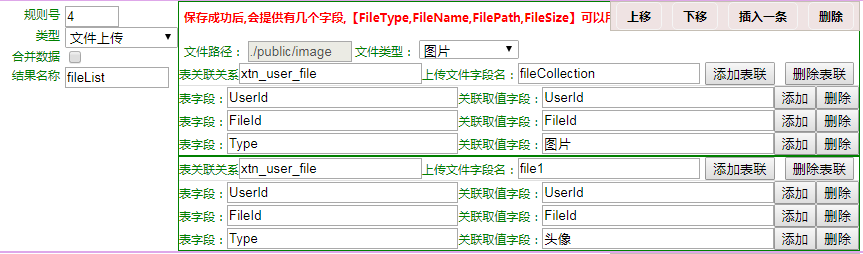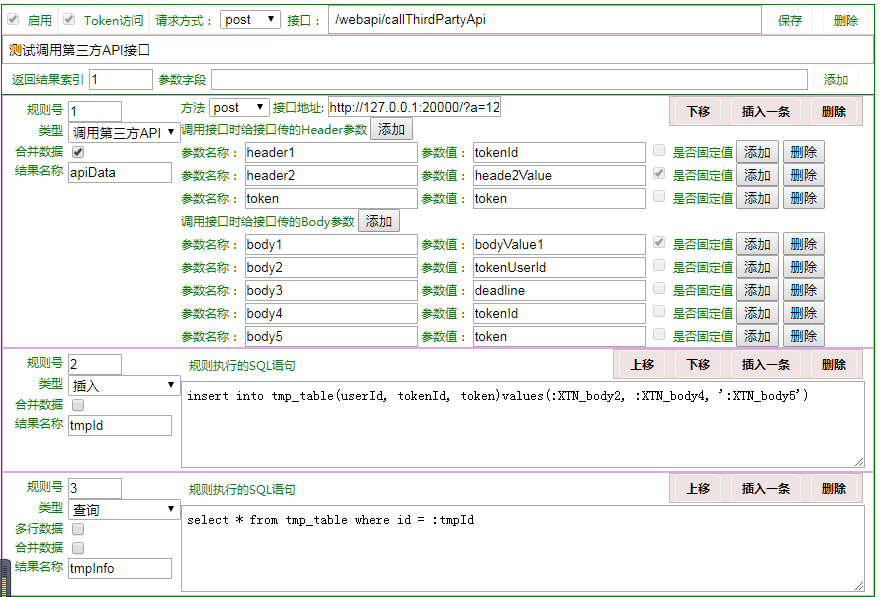由于用的是http2请求,证书是在一个网站 https://csr.chinassl.net/index.html 里申请的。因此,如果用IE进行调试的话,后台NodeJs服务器会报异常,google浏览器没有发现问题。所有写的prototype.的方法在IE10下找不到,服务器就报异常了;
http.ServerResponse.prototype.Send = function (data) {
this.write(JSON.stringify(data));
this.end();
};
--
其实他地方调用的方法时如: Response.Send({}); IE10来的请求就报说找不到 Send()这个方法,google浏览器就可以正常使用。
CREATE TABLE `xtn_sys_file` (
`FileId` int(11) NOT NULL AUTO_INCREMENT,
`FileType` varchar(50) DEFAULT NULL COMMENT '文件类型',
`FileName` varchar(150) DEFAULT NULL COMMENT '文件名称',
`FilePath` varchar(200) DEFAULT NULL COMMENT '文件路径',
`FileSize` int(11) DEFAULT NULL COMMENT '文件大小',
`Status` tinyint(1) DEFAULT '1',
`CreateTime` datetime DEFAULT CURRENT_TIMESTAMP COMMENT '创建时间',
PRIMARY KEY (`Id`)
) ENGINE=InnoDB AUTO_INCREMENT=24 DEFAULT CHARSET=utf8 COMMENT='文件系统表';
- 文件上传成功后返回,上传成功的ID
项目的依赖安装
npm install项目启动
npm run dev单独启动前端的话
npm run start
单独启动后台接口
npm run start-dev如果专门调试接口的话,还是分别单独启动为好.
由于本试例中要用到MYSQL数据,所在在项目的根目录中有一个nodejs.sql的文件。将结构导入到数据库中即可,数据库版本是5.7以的,因为里面有一个sys_rule表里的Content存放的是JSON,只有5.7才能支持JSON字段。
/server/ctrl_es6/DbHelper.js里33行左右
/**
* 创建一个资源池
*
* @memberof MySqlHelper
*/
__CreatePool() {
this.pool = mysql.createPool({
connectionLimit: 10,
host: 'localhost', // 数据库连接
user: 'liaohb', // 数据库名用户名
password: 'xiaotuni', // 密码
database: 'nodejs' // 表空间
});
this.pool.on('connection', (connection)=> {
// connection.query('SET SESSION auto_increment_increment=1')
});
this.pool.on('release', (connection)=> {
// console.log('Connection %d released', connection.threadId);
});
} const __ctrl = document.body.children[0].children[1];
const { scrollTop, scrollHeight } = __ctrl;
- 在SlideNextPage() 方法里,上面这行代码,为什么这样写,页不写成 document.body呢?是因为,我在做路由界面切换动画时,设置了position: 'fixed' ,如果这种切换动画话,就可以改成
const { scrollTop, scrollHeight } = document.body;
This project was generated with Angular CLI version 1.0.3.
Run ng serve for a dev server. Navigate to http://localhost:4200/. The app will automatically reload if you change any of the source files.
Run ng generate component component-name to generate a new component. You can also use ng generate directive|pipe|service|class|module.
Run ng build to build the project. The build artifacts will be stored in the dist/ directory. Use the -prod flag for a production build.
Run ng test to execute the unit tests via Karma.
Run ng e2e to execute the end-to-end tests via Protractor.
Before running the tests make sure you are serving the app via ng serve.
To get more help on the Angular CLI use ng help or go check out the Angular CLI README.