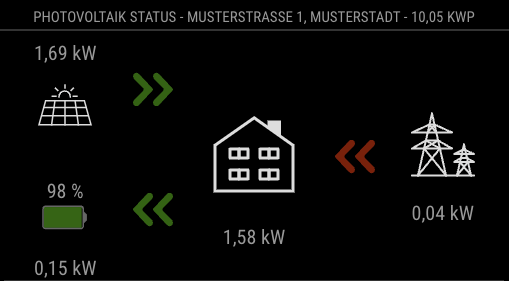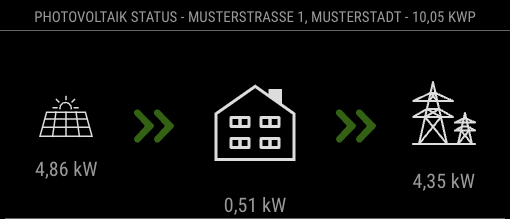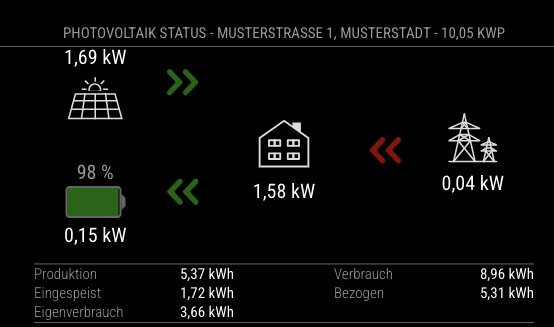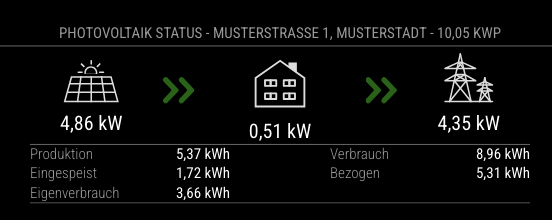A MagicMirror² module that integrates with the SunGrow monitoring/management API to display real-time data for your SunGrow-based PV and battery storage system.
It is a rework of the Module MMM-SolarEdge to work with the SunGrow API.
Note: This module is under active development. Features and API endpoints may change.
- Current Power: Displays real-time power flow for:
- PV (solar generation),
- Battery (charging/discharging level and SoC),
- Load (consumption),
- Grid (feed-in vs. purchased).
- Daily Data (Optional):
- Day energy totals (Production, Consumption, FeedIn, Purchased, SelfConsumption).
- System Details (Optional):
- Location address, installed capacity, and more.
-
Navigate to your MagicMirror
modulesfolder:cd ~/MagicMirror/modules
-
Clone this repository:
git clone https://github.com/GhostTalker/MMM-SunGrow.git cd MMM-SunGrow -
Install dependencies:
npm install
-
Wait until npm finishes installing.
-
Add the module to your
config.js:{ module: "MMM-SunGrow", position: "lower_third", // or your preferred region config: { appKey: "YOUR_APP_KEY", // From SunGrow iSolarCloud Developer Portal secretKey: "YOUR_SECRET_KEY", // From SunGrow iSolarCloud Developer Portal plantId: "xxxxxxx", // SunGrow plant id plantSN: "xxxxxxxxxx", // SunGrow plant serialnumber userName: "yourSunGrowUser", // iSolarCloud username userPassword: "yourSunGrowPass", // iSolarCloud password portalUrl: "https://gateway.isolarcloud.eu", // or your region’s endpoint updateInterval: 10 * 1000, // frequency for refreshing real-time data (ms) updateIntervalBasicData: 15 * 60 * 1000, // e.g., for day data showDayEnergy: true, // display daily stats showOverview: false, // disable overview by default (placeholder) compactMode: true, decimal: "comma", // "comma" or "period" mockData: false // for testing without the real API } }
Position can be changed to suit your layout.
Note: If you only want daily data or only current power, you can disable the other calls in MMM-SunGrow.js or by changing the config flags (e.g., showOverview: false).
| Option | Description |
|---|---|
appKey |
Required. App Key from your iSolarCloud developer portal. |
secretKey |
Required. Secret Key from your iSolarCloud developer portal. |
plantId |
Required. The numeric site ID (used in ps_key_list). |
plantSN |
Required. The station’s serial number for detail calls (getPowerStationDetail). |
userName |
Required. iSolarCloud account username. |
userPassword |
Required. iSolarCloud account password. |
portalUrl |
Optional. Default is https://gateway.isolarcloud.eu; change if you have a different region’s endpoint. |
updateInterval |
Optional. Interval (in ms) for refreshing real-time data. Default is 10 * 1000 (10 seconds). |
updateIntervalBasicData |
Optional. Interval for less-frequent data (e.g., day stats). Default is 15 * 60 * 1000 (15 minutes). |
showDayEnergy |
Optional. If true, fetch daily stats (production, consumption, etc.). Default is true. |
showOverview |
Optional. If true, fetch a separate overview dataset. Default is false (placeholder in code). |
compactMode |
Optional. A UI style toggle. Default is false. |
decimal |
Optional. "comma" or "period". Controls how numbers are displayed. Default is "comma". |
fetchCurrentPowerData()– Retrieves real-time flow for PV, Battery, Load, and Grid from/openapi/getDeviceRealTimeData.fetchDetailsData()– Gets site details (address, design capacity, etc.) from/openapi/getPowerStationDetail.fetchDayEnergyData()– (Optional) Retrieves daily stats (Production, Consumption, FeedIn, Purchased, SelfConsumption).
[2025-01-11 17:54:32.340] [LOG] Module helper loaded: MMM-SunGrow
[2025-01-11 17:54:37.688] [LOG] Connecting socket for: MMM-SunGrow
[2025-01-11 17:54:52.930] [LOG] [MMM-SunGrow] Received config successfully
[2025-01-11 17:54:52.964] [LOG] [MMM-SunGrow] Waiting for ongoing login to finish...
[2025-01-11 17:54:53.457] [LOG] [MMM-SunGrow] /openapi/login success
[2025-01-11 17:54:53.463] [LOG] [MMM-SunGrow] fetchCurrentPowerData() - calling fetchCurrentPowerData for live stats
[2025-01-11 17:55:01.888] [LOG] [MMM-SunGrow] fetchDayEnergyData() - calling getDeviceRealTimeData for daily stats
-
401 / Unauthorized
- Verify only one active token. The module tries to manage logins so tokens don’t clash.
- Double-check
appKey/secretKeyandportalUrl.
-
No data
- Confirm your station is actually online.
- Check logs (
npm start devorpm2 logs) for errors.
-
Decimal symbol
- Switch
decimalto"comma"or"period"if you see the wrong format.
- Switch
MIT License - see LICENSE for details.
Enjoy your SunGrow stats on MagicMirror!