LIVE LINK: https://onionup.herokuapp.com
Uptime Checking Service for Tor Hidden Services
Onion services are websites that are accessible through the Tor anonymity network. These services are gaining popularity among journalists and people in repressive countries. In fact, major companies like the New York Times and Facebook recently launched Onion services for their content. By going through Tor, users gain superior encryption relative to unencrypted, or "clearnet," websites. In order to maintain anonymity, there are certain tradeoffs Tor users are accustomed to. Onion services are much slower than their clearnet counterparts and they go offline frequently. Tor users need the capability to easily check which Onion services are online before they devote a substantial amount of time and effort connecting. This is why we created OnionUp, a Pingdom-inspired uptime checker that displays the health of both Onion services and clearnet websites. As an added feature, OnionUp allows users to easily keep track of their favorite Onion services.
OnionUp users can:
- Add clearnet or onion sites to their account
- Track the ping response latency or page load time of any given site
- Alias cryptic onion site names with readable nicknames
- View graphical representations and statistical analyses to forecast site reliability
OnionUp's frontend was developed using Vue with VueX to create a Single Page Application (SPA) that provides a seamless, responsive, and beautiful UX.
| Add Sites | Ping Sites |
|---|---|
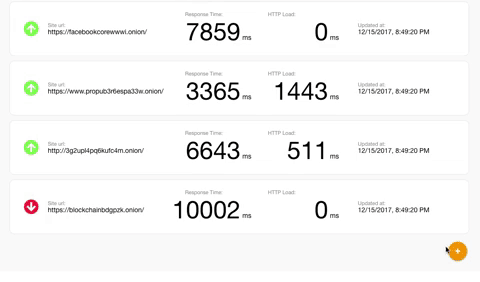 |
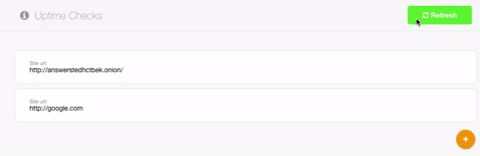 |
Frontend routing of our SPA was accomplished using the Vue Router. We also implemented Vue Routers meta tags and NavigationGuards to navigate unsigned users to the login page. These are OnionUp's frontend routes:
/Index/sites/:idSite show page (protected)/loginLogin form/signupSignup form
To ensure data consistency, we utilized flux architecture by integrating Vue with Vuex. This simplified our state to this simple object
state: {
sites: {},
pings: {},
session: { currentUser:getUser},
errors: null
}
| Navigate Easily | View Site Stats |
|---|---|
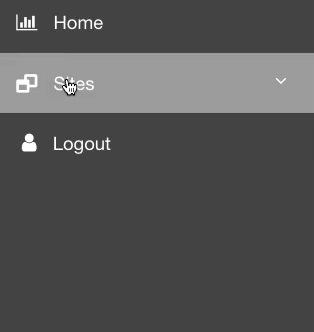 |
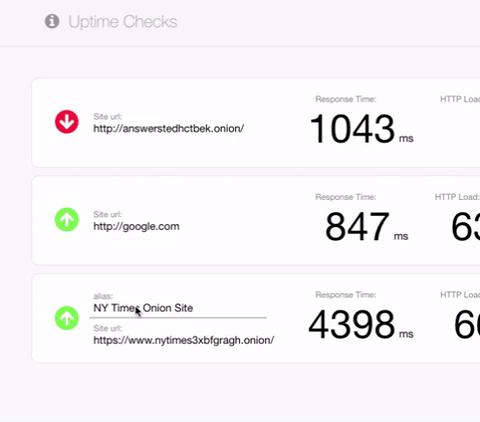 |
OnionUp's backend leverages Ruby on Rails concurrency using Rails ActiveJobs to ensure multiple sites can be pinged as a background task.
To ping Tor sites, we used socksify/http to route traffic through a SOCKS5 proxy. The following ruby code allowed us to retrieve both the HTTP Response and the load time of any onion or clearnet site.
uri = URI.parse(self.url)
begin
puts "started socks request! url: " + self.url
a = Time.now
Net::HTTP.SOCKSProxy(ENV['TOR_IP'], 9050).start(uri.host, uri.port, open_timeout:10) do |http|
b = Time.now
status = true
responseTime = (b-a)*1000
http.read_timeout = 10
http.open_timeout = 10
begin
a = Time.now
res = http.get(uri)
b = Time.now
loaded = true
loadTime = (b-a)*1000
rescue
return {responseTime:responseTime, loadTime:loadTime, status: status, loaded:loaded}
end
end
return {responseTime:responseTime, loadTime:loadTime, status: status, loaded:status}
rescue
puts "Host unreachable error"
end
| multi-threaded-pinging | single-threaded-pinging |
|---|---|
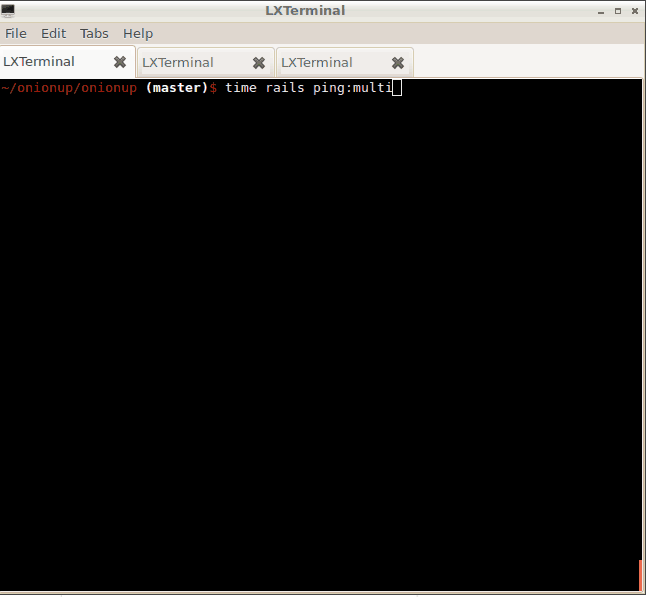 |
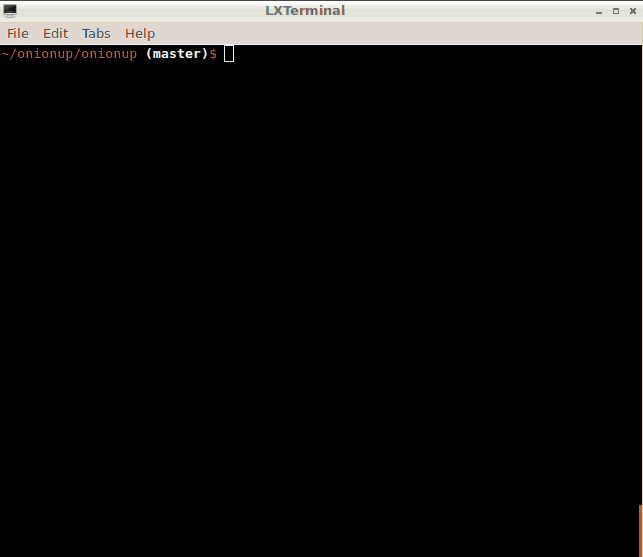 |
To make sure that a user can ping all of his sites in a reasonable time we used ruby threads to make concurrent requests. This cuts users' wait times to half to a third of synchronous requests
#make a new thread for every site and record the results of attempting a socksify connection.
# save pings to thread safe finished_ping queue and save after all threads are done.im
threads = @sites.map do |site|
Thread.new do
Ping.new
ping = pings.pop
ping.site_id = site.id
res = site.ping
p res
ping.responseTime = res[:responseTime]
ping.status = res[:status]
ping.loaded = res[:loaded]
ping.loadTime = res[:loadTime]
finished_pings.push(ping)
end
end
#wait for threads to finish then save pings
threads.each{|thr| thr.join}
while (!finished_pings.empty?)
finished_pings.pop(true).save!
end
we also set up automatic updating and cleaning of the database using rake tasks and heroku's scheduler. We set the logic up in rails ActiveJobs to allow us to be flexible in our choice of scheduler. The following code is a rake task that takes in a parameter of oldest ping to keep, selects all ping created before that, and deletes them.
def perform(oldestPermitted)
time = DateTime.now-oldestPermitted
oldPings = Ping.where("created_at <= ?",time)
oldPings.each{|ping| ping.delete}
end
desc "delete all pings older than parameter. Call like clean:older_than[30] to delete all older than 30 days"
task :older_than,[:day] => :environment do |t,args|
days= args[:day].to_i
RemoveOldPingsJob.new.perform(days)
end
-
Use websockets to allow for realtime data updates.
-
Delete sites without widowing data (such as pings attached to that site)
-
Edit user accounts
-
Devise Authentication/Oauth