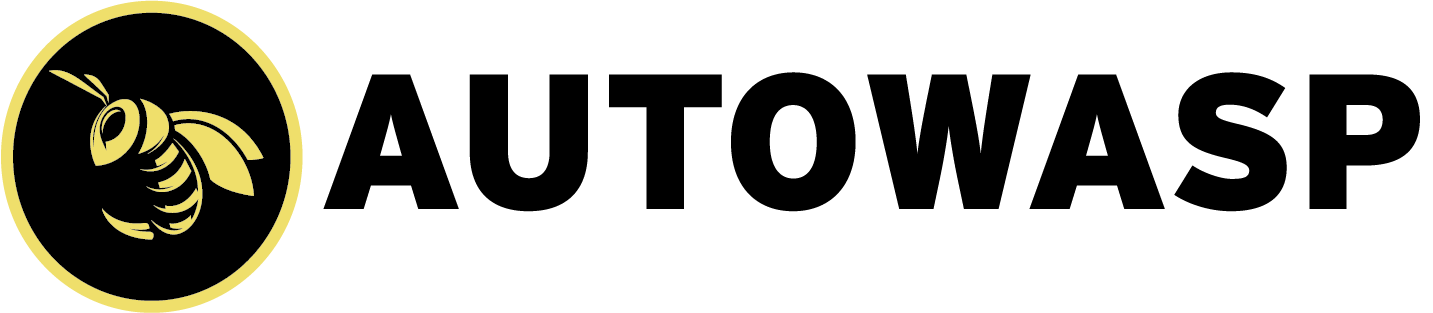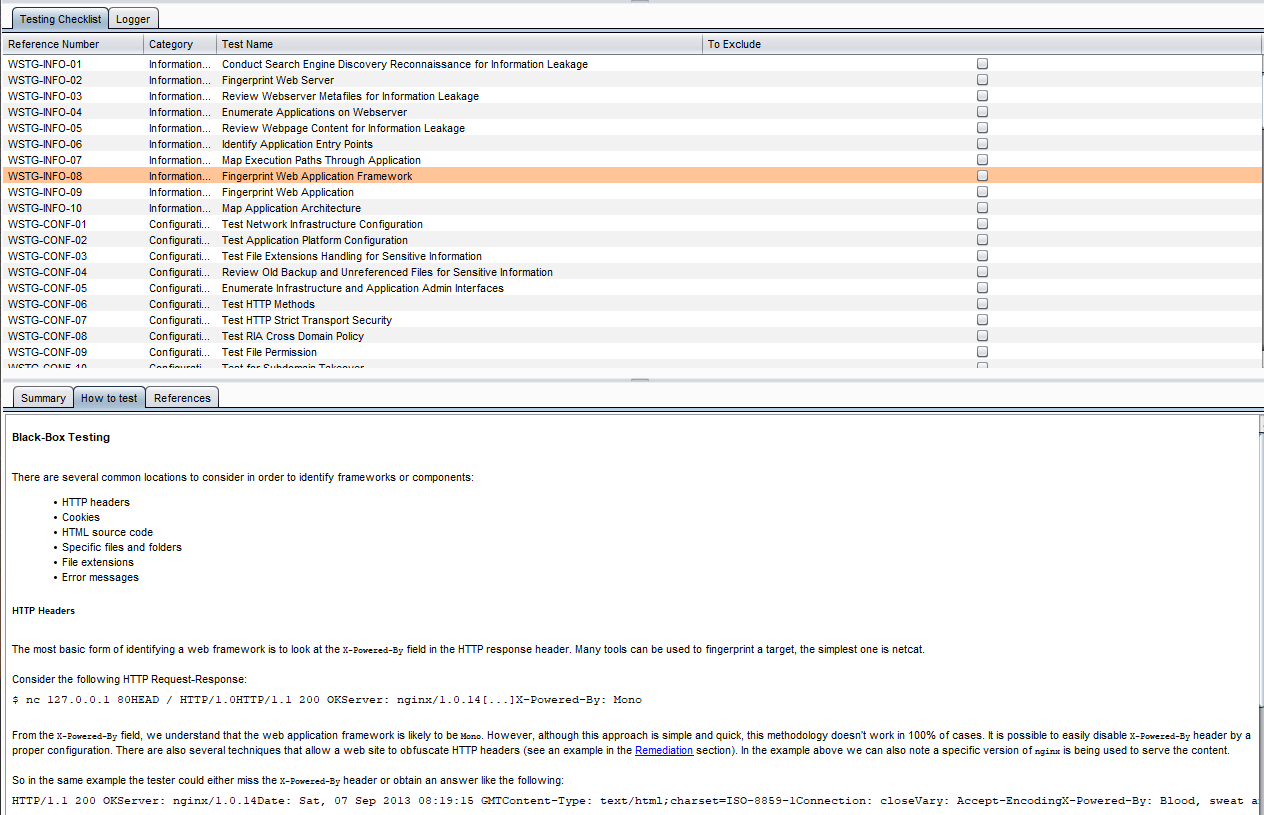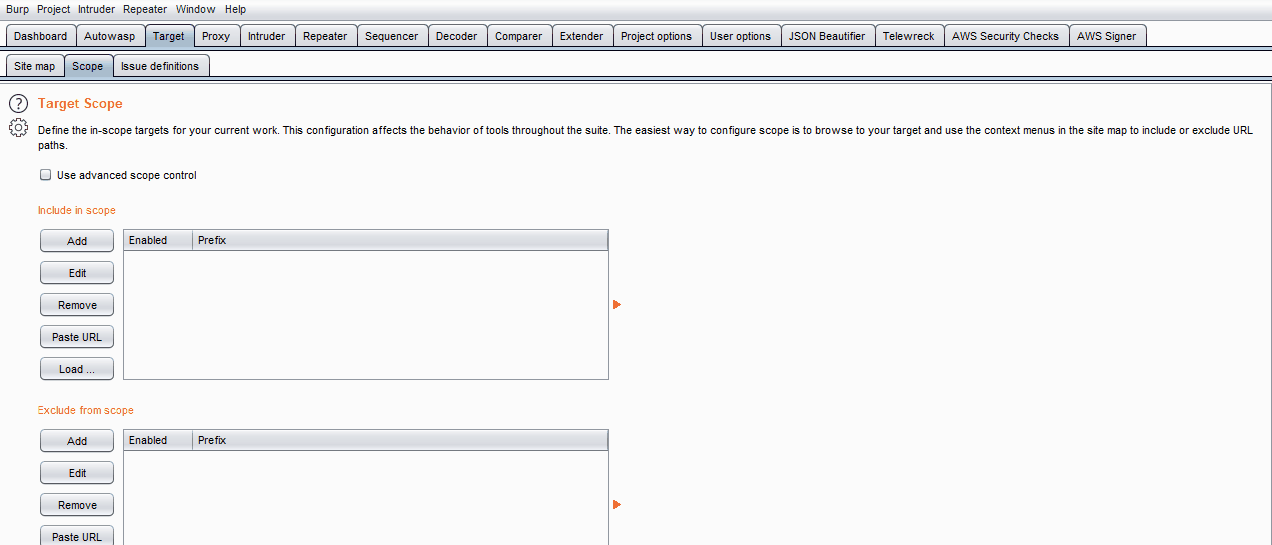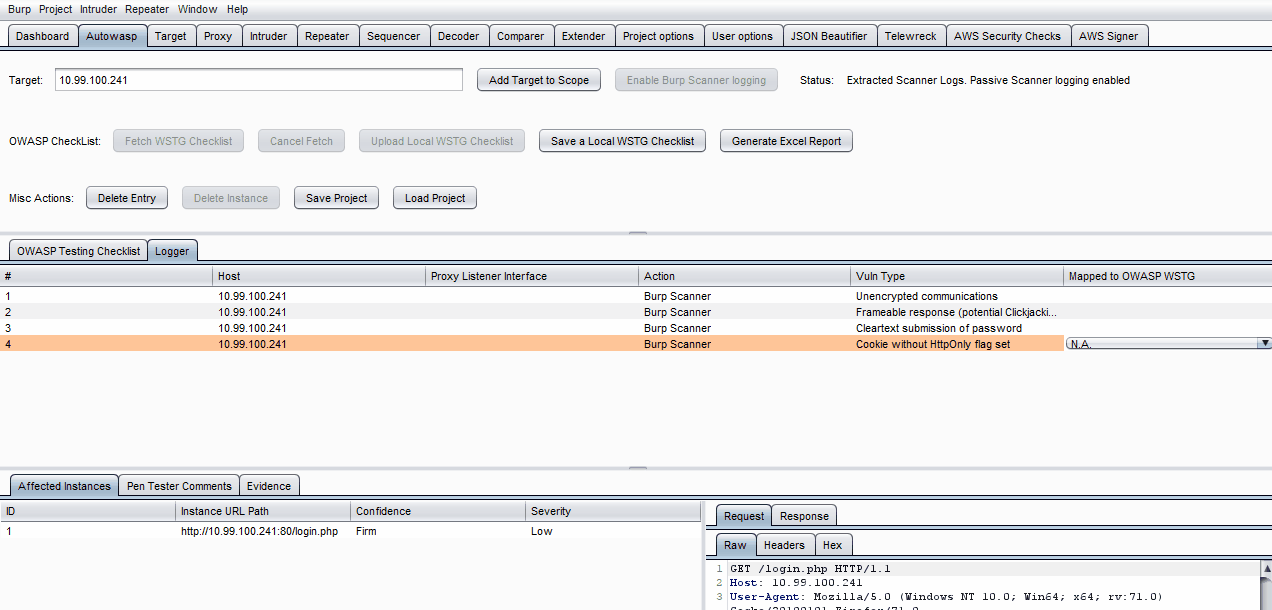Welcome to Autowasp, a Burp Suite extension that integrates Burp issues logging, with OWASP Web Security Testing Guide (WSTG), to provide a streamlined web security testing flow for the modern-day penetration tester! This tool will guide new penetration testers to understand the best practices of web application security and automate OWASP WSTG checks. This README will provide an introduction to the key features of Autowasp, the steps to download and use the tool, and end off by sharing how security researchers and developers can make this tool better!
Currently, Autowasp supports the following functionalities:
1. Testing Checklist - Be guided by OWASP!
With the ability to fetch the OWASP WSTG checklist, Autowasp aims to aid new penetration testers in conducting penetration testing or web application security research. The testing checklist tab will extract useful information such as:
- Summary of OWASP WSTG test cases
- How to test – black/white box testing
- Relevant testing tools to aid your test
- Relevant testing tools to aid your test
2. Logger Tool - Log down the Vulns!
Autowasp Logger tab gives penetration testers the ability to extract and consolidate Burp Scanner issues. This extender tool will automate and flag vulnerable network traffic issues, allowing users to send vulnerable proxy items from Burp’s proxy, intruder and repeater tab to the extender. These vulnerable issues can then be mapped to WSTG IDs and be used to generate an Excel report upon engaging in a penetration test.on test.
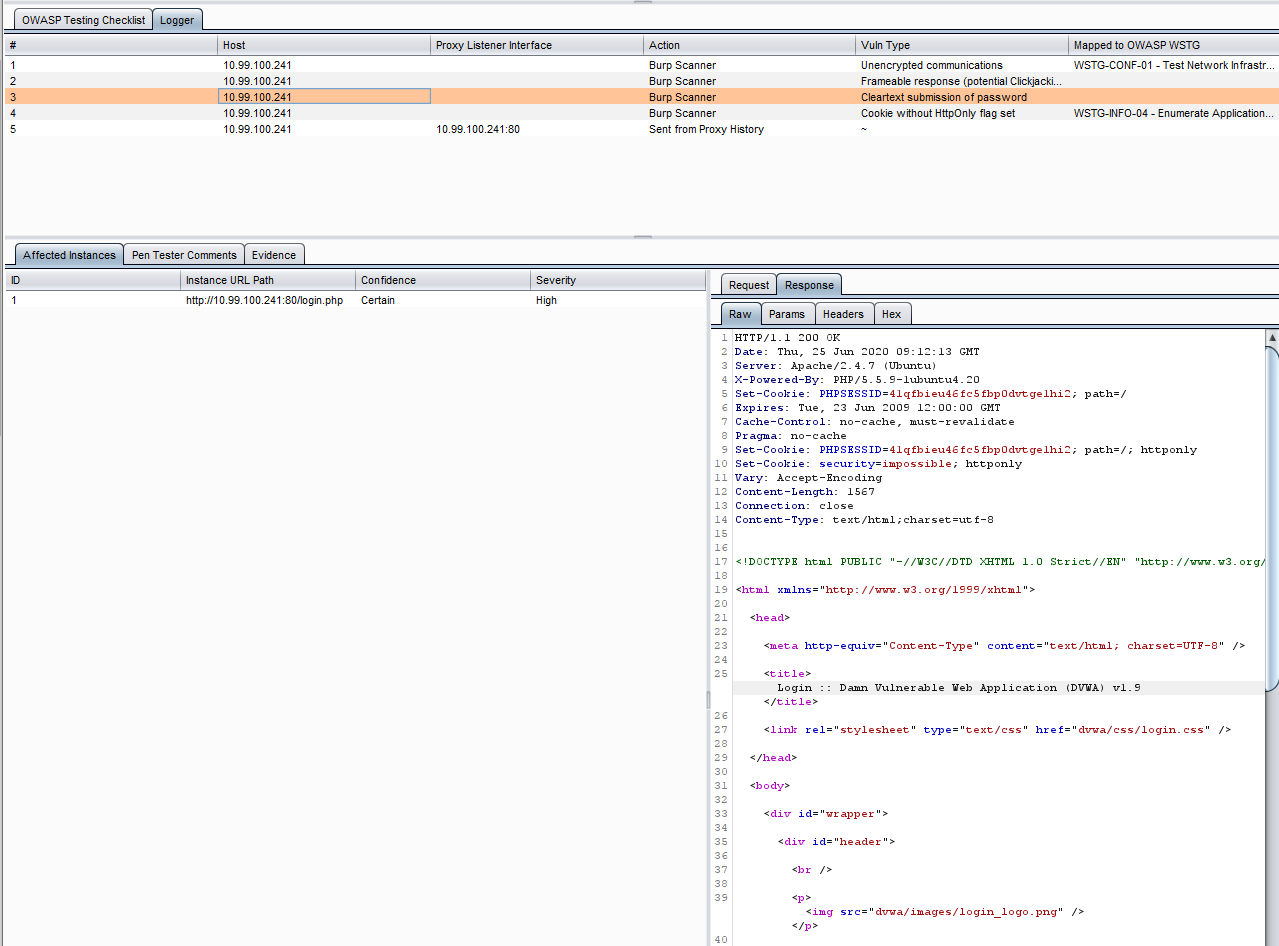
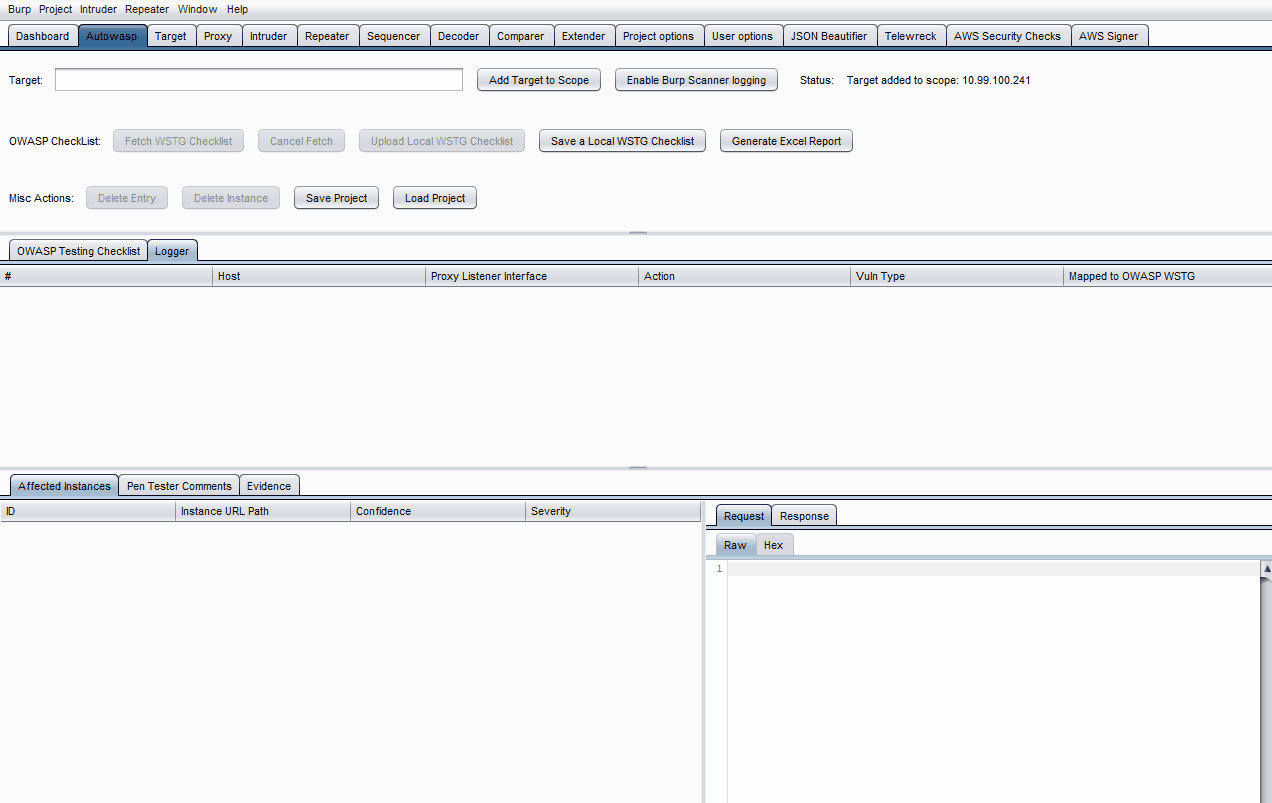
- Burp Suite Professional
- Apache commons collections 4.3
- Apache commons compress 1.18
- GSON 2.8.5
- Jsoup 1.12.1
- Apache POI 4.1.0
- XMLBeans 3.1.0
- Burp Extender APIs 1.7.13
Alternatively, you can use the pre-compiled JAR here
- Clone the repository to a location of your choice
git clone https://github.com/govtech-csg/Autowasp.git
- Open IntelliJ, you can either import Project or Open Project (File > Open..)
- Head to File>Project Structure... (Ctrl+Alt+Shift+S)
- Under Main Class, select BurpExtender (burp)
- Under Project Settings, select Artifacts, click the +, add JAR and select From modules with dependencies..
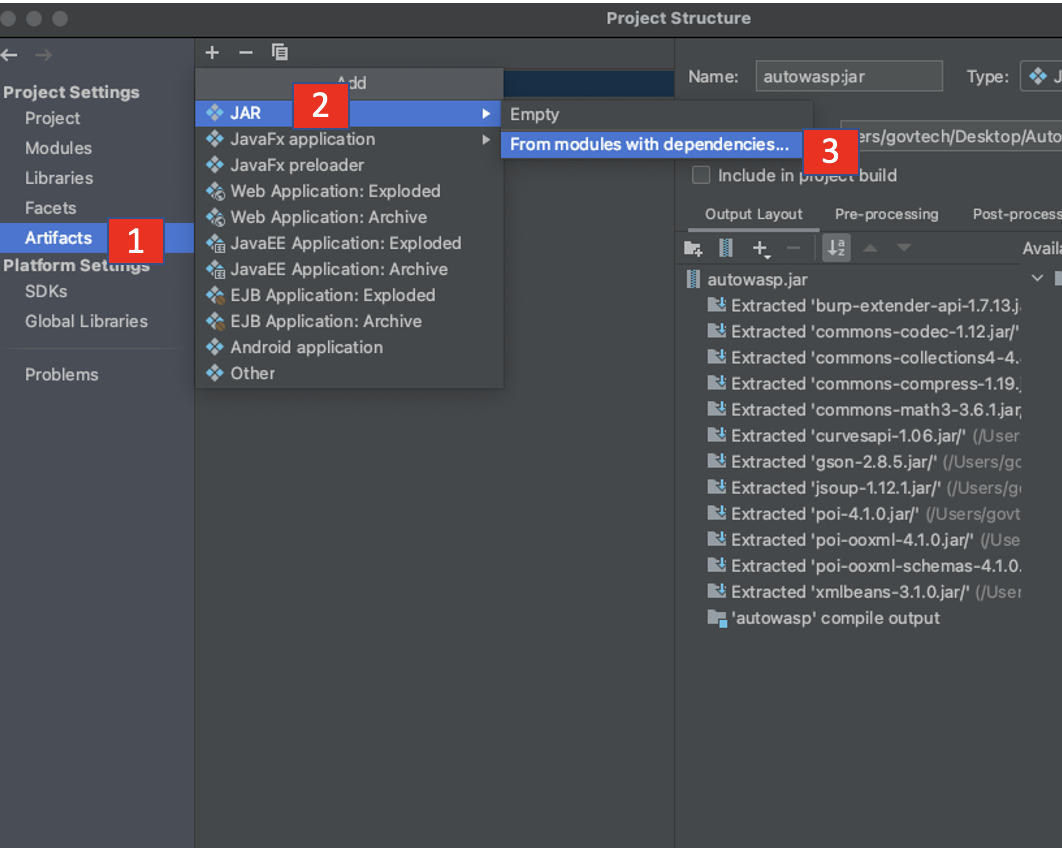
- Under Main Class, select BurpExtender (burp). Click Ok
- Similarly under *Project Settings, select Modules, add /src/main/resources as your project resources.
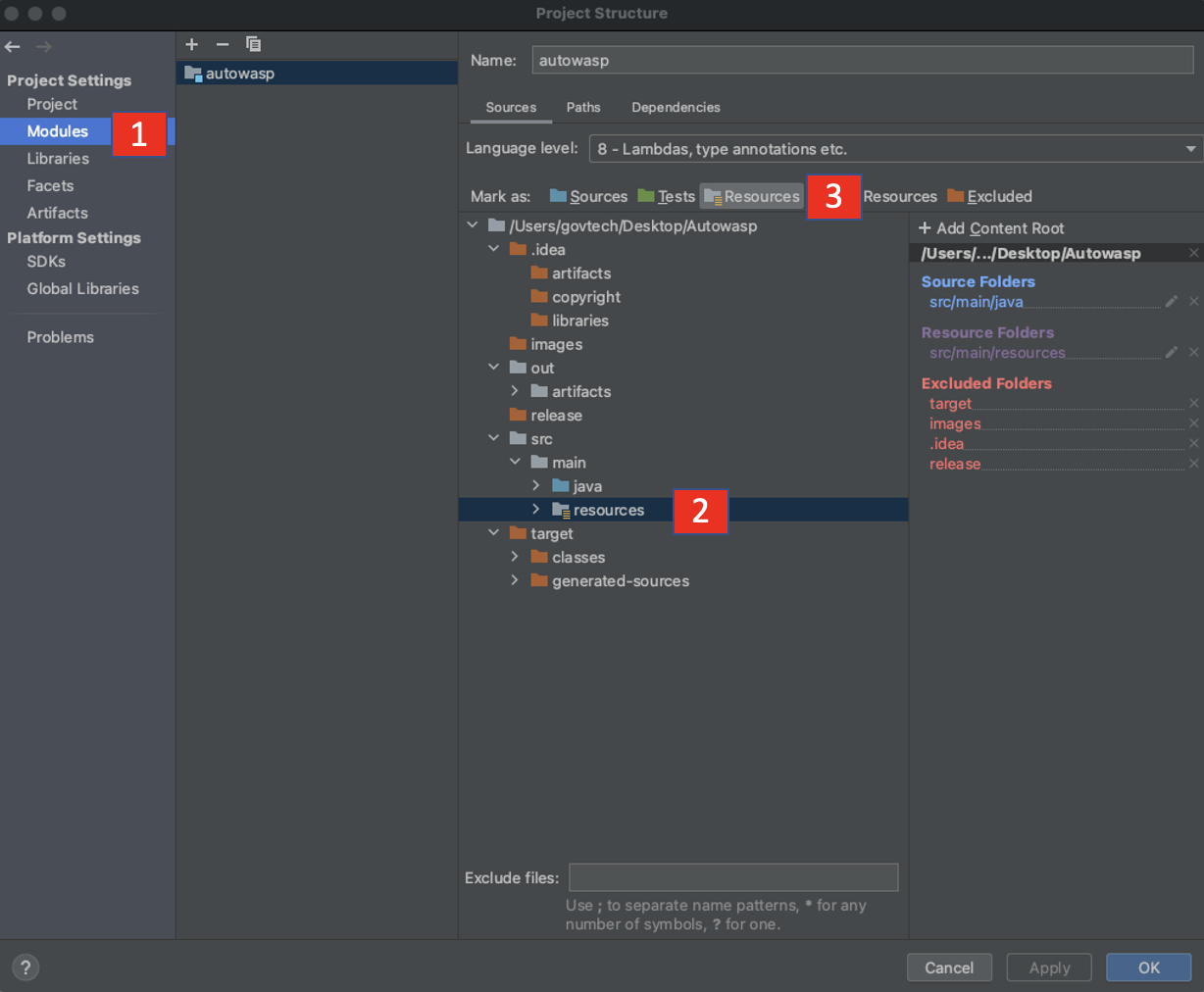
- Click apply at bottom right and close Project Settings
- Click Build Project (Build > Build Project)
- The autowasp.jar file will be built in
/Autowasp/out/artifacts/autowasp_jar/autowasp.jar
- Clone the repository to a location of your choice
git clone https://github.com/govtech-csg/Autowasp.git
- Run the following command
cd Autowasp
mvn clean compile assembly:single
- The autowasp.jar file will be built in
/Autowasp/target/autowasp-1.0-SNAPSHOT-jar-with-dependencies.jar
- Download the release build here.
- Open Burp Suite.
- Professional version:
- Either temporary project or new/existing project
- Default/preferred settings
- Professional version:
- Click on Extender located on the top row of tabs.
- Under the Extensions tab on the second row, click Add.
- Under Extension Details, click Select file and select the Autowasp JAR file, then click Next.
- You should see no output or errors and a new tab labelled Autowasp on the top row.
A general testing workflow using Autowasp would include the following steps:
- Display the OWASP checklist in Autowasp for reference.
- Add the target URL to Scope. The scope function will extract related results from Burp Scanner and listen for insecure web request and responses.
- Map the scan issues to specific test cases in the checklist. OR
- Manually explore the website's pages, then click Enable Burp Scanner Logging to display the scanner issues under the Logger tab.
- Map findings to the checklist.
- Insert security observations and evidence associated with the logs.
- Generate a report containing the checklist, logs, evidence, and comments.
- Click the Fetch WSTG Checklist button to fetch the checklist from the forked WSTG documentation. (Note: this may take a few minutes due to the number of pages)
- If you are working in an offline environment, click Load local checklist to start your penetration testing work. Do note that local checklist may not be updated frequently.
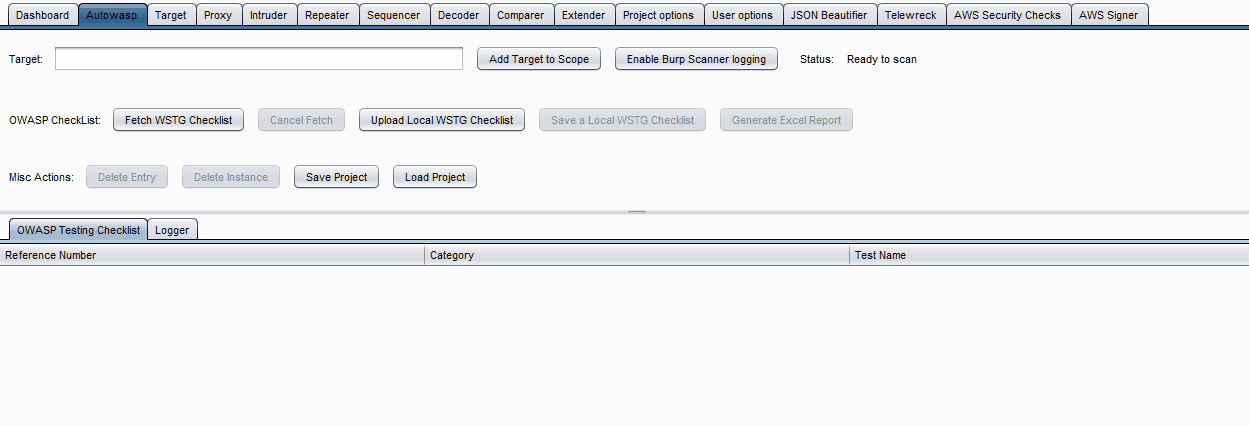
- Choose Load local checklist to start your penetration testing work.
- This should load the checklist almost instantly.
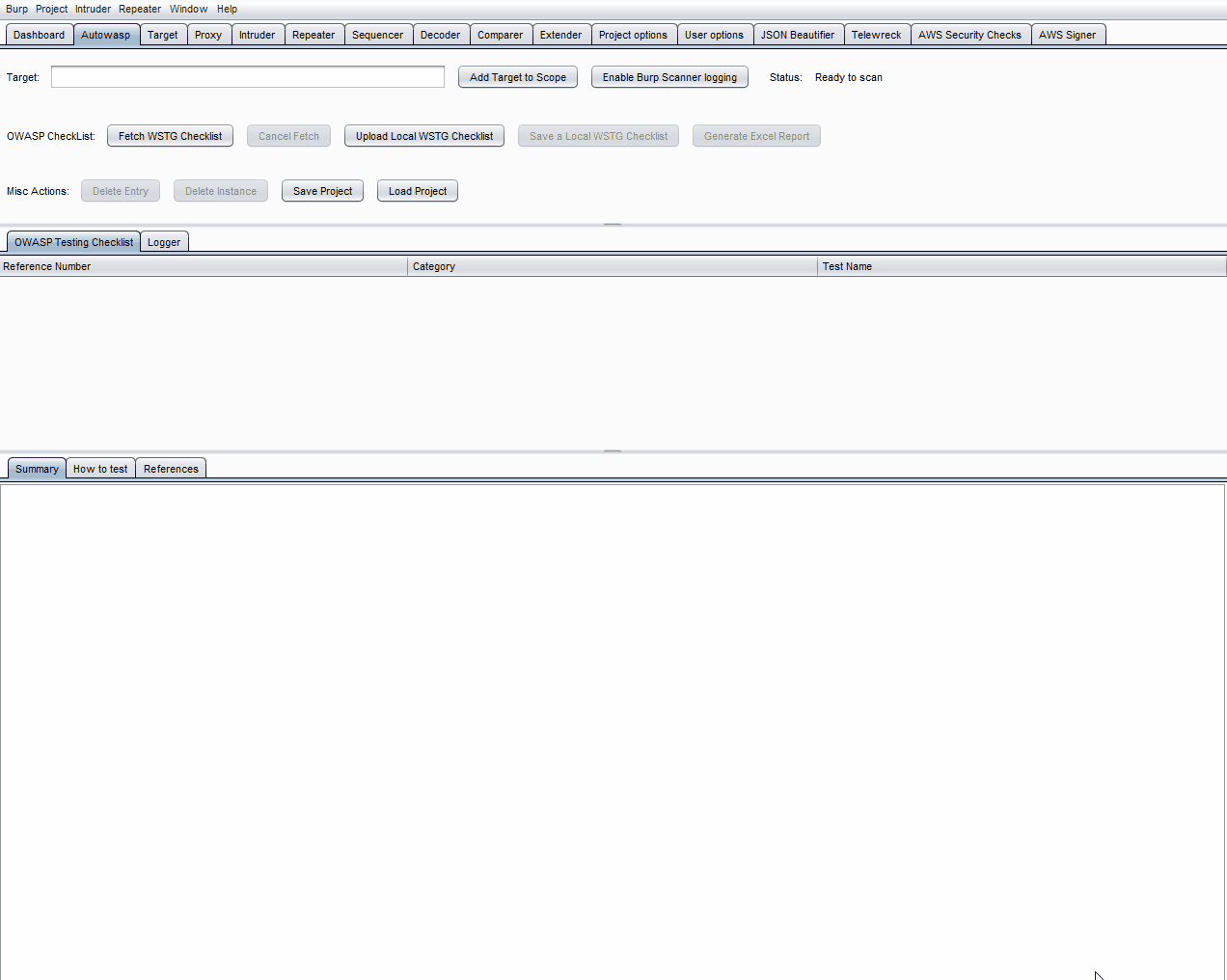
- If you find test cases that do not apply to your test, you can exclude these items by selecting the checkbox on the right.
-
Manually explore the website's pages, then click Enable Burp Scanner Logging to display the scanner issues under the Logger tab.
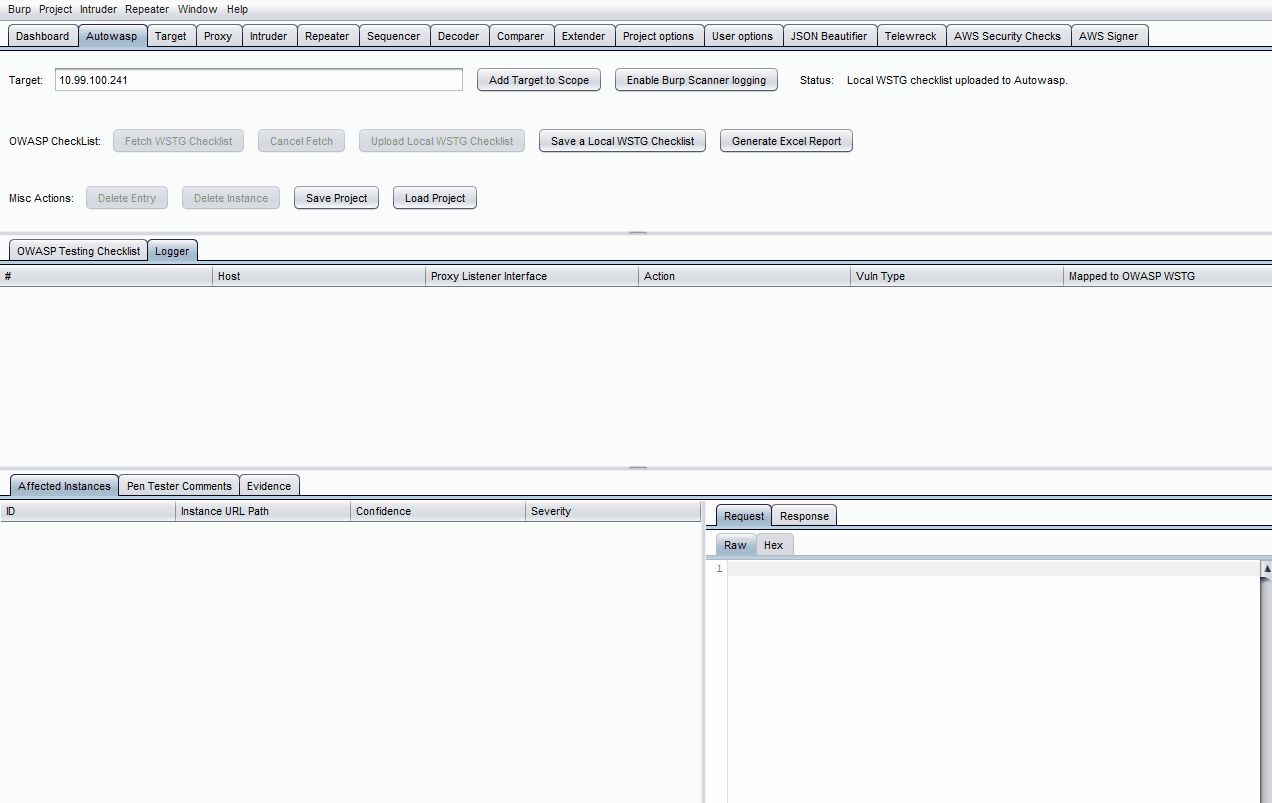
-
Note that items from Proxy -> HTTP History, Intruder & Repeater tabs can be sent to Autowasp by right-clicking on them, followed by clicking Send to Autowasp.
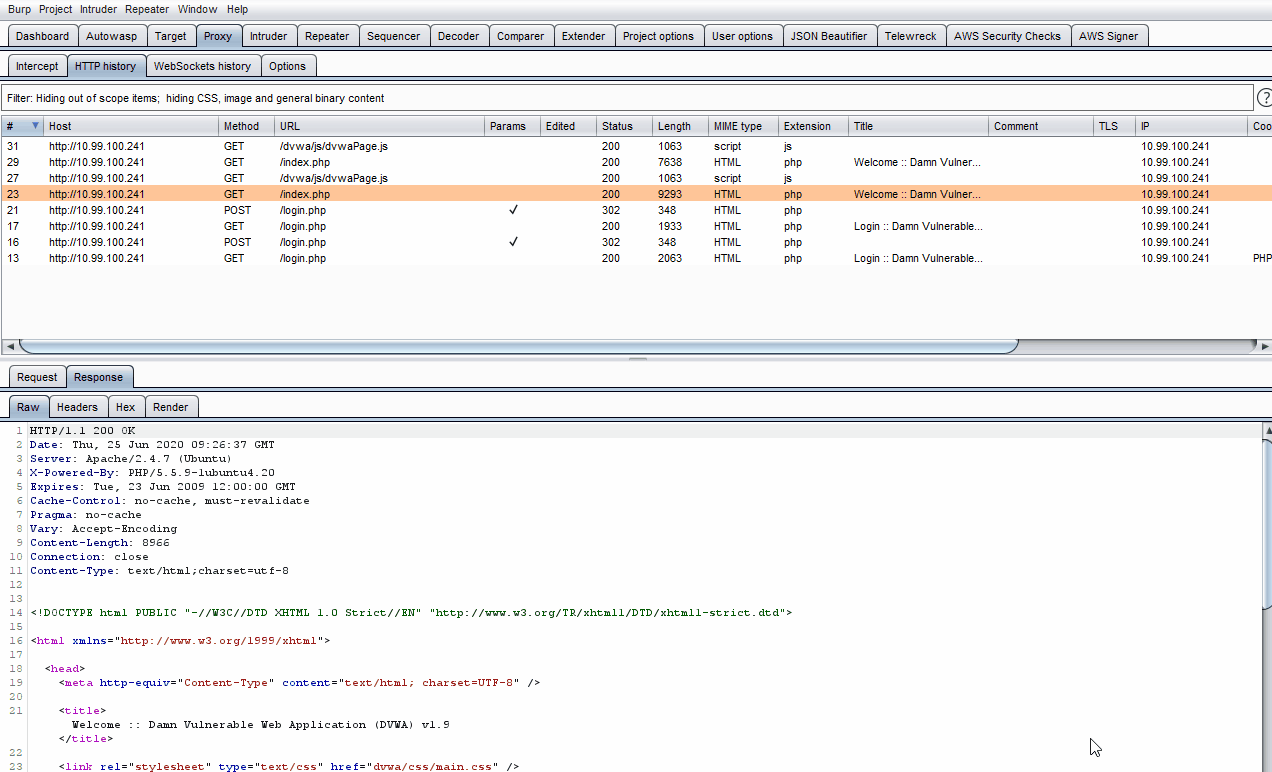
- Click on a specific log in the Logger table.
- Click on the empty Mapped to OWASP WSTG field on the right side of the table entry.
- Choose a specific test to map the log to using the drop-down list.
- Click on a specific log in the Logger table.
- On the lowest row of tabs, click on either Pen Tester Comments or Evidence.
- Enter what you wish to note down, then click Save Comments or Save Evidence.
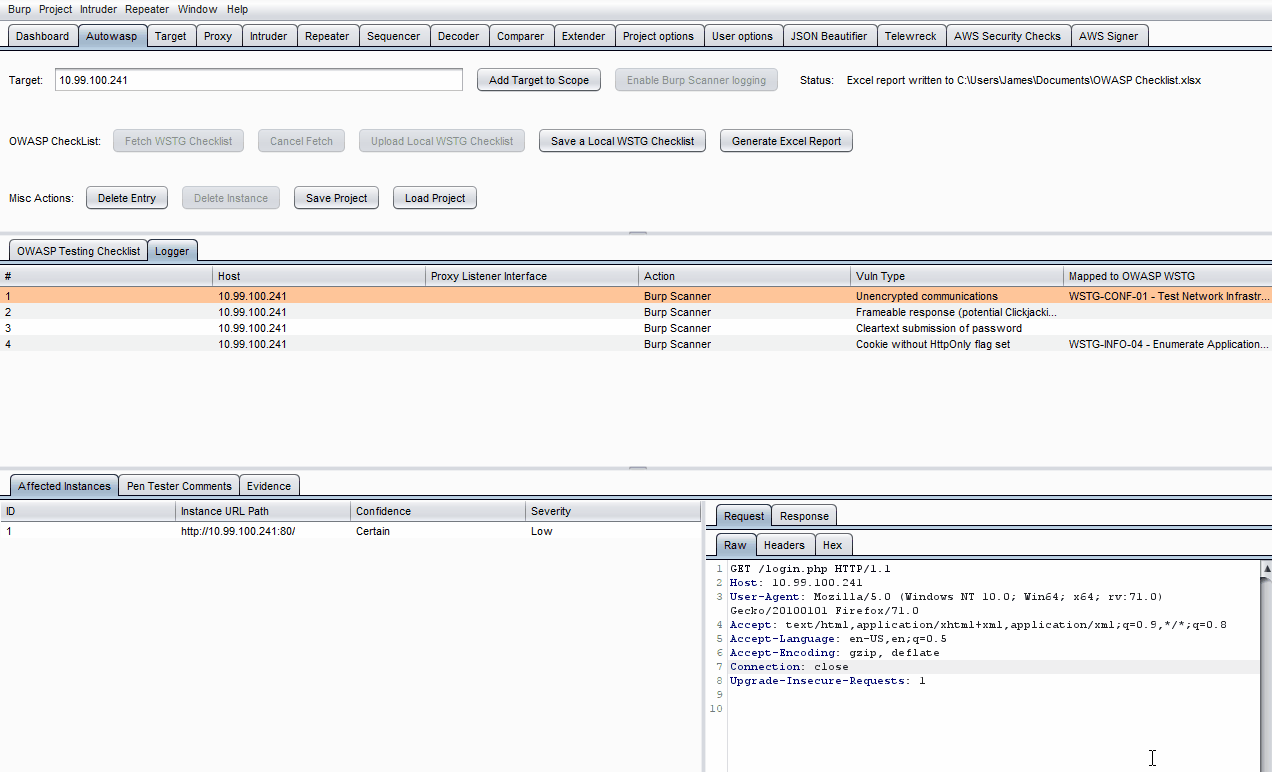
- Click on Generate Excel File and choose a location to save the file to.
- Open the excel file and check that the observation, comments, and evidence have been saved beside the associated test case
- You can also find the URL pointing to the full article hosted on OWASP's GitHub repository for every test case in the checklist
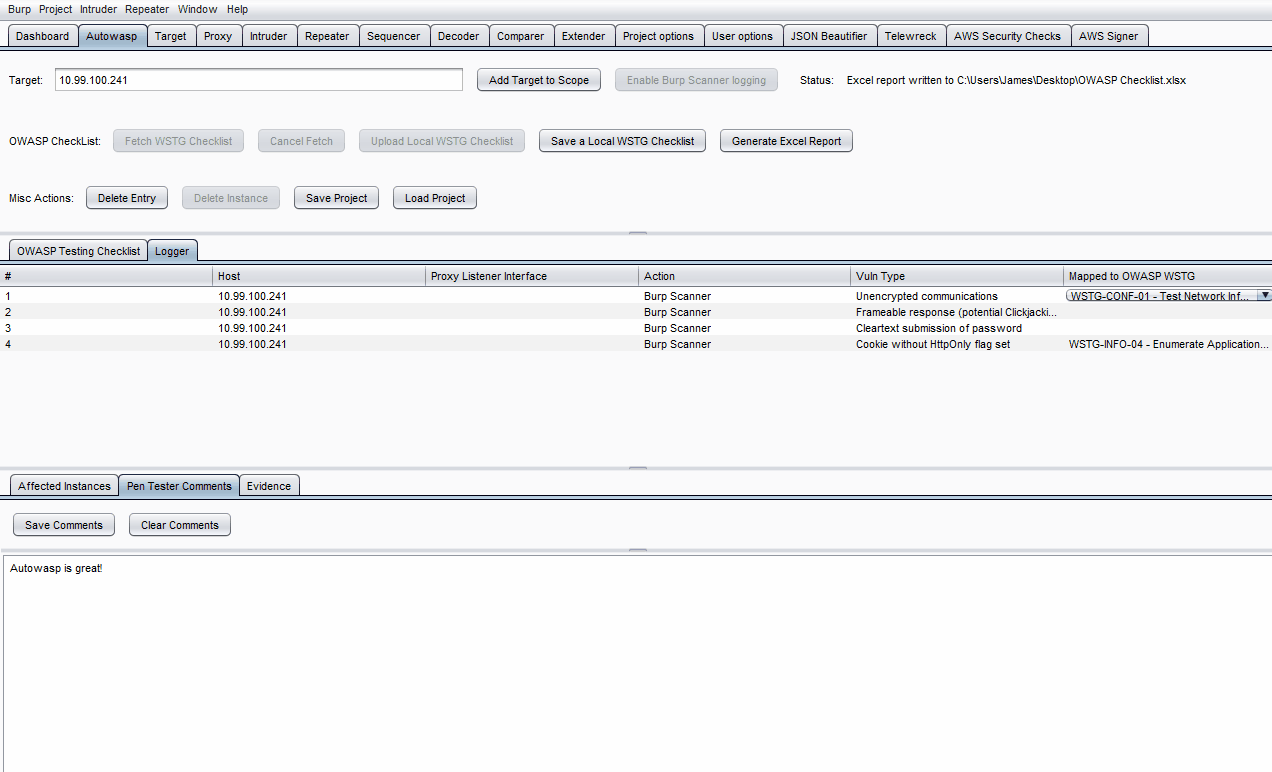
Do you have ideas to make Autowasp even more useful? We welcome contributions from developers like yourself to improve the Autowasp tool and highlight any potential problems. Here are some important resources to get you started:
- Burp Extender APIs
- Singapore Government Developer Portal - leverage on our latest technological solutions, execute your digital projects, and join our community of developers.
- If you find bugs, log us an issue ticket to report them. Do ensure that the bug has not already been reported by searching on GitHub under Issues.
- Have a question but unsure who to contact, log us an issue ticket and we will reach out to you.
Please send a GitHub Pull Request to us with a clear list of what you've done (read more about pull requests).
Always write a clear log message for your commits. We accept one-liners for small changes, but bigger changes should include changes and impact: $ git commit -m "A brief summary of the commit > > A paragraph describing what changed and its impact."
Start reading our code and you'll get the hang of it. The code serves as an extention module to BurpSuite to extend functionality of web security testing. Autowasp uses the following coding conventions:
- We use Java for this extender.
- Some of the Burp extender' APIs have been overwritten in order for us to have better control of the extender’s behaviour. Refer to overwritten classes here.
- Please do not add additional table listener as it affects the user experience of the extender. That said, we welcome changes to make Autowasp better!
- Add a comment whenever you include a new function so that we can understand your contribution better.
Autowasp is an open-source software so bear in mind that the open-source community can read your code. Do adhere to our coding conventions detailed in GitHub Readme and keep your codes understandable and easy to follow. Think of it like driving a car: you may love performing doughnuts but you have to consider the well-being of your passengers and make the ride as smooth as possible. That is of course, unless your passengers love the thrill as well.
👤 @retaric
👤 @kaiyu92