This tool runs through a directory, and converts all .ipynb files to HTML files. You can then also use it to automate sending these HTML files to students.
Git clone this repository into the directory you want to convert. Here's what your setup should look like:
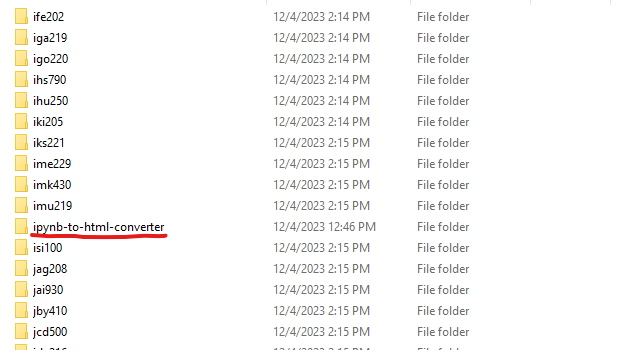
Note: The names and locations of the .ipynb files don't matter (as long as it's in the parent directory or a subdirectory of it).
Open the file "RUN THIS ONE.ipynb", give the cells a read, and run them in sequence. Modify the essential parameters indicated by the instructions inside.
Outlook can be weird with automated emails - where they don't show up as "Sent", despite you sending them. As a result, the script Cc's the sender (you) in every email. To avoid a flooded inbox, set up a folder in Outlook for emails sent by yourself that contain "Feedback and Results" in the title. This way, you don't end up with 450+ emails in your inbox. Addressing this is on my bucket list, but I can't guarantee that solutions will be found.