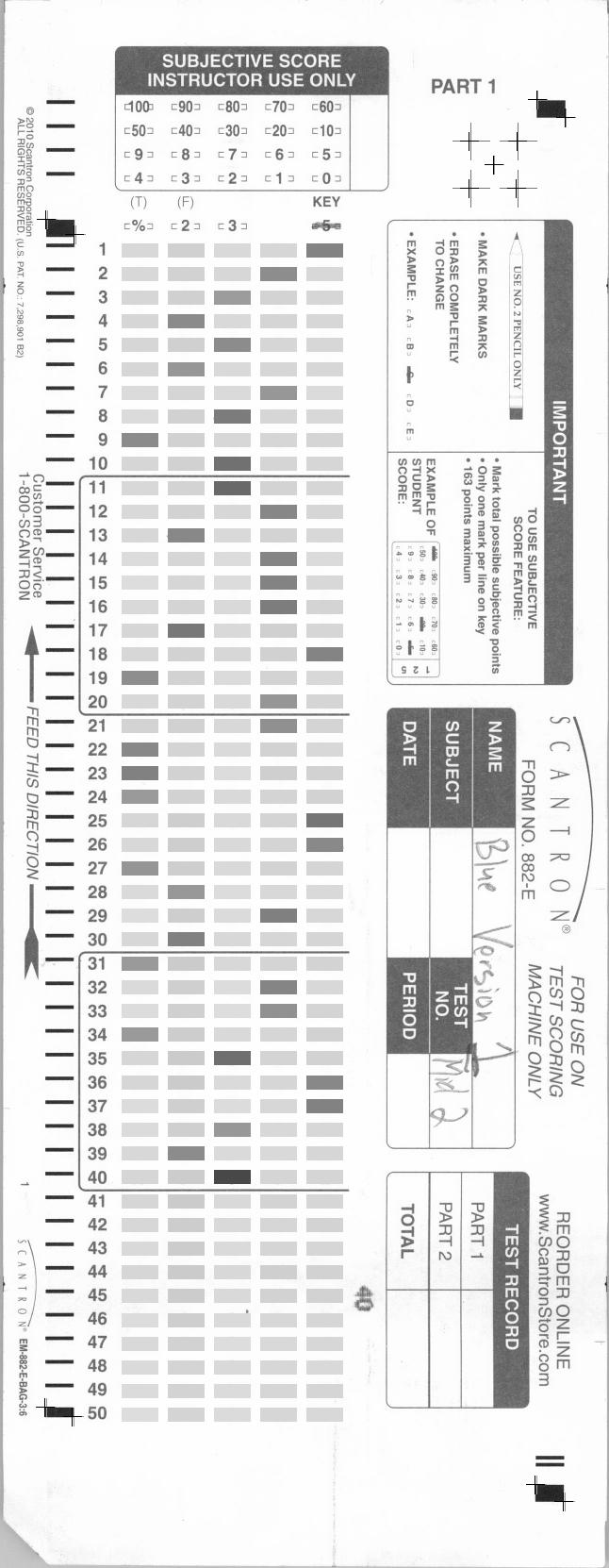Extract answer choices from scanned jpg bubble forms.
$ omrcmd.py
$ omrcmd.py [options] imagedir
- imagedir
- Input image directory (front side). Lowest numbered image identifies the key.
- --backdir=BACKDIR
- Optional back side image directory
- --form=FORM
- Set the form string (default and only supported="882E")
- --help
- Show this help message and exit
- validation images
- Answer bubble means and reference box fits drawn over each input image.
- results.xlsx
- summary
- Image path, name box image, and total score for each test.
- questioninfo
- Answer choice counts by question. Key excluded.
- scoring
- Answer choice matches key (0/1). Same indices as choices. Score is 0 if key is -1.
- choices
- Answer choice matrix. Tests in rows and questions in columns. 0-4=A-E, -1=n/a.
$ pip install omr $ pip install --upgrade omr $ pip uninstall omr
- Requirements
- Dependencies (installed by pip)
- numpy 1.8.0 multidimensional numerical array object.
- openpyxl 1.6.2 read and write excel xlsx files.
- pillow 2.2.1 image manipulation.
- yaml 3.10 human friendly data serialization.
- Windows
$ omrcmd.py --helpgivesomrcmd.py: error: too few arguments- fix argument passing to "py" file associations from
python %1topython %1 %*
- fix argument passing to "py" file associations from
unable to find vcvarsall.bat- I was able to use
$ easy_install Pillowwhen pip failed to install Pillow 2.2.1
- I was able to use
Greg Miller [email protected]